Answer the question
In order to leave comments, you need to log in
Where in the GitLab web interface is "maximum artifacts size" set?
Pipeline crashes with an error:
ERROR: Uploading artifacts as "archive" to coordinator... too large archive id=192 responseStatus=413 Request Entity Too Large status=413 token=T_F6hh6x
FATAL: too large
Instance level:
Go to Admin Area > Settings > CI/CD.
Change the value of maximum artifacts size (in MB).
Click Save changes for the changes to take effect.
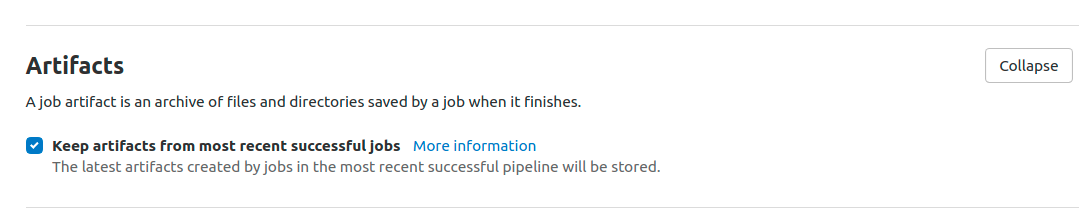
Answer the question
In order to leave comments, you need to log in
It is located exactly where it is described in the mana. In the Admin Area , not in turnip settings.
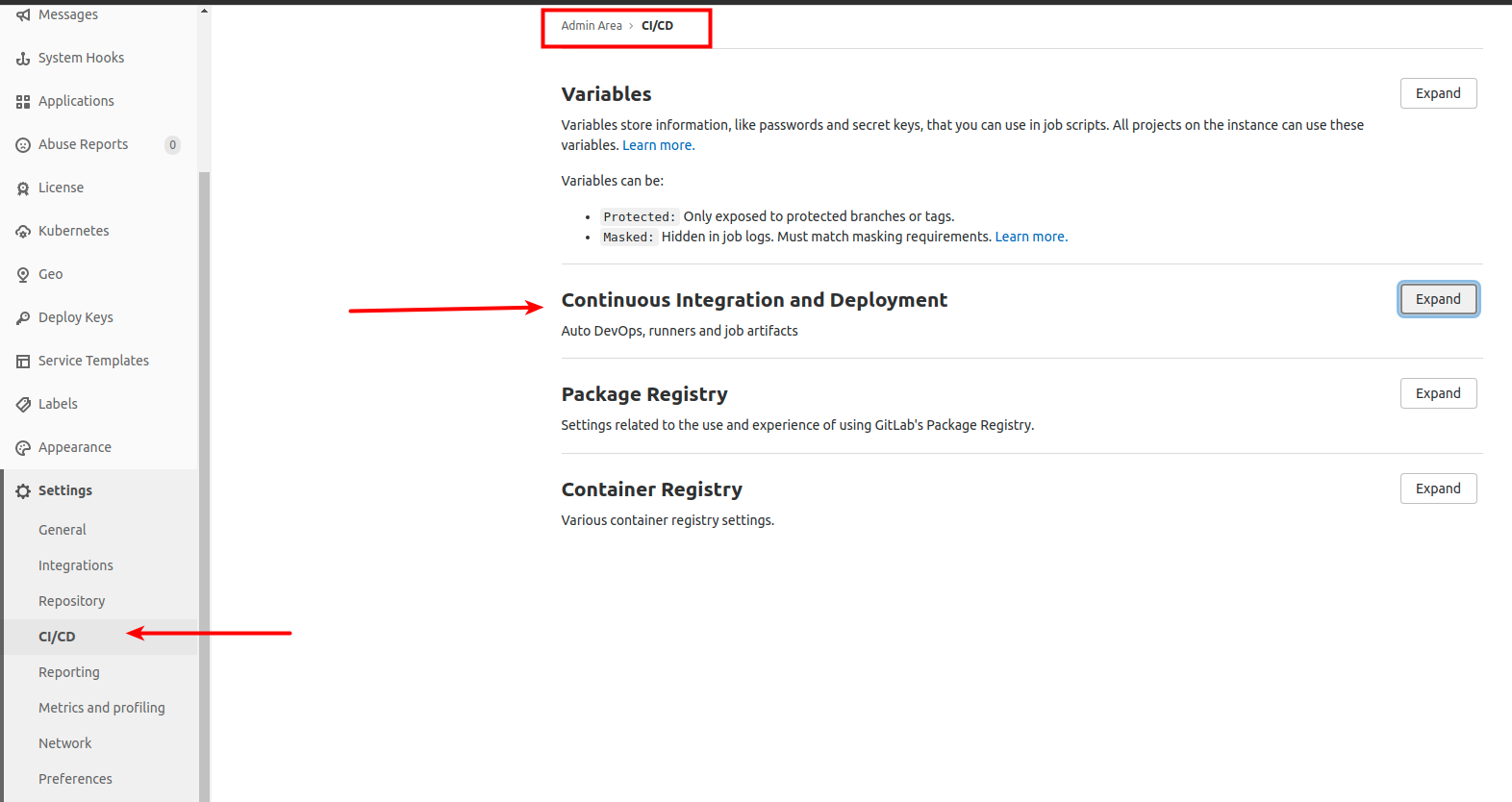
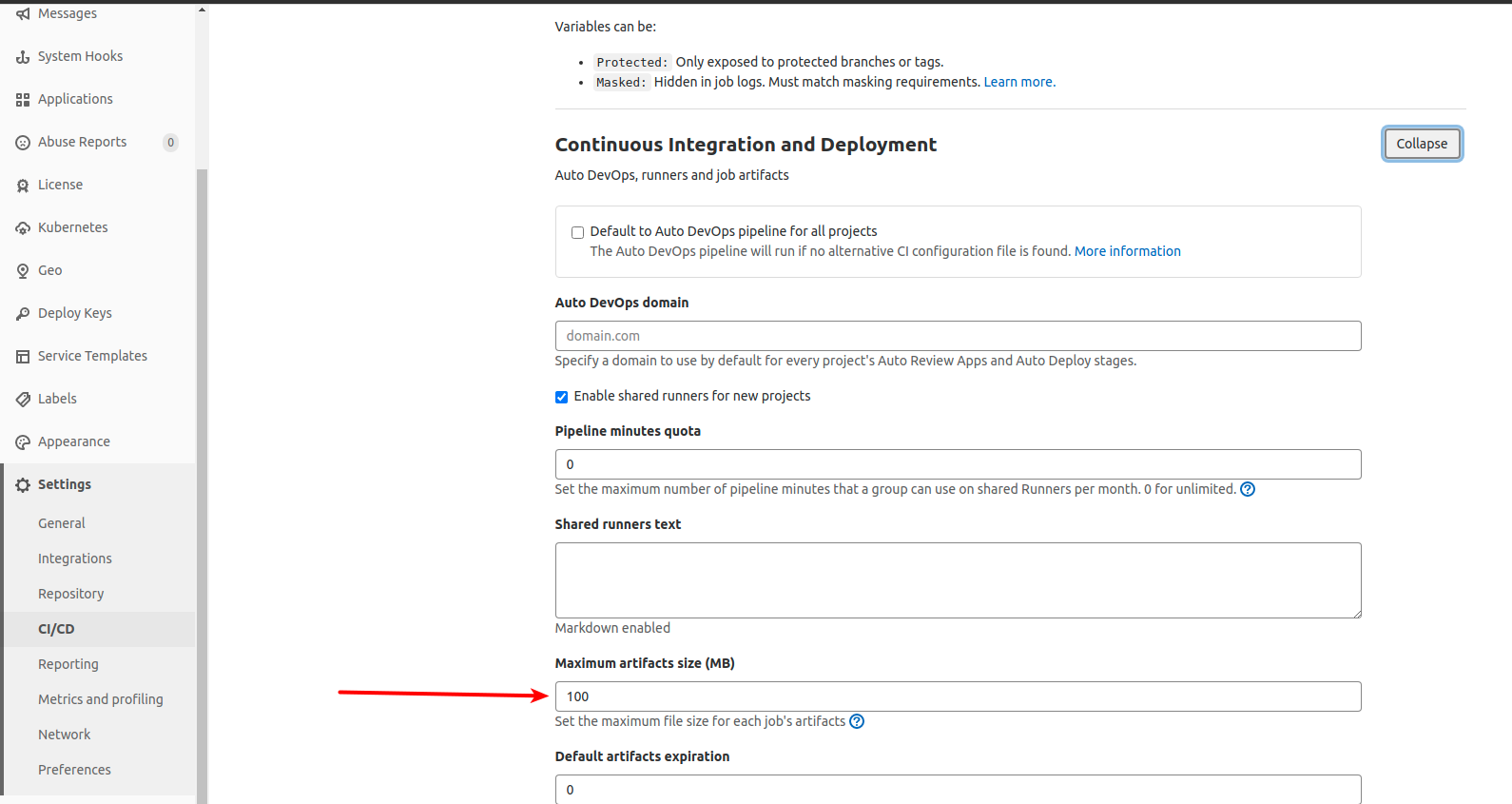
Didn't find what you were looking for?
Ask your questionAsk a Question
731 491 924 answers to any question