Answer the question
In order to leave comments, you need to log in
Answer the question
In order to leave comments, you need to log in
Judging by the picture, you intentionally or accidentally created duplicates of the polygons of your sword. To fix this more or less automatically - try the following:
1. select the sword
2. go into edit mode
3. go into vertex mode
4. select all vertices
5. RMB in the edit window and select Merge Vertices -> by distance.
6. A control will appear in the lower left corner of the editing window Merge by distance(as in the picture), play with the Merge distance parameter in it. The larger this parameter, the more distant points from each other will be merged into one.
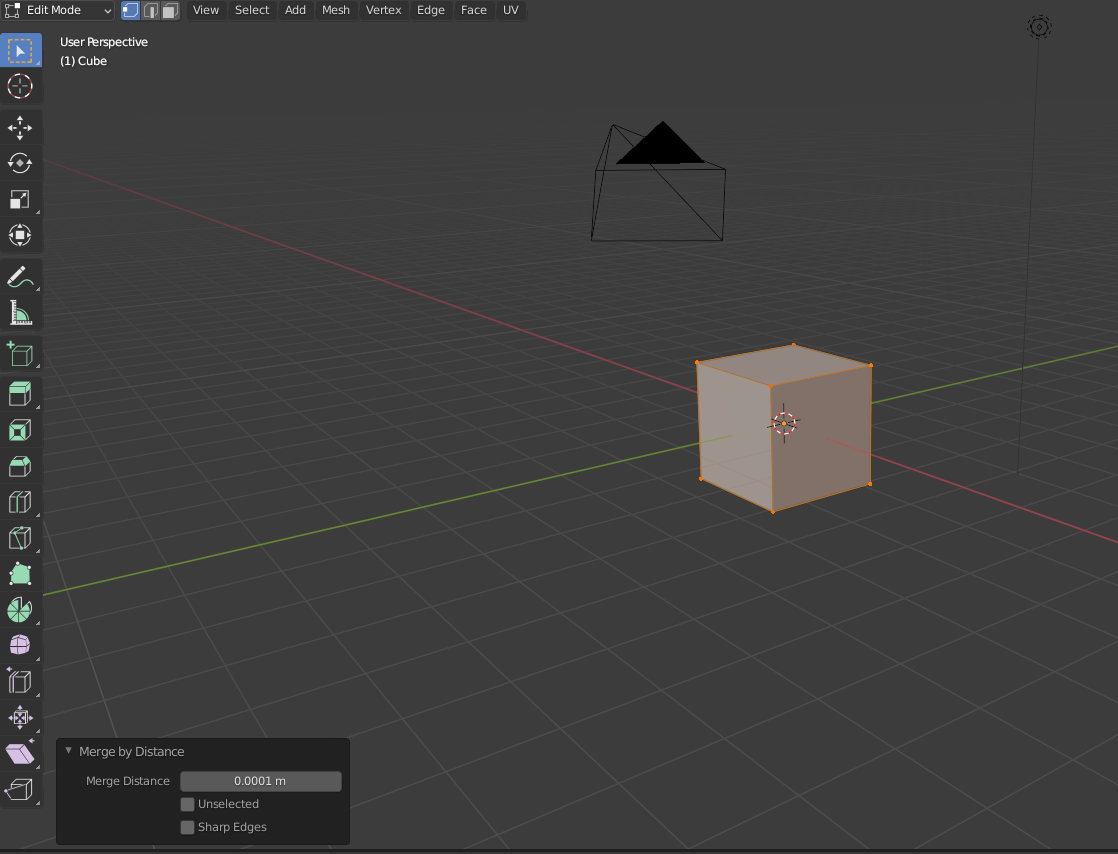
PS: if the result is not perfect, then I think it will be easier to redraw your sword.
Didn't find what you were looking for?
Ask your questionAsk a Question
731 491 924 answers to any question