Answer the question
In order to leave comments, you need to log in
Where do non-existing 404 error pages appear in Yandex Webmaster and how can I delete them?
Good afternoon!
I must say right away that I am not a big expert.
There is a site https://letberry.ru. Engine - WordPress 5.2.3.
We updated and added the site (with ssl) to the Yandex database and Yandex webmaster shows that the site has a large number of non-existent pages (more than 200,000) with a 404 error. It constantly adds new ones. Page links look like /plde_54partsislandbb7e5454031501750167027 or something like that. In fact, it is clear that there are no such pages. As I understand it, when robots check pages, they load the server and the hoster has already blocked our resource. There is nothing superfluous in the sitemap and in the robot.
robots.txt - https://letberry.ru/robots.txt
Sitemap - https://letberry.ru/sitemap_index.xml
WordPress plugins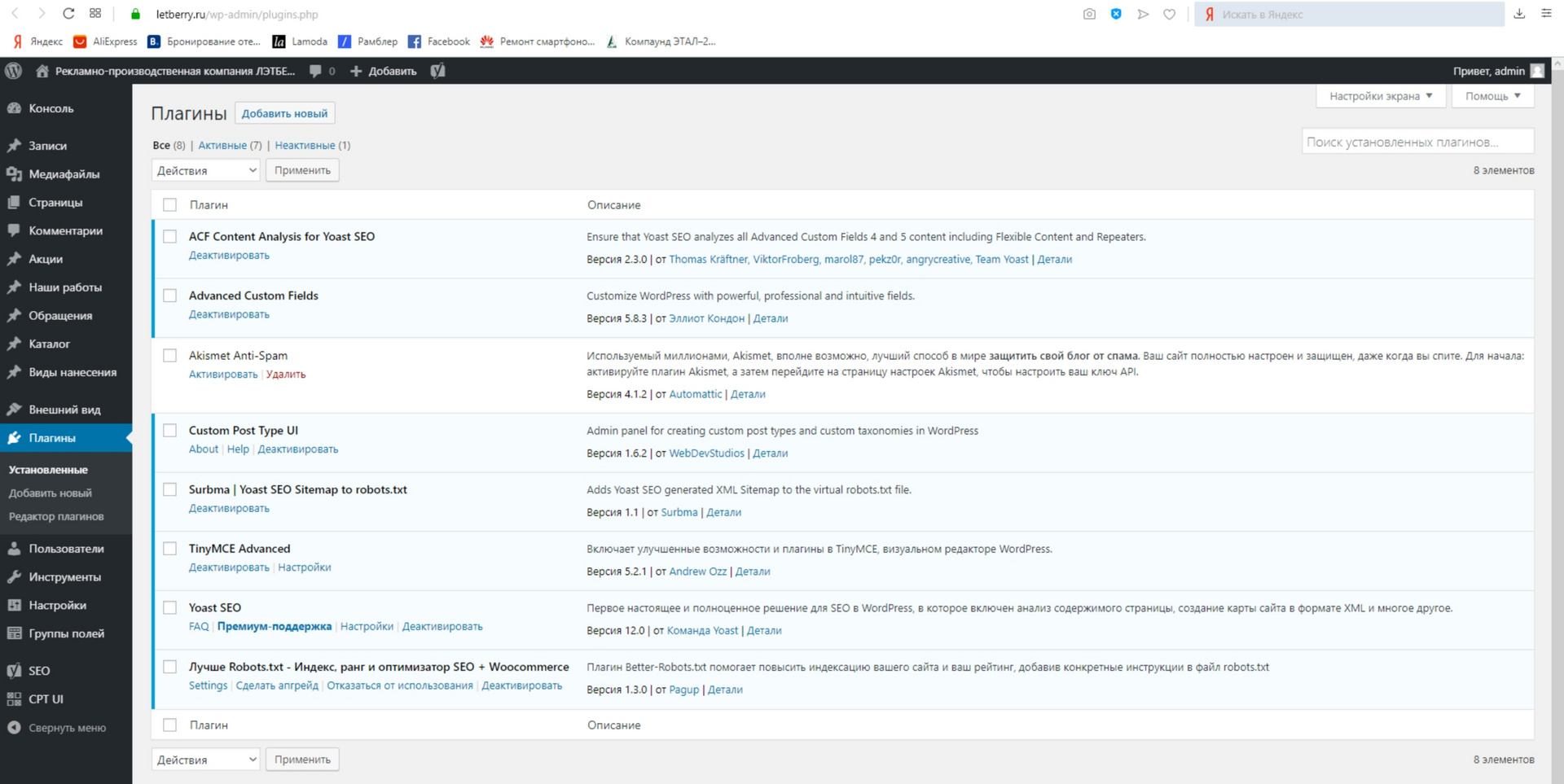
Prompt please, what is it such and how to recover? Where to dig - we do not know.
Answer the question
In order to leave comments, you need to log in
Perhaps the problem described in this article and yours are somehow correlated. Take a look, it might give you an idea.
Not so long ago, I myself came across a site in which a "gift" of the same kind was buried. Apparently, during development, they left such a functionality that quietly, without particularly shining, did its dirty work.
Check the site with your favorite crawler like screaming frog, xenu or netpeak. Compare crawling data with what Yandex sees. You will see from which pages there are links to 404s, all that remains is to remove broken links.
Didn't find what you were looking for?
Ask your questionAsk a Question
731 491 924 answers to any question