Answer the question
In order to leave comments, you need to log in
Where did the disk space go?
The system began to complain about the lack of space in home (I have it on a separate virtual disk). I began to check, and I can not understand how to interpret the found:
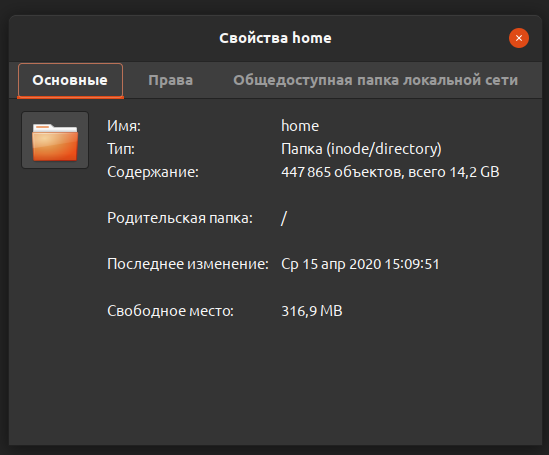
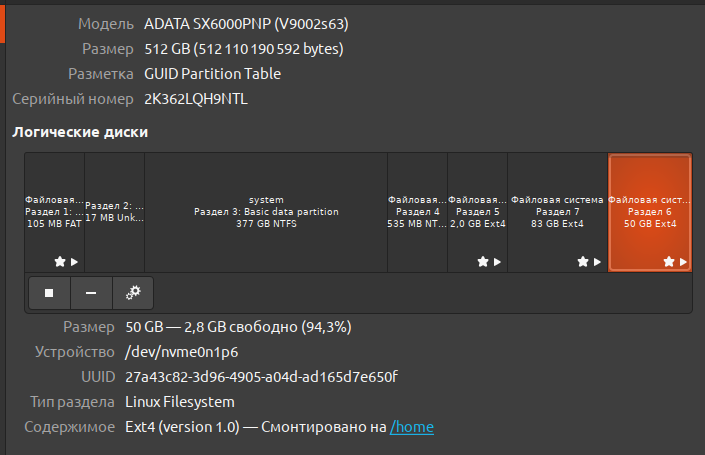
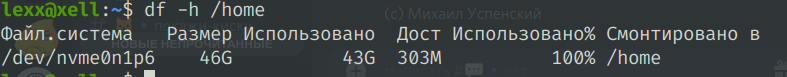
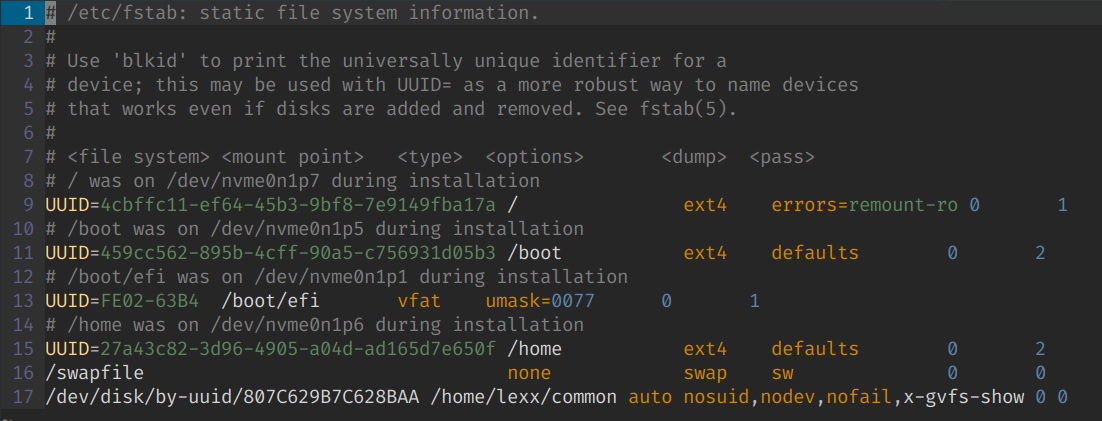
Answer the question
In order to leave comments, you need to log in
Enter sudo ncdu /
If there is no ncdu in the system, then install it with the commandsudo apt update && sudo apt install ncdu
I don’t know what exactly Ubuntu uses for this, but Linux Mint comes with baobab out of the box. You can install and run Uduntu like this:
sudo apt install baobab
baobab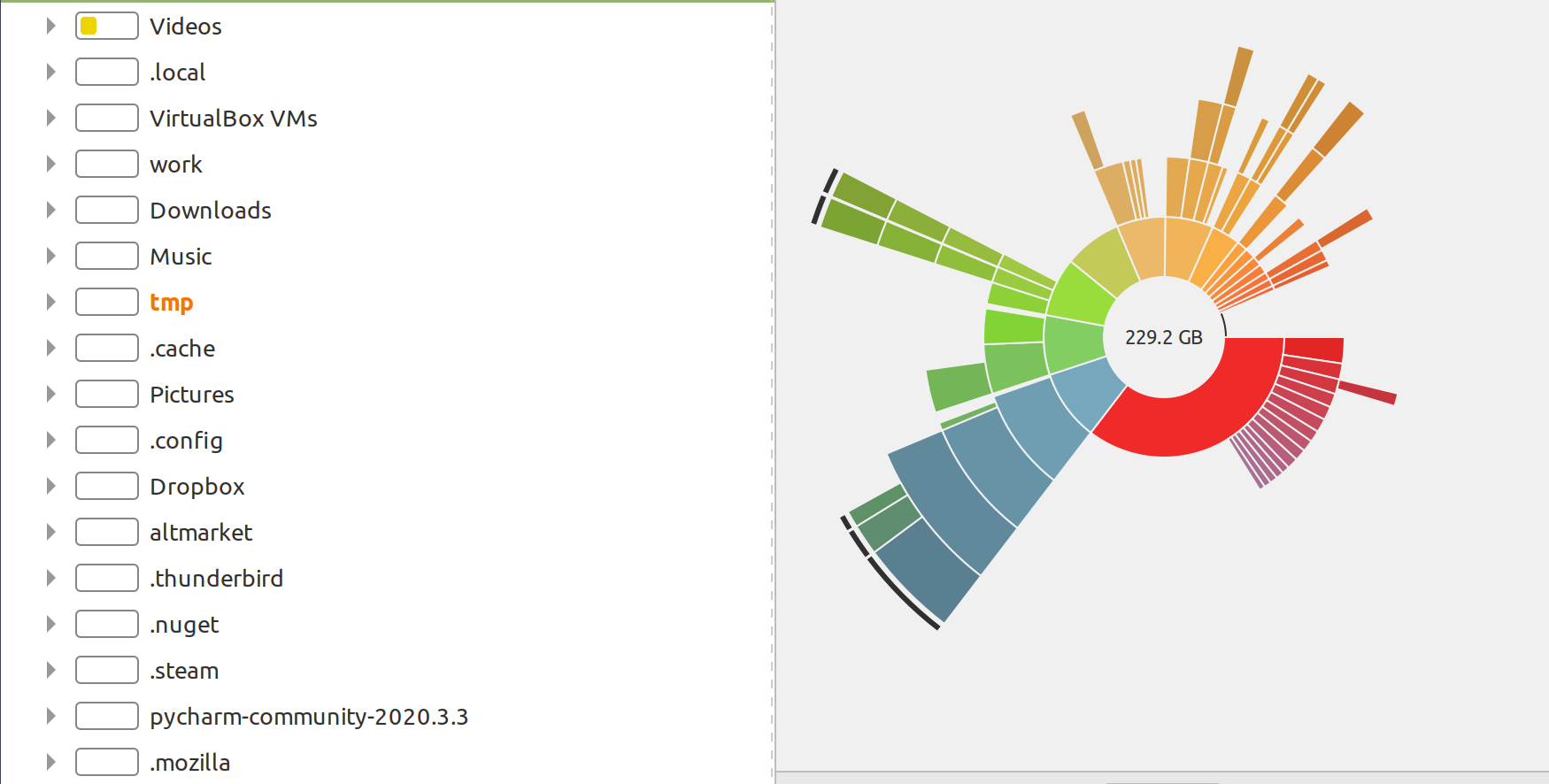
du -h /home --max-depth=1
Didn't find what you were looking for?
Ask your questionAsk a Question
731 491 924 answers to any question