Answer the question
In order to leave comments, you need to log in
Where could the stains on the lid case come from, and how to remove them from the Acer Aspire 7 A715-75G laptop?
On the cover of the laptop "spotting" of unknown origin. For about two months, a friend advised me to try alcohol - but it did not help. Over time, the spots become larger: at first there was a small spot, now half of the cover is in them.
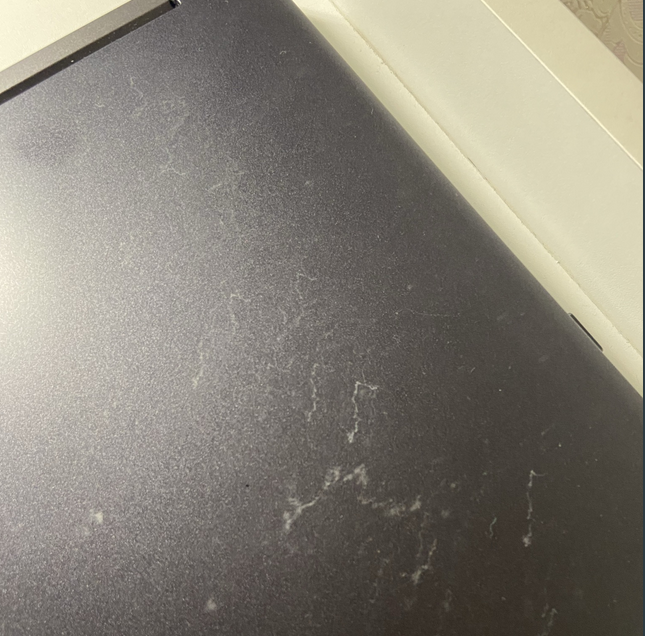
Useful information for diagnosis:
- A consultant in one store said: it looks like paint fading , a few years ago he saw a similar picture in cars of one of the BMW series
- The laptop was really under strong sun
for some time
- I carry it carefully, in a backpack with a separate pocket - Tigernu T-B3905. Could this be due to tissue contact?
- It does not look like scratches , and there is nothing to scratch about. The surface is smooth.
Questions:
1. What could have caused this?
2. How can I fix the problem? Only change the cover, and if so, is it necessary to change the matrix with it?
Photo:
1st: situation 2 months ago
2nd: situation now
3rd: immediately after cleaning with a damp cloth + spray = did not help
4th: spot in the vicinity
5th: fabric of the pocket where the laptop is carried.
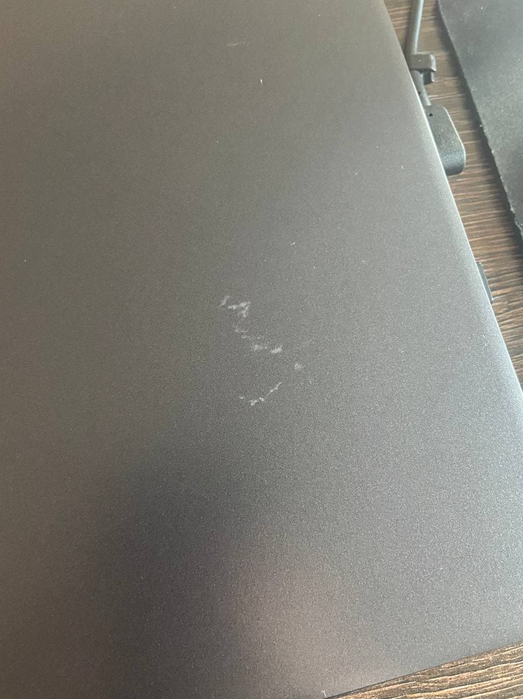
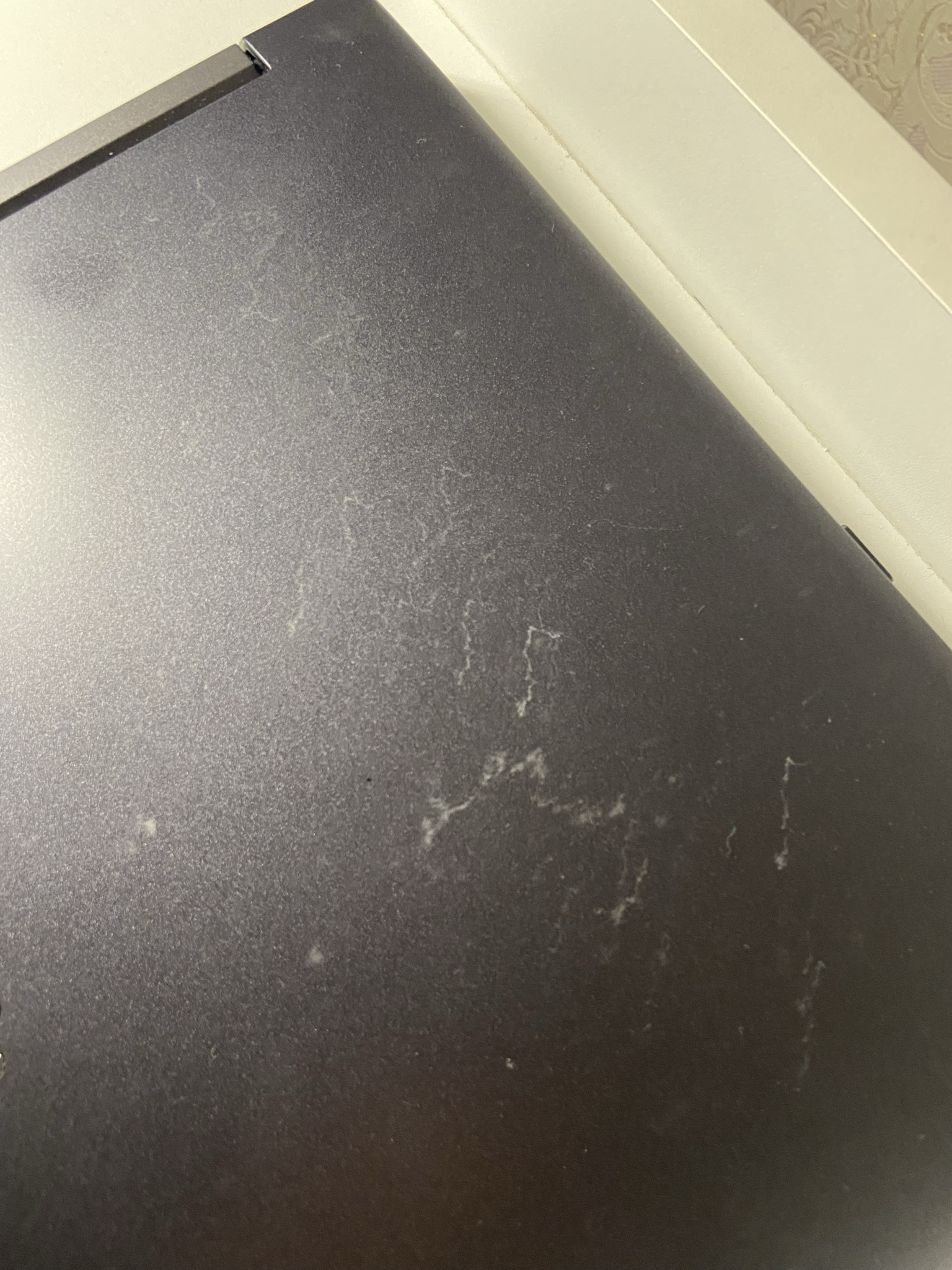
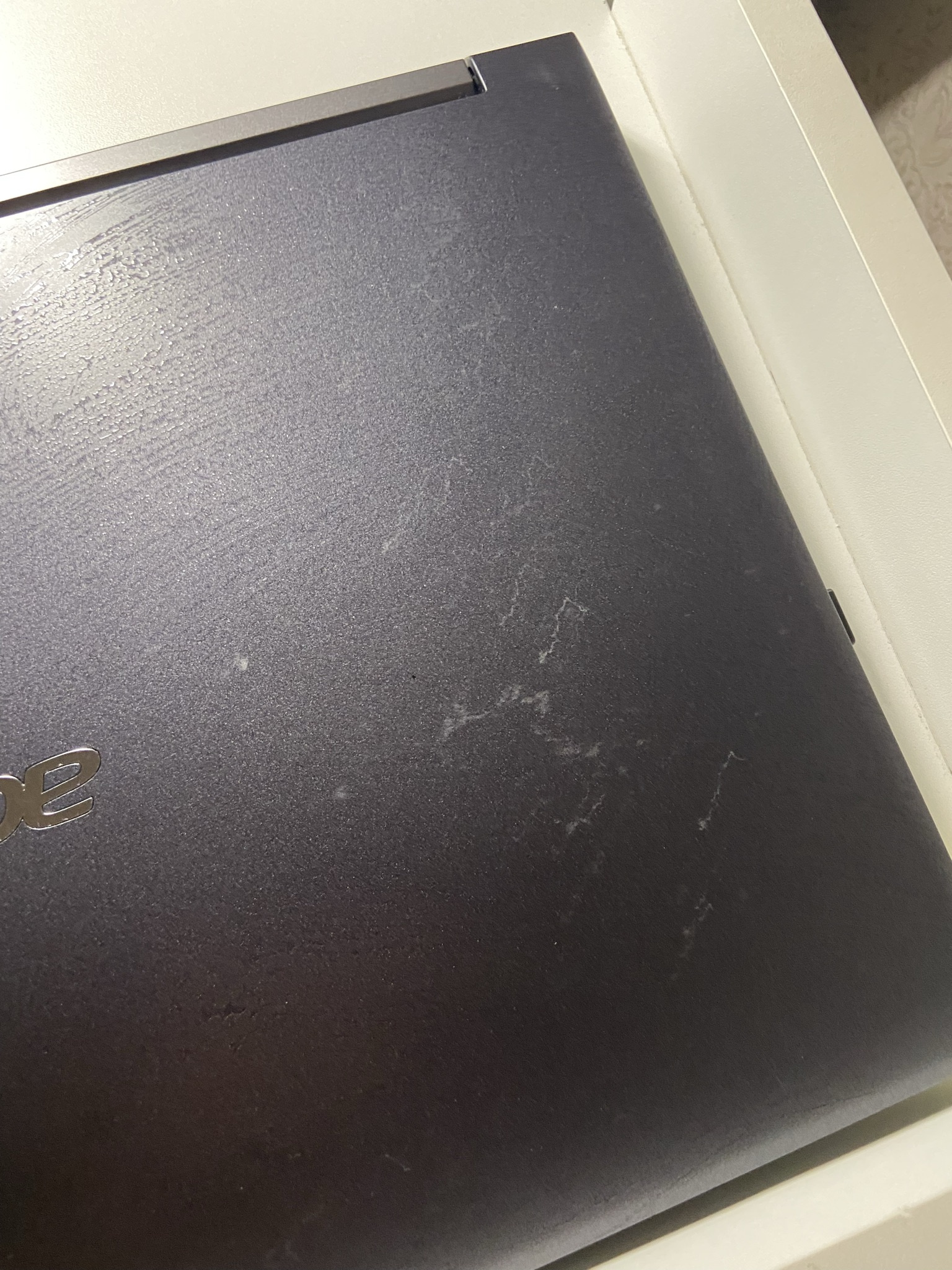


Answer the question
In order to leave comments, you need to log in
Doesn't look like a scratchEither I still see here almost parallel scratches from the fact that something hard was pressed at several points and fidgeted when carried, or such traces could be left by aliens through the space-time rift, the same ones that crop circles left earlier. I have no other explanations for such a clear correlation of lines.
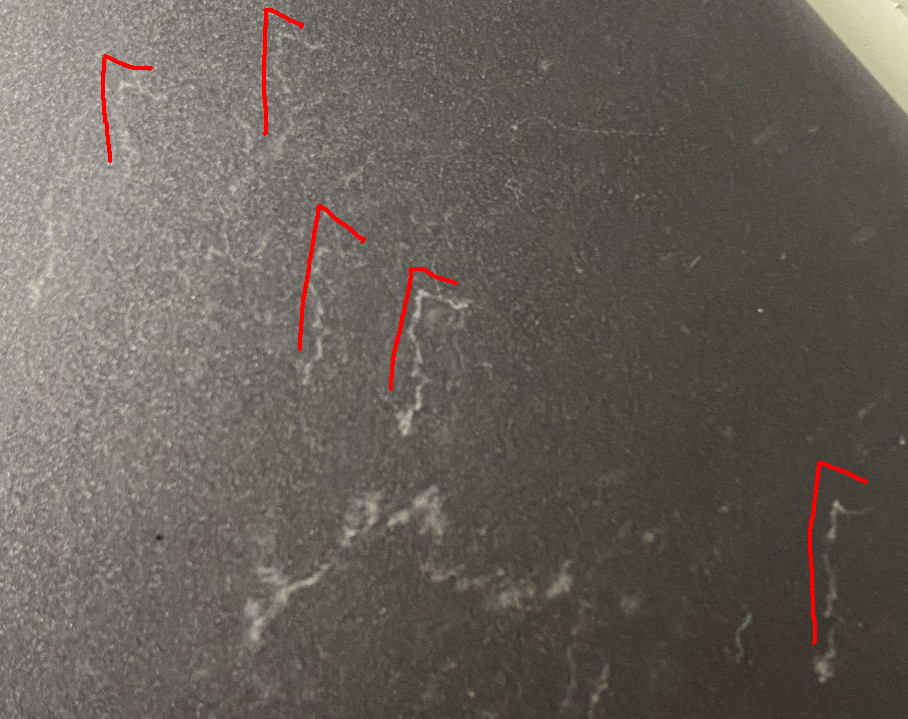
Didn't find what you were looking for?
Ask your questionAsk a Question
731 491 924 answers to any question