Answer the question
In order to leave comments, you need to log in
Where can I see what downloads are blocked by AdBlock?
Today, when visiting some sites (vkontakte, hosting, yandex.money and a few more) - AdBlock is glad that they banned some kind of download: 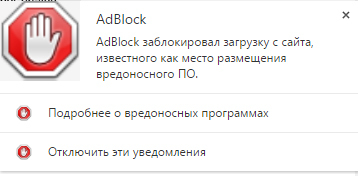
Of course, I'm happy for him. But I'm worried about what kind of download this is (occurs immediately after opening the site). There seems to be no tie-ins in the code, the antivirus is silent, nothing strange has been downloaded. Website addresses are correct, not phishing.
Actually - is it possible to see somewhere what kind of files the adblock has blocked for downloading?
Answer the question
In order to leave comments, you need to log in
The problem was, as I think, in Kaspersky. Because of it, the keyboard periodically did not work in some applications (only letters for printing, tabs and others worked), and there were also strange drops in browser tabs. Removed to hell - everything was fine
And most likely in the browser. Run through utilities: hitmanpro, adwcleaner - portable. No need to set. And drive on malwaremultibytes
Didn't find what you were looking for?
Ask your questionAsk a Question
731 491 924 answers to any question