Answer the question
In order to leave comments, you need to log in
Where can I find the xfce4-settings config?
Recently I asked what distribution kit to install on a weak laptop, I was recommended to install the Lite Linux distribution kit, thanks for the prompt support, I like the distribution kit!
All distributions have different settings and they must be configured somewhere. I
went into the settings and found half of the untranslated items, who knows where you can change their name? 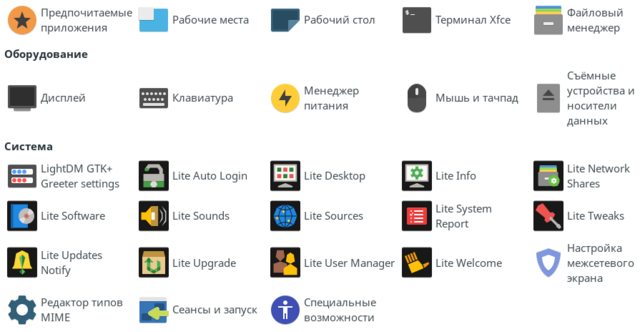
Answer the question
In order to leave comments, you need to log in
all the icons and names of this window are read from the ***.desktop files
located in the ~/.local/share/applications and /usr/share/applications directories
open these files in a text editor and see their structure
or read here
[Desktop Entry]
Name=Systemd Manager
Comment=GTK3-based systemd service manager written in Rust.
Icon=preferences-system
Exec=systemd-manager
Terminal=false
Type=Application
StartupNotify=true
Categories=GNOME;GTK;System;Settings;
Keywords=Systemd;Systemctl;Services;Didn't find what you were looking for?
Ask your questionAsk a Question
731 491 924 answers to any question