Answer the question
In order to leave comments, you need to log in
Where can I find package signatures?
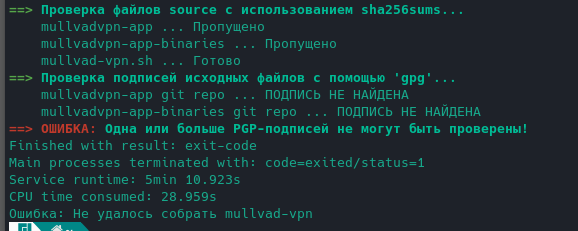
Tried to install mullvad vpn via pamac but installation failed. Distribution - manjaro
==> Проверка файлов source с использованием sha256sums...
mullvadvpn-app ... Пропущено
mullvadvpn-app-binaries ... Пропущено
mullvad-vpn.sh ... Готово
==> Проверка подписей исходных файлов с помощью 'gpg'...
mullvadvpn-app git repo ... ПОДПИСЬ НЕ НАЙДЕНА
mullvadvpn-app-binaries git repo ... ПОДПИСЬ НЕ НАЙДЕНА
==> ОШИБКА: Одна или больше PGP-подписей не могут быть проверены!
Finished with result: exit-code
Main processes terminated with: code=exited/status=1
Service runtime: 5min 10.923s
CPU time consumed: 28.959s
Ошибка: Не удалось собрать mullvad-vpnAnswer the question
In order to leave comments, you need to log in
there, below in the comments under this package in the AUR , the post of the maintainer of this package is fixed :
--> ALWAYS DO A CLEAN BUILD <--
This package will verify the signature of the git tag / commit. Developer keys are available here and instructions are here . See the PKGBUILD to determine which developer key you need.
validpgpkeys=('EA0A77BF9E115615FC3BD8BC7653B940E494FE87'
# Linus Färnstrand (code signing key) <[email protected]>
'8339C7D2942EB854E3F27CE5AEE9DECFD582E984'
# David Lönnhager (code signing) <[email protected]>
)gpg2 --import xxxx.ascsudo pacman -SccDidn't find what you were looking for?
Ask your questionAsk a Question
731 491 924 answers to any question