Answer the question
In order to leave comments, you need to log in
Where are the extra devices in the Windows 10 network environment?
In the process of sharing folders between two computers, I discovered that in the networked environment (now called simply "network") there are devices that appear and disappear from time to time, which I do not have. In the screenshot, someone's Yandex station, sometimes a huawei phone appears.
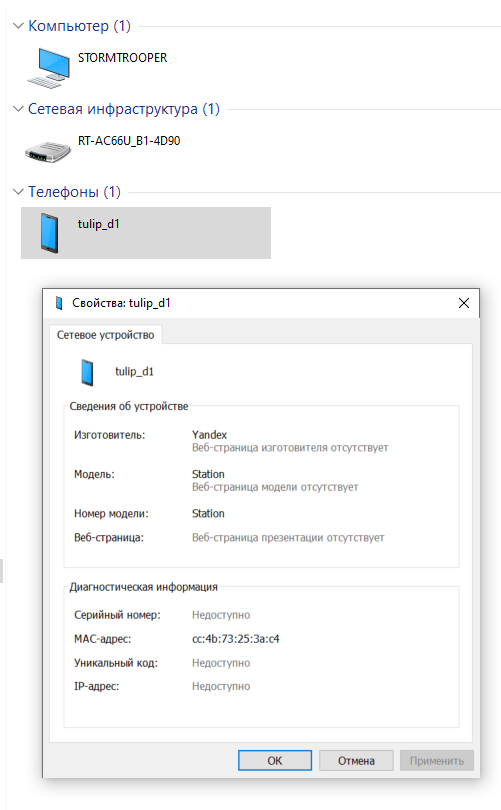
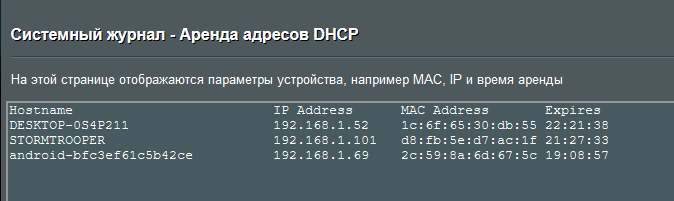
Answer the question
In order to leave comments, you need to log in
Didn't find what you were looking for?
Ask your questionAsk a Question
731 491 924 answers to any question