Answer the question
In order to leave comments, you need to log in
When uninstalling MS Visual C ++ 2017, it writes "installation completed" upon completion. What to do?
I dug all over the Internet up and down, I did not find anything like it.
I have Windows 10, 1903
I can’t uninstall Visual C++ 2017, I tried it through Add/Remove Programs, and through Programs and Features, I even freaked out and started looking in folders on drive C (so far unsuccessfully). If you try to uninstall through Add/Remove / Programs and Features, then when the initialization ends, the message "Installation completed successfully" appears.
I delete it in order to reinstall it with a new one, because I don’t have Visual C ++ 2015, and during installation it gives an error 0x80070666, another version is installed. Googled that if you demolish 2017, then 2015 will be installed. Here I am puffing.
I used a utility from small soft ones to solve problems with installation / removal. Did not help.
I have tried Skleaner. Did not help.
Initially, I found out about the problem while trying to solve another one. When installing some programs, usually related to code processing or rendering, it gives an error stating that there is no vc_runtimeminimum_x86.msi file. This problem has not yet been solved, if there are recommendations, I would be grateful.
Answer the question
In order to leave comments, you need to log in
To my own surprise, everything worked perfectly when I did the simplest thing. I had problems with VS C++ 2017 v.26020, which I found a lot of complaints on the Internet. But right on top, the latest version from the official site, 28127, got up perfectly. Now all the programs that complained about the lack of vc_runtimeminimum_x86.msi got up perfectly.
Thank you all for participating in the discussion, I hope it will be useful to many in the future, as many of the tips were good, although I don’t know why they didn’t work for me.
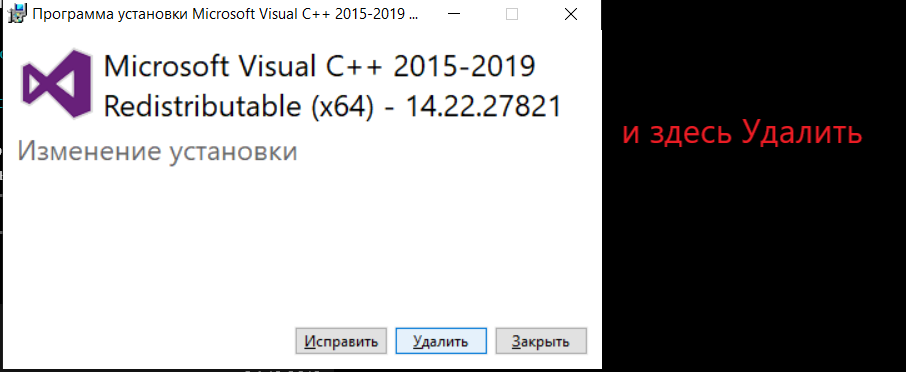 First "Fix" to restore all
First "Fix" to restore all Package Cache. Then "Delete".
Note : for some reason, MS will not get away with the error of deleting its programs without the full cache of the installation package. A little something wrong with Package Cacheor Packages, and that's it.
Didn't find what you were looking for?
Ask your questionAsk a Question
731 491 924 answers to any question