Answer the question
In order to leave comments, you need to log in
When switching to Present in Figma, the photo and icons do not appear. What should I do?
When switching to Present in Figma, photos and icons do not appear. What to do? When switching to Present in Figma, photos and icons do not appear. What to do? When switching to Present in Figma, photos and icons do not appear. What to do? on Present in Figma, photos and icons do not appear. What should I do?
Answer the question
In order to leave comments, you need to log in
Hello Alex !
This situation could happen if the pictures are not in the frame you are viewing. I will now explain in detail.
1) For example, I created a frame, put text and a picture there.
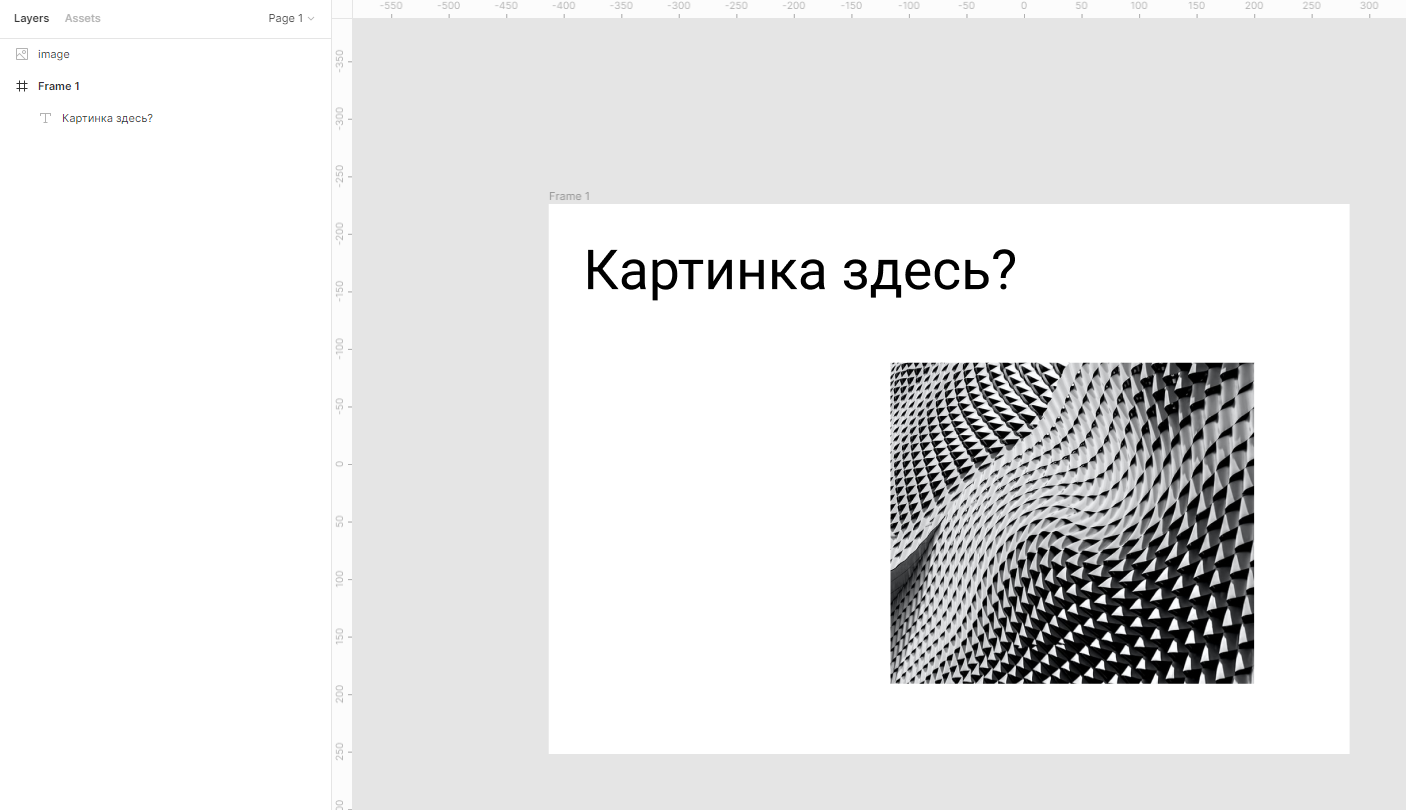
2) Now I will go to Present and see how everything is displayed.
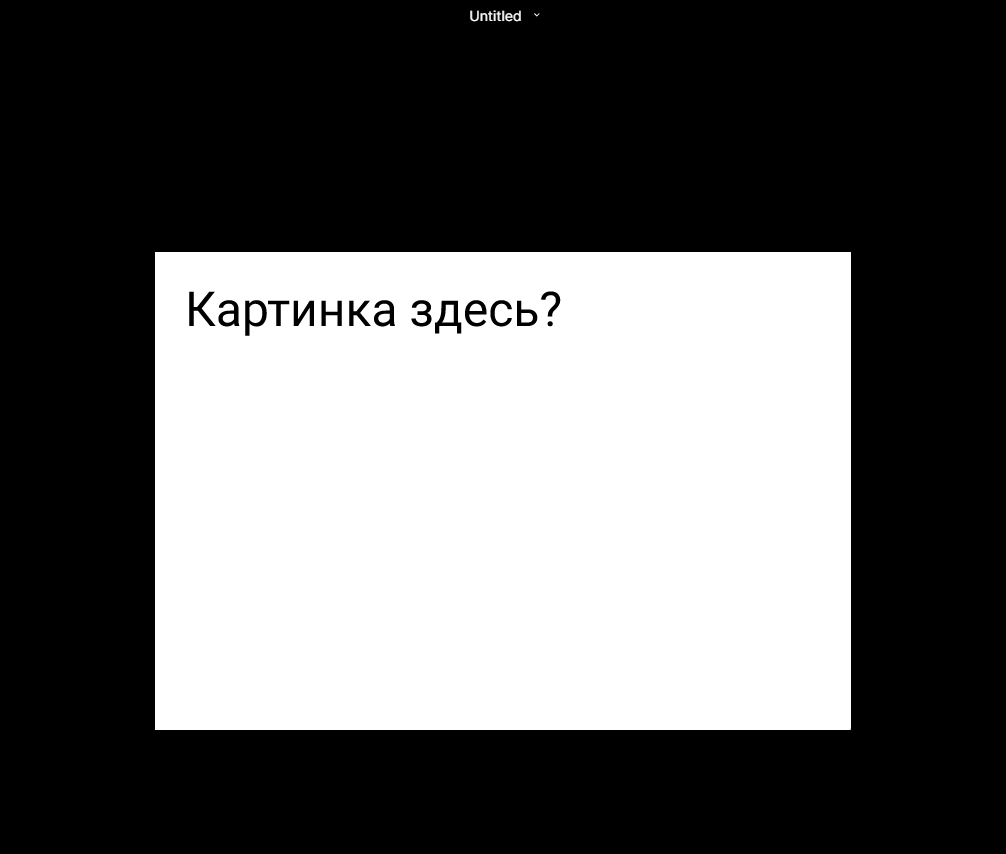
3) There are no pictures. Now we return back to the editor and look at the layers panel. In my case, the picture is not displayed because it is not in the same frame that we decided to look at.
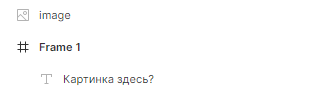
I fix this situation and move the image into this frame through the layers panel.
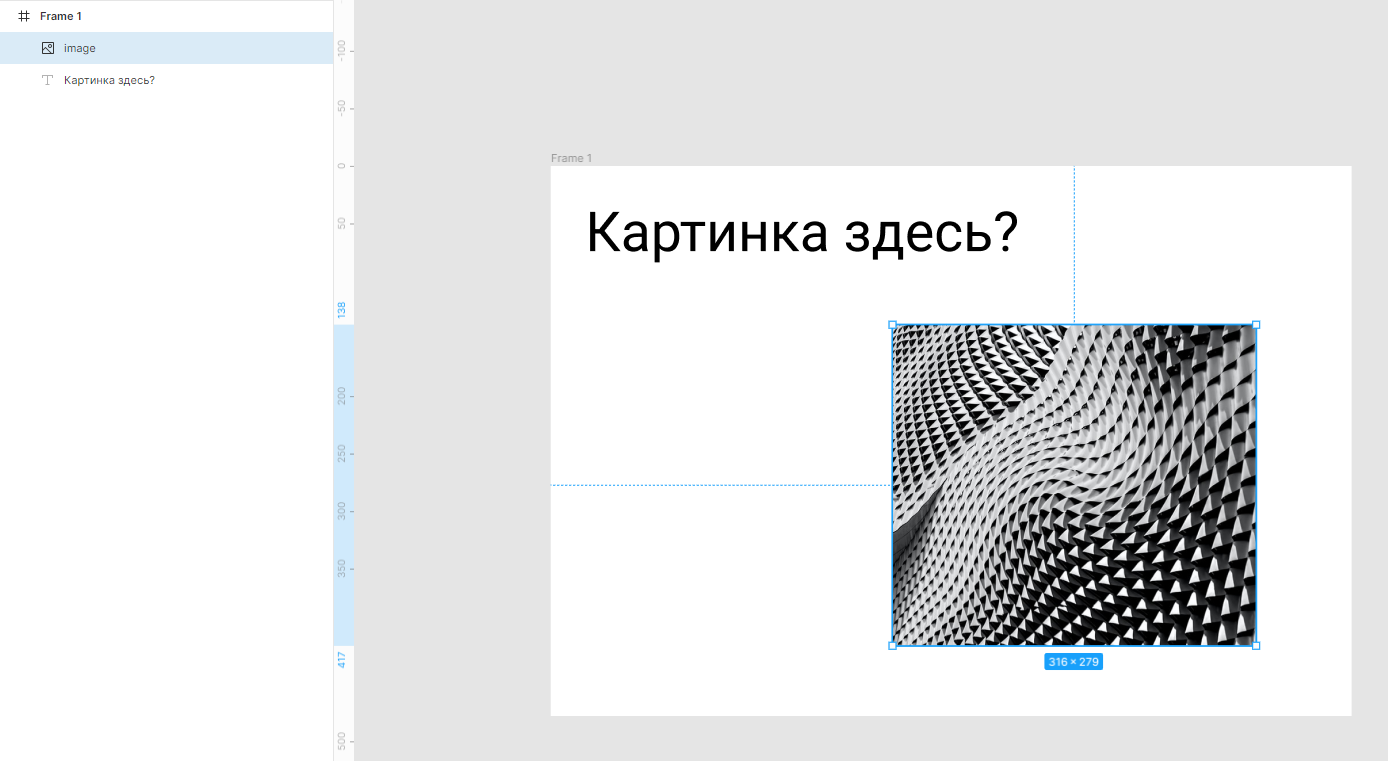
4) I go to Present and it is now displayed for me.
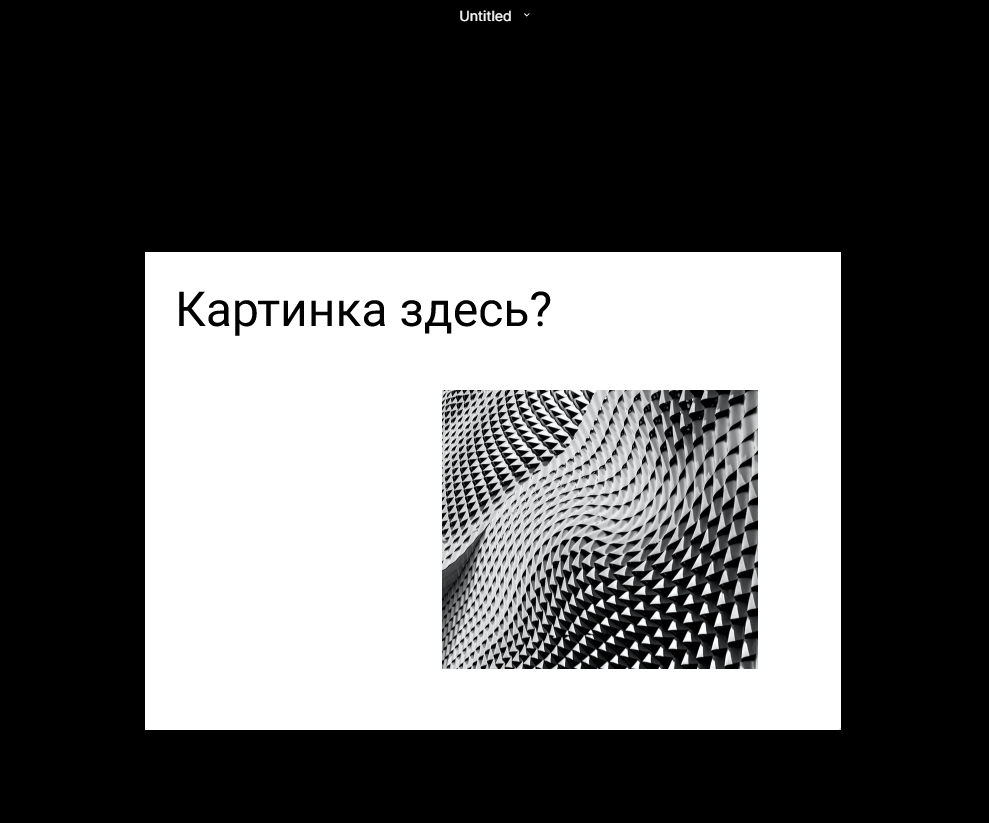
PS I advise you to pay attention to the lines in paragraph 3 in the second screenshot. Those. these lines (which appear as dotted blue lines from the left and top of the picture) show the Constrains of the picture in that frame. It also helps to understand whether it is in a given frame or not.
I hope I helped you with the answer.
Good luck!
Didn't find what you were looking for?
Ask your questionAsk a Question
731 491 924 answers to any question