Answer the question
In order to leave comments, you need to log in
When starting openserver, cmd windows pop up. How to remove (or rather hide)?
When starting openserver, cmd windows pop up. 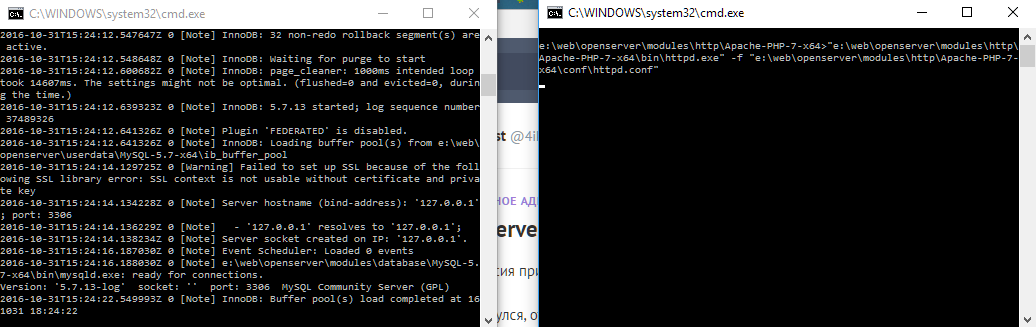
And when you restart, the old ones are not removed, but new ones are created. By the end of the working day (I'm debugging .htaccess) there are just a million of them. It would be nice if you right-clicked on them and when you clicked close, everything was removed (according to the standard in Windows below where open windows are shown)
But no. It is necessary to press "Y" in each separately (sooooo annoying) 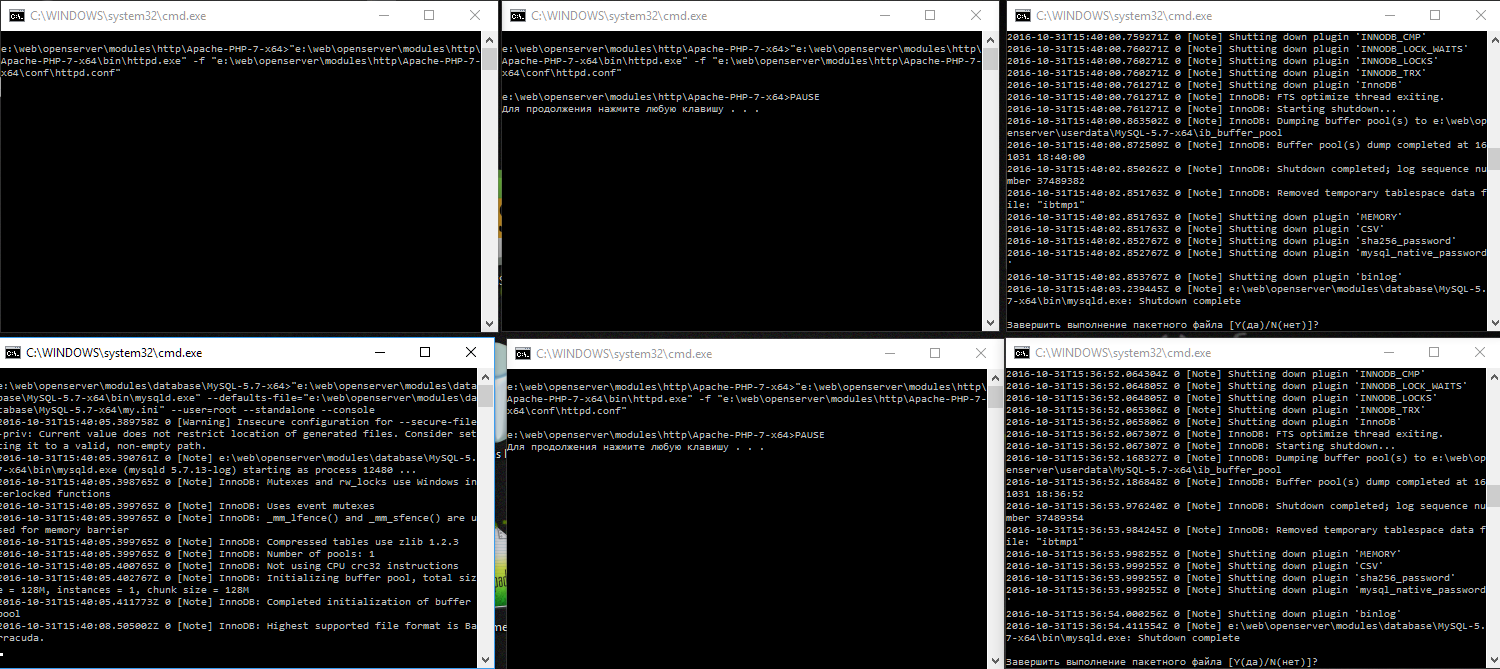
And I began to notice that when there are a lot of them, the server then falls at startup.
Answer the question
In order to leave comments, you need to log in
Didn't find what you were looking for?
Ask your questionAsk a Question
731 491 924 answers to any question