Answer the question
In order to leave comments, you need to log in
When running the code in Idea, it does not show Russian characters. What should I do?
Linux, Fedora 32
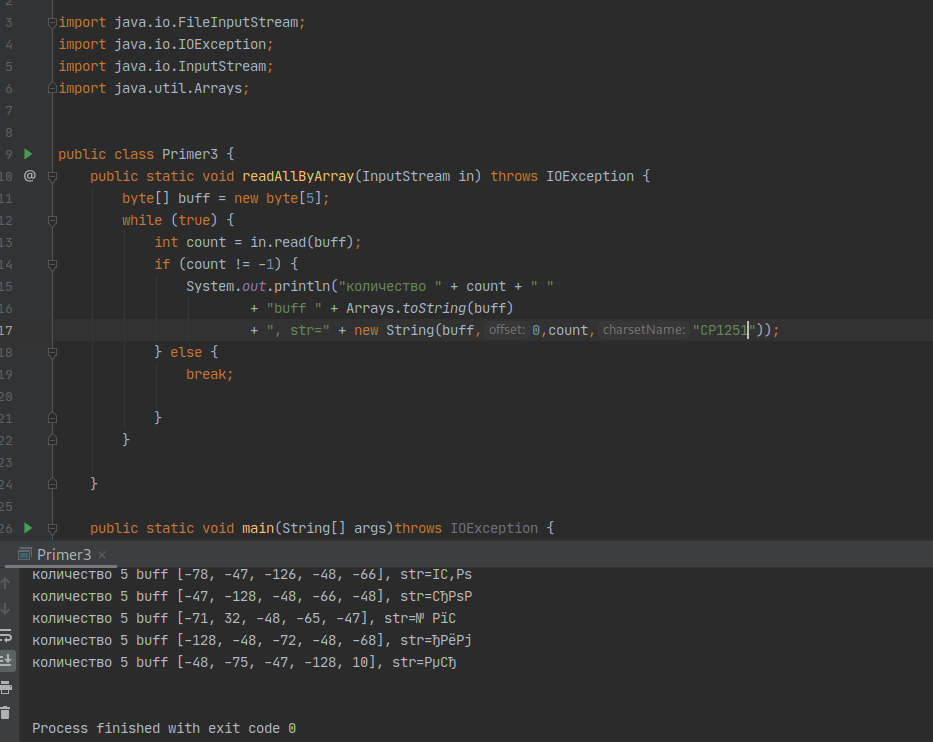
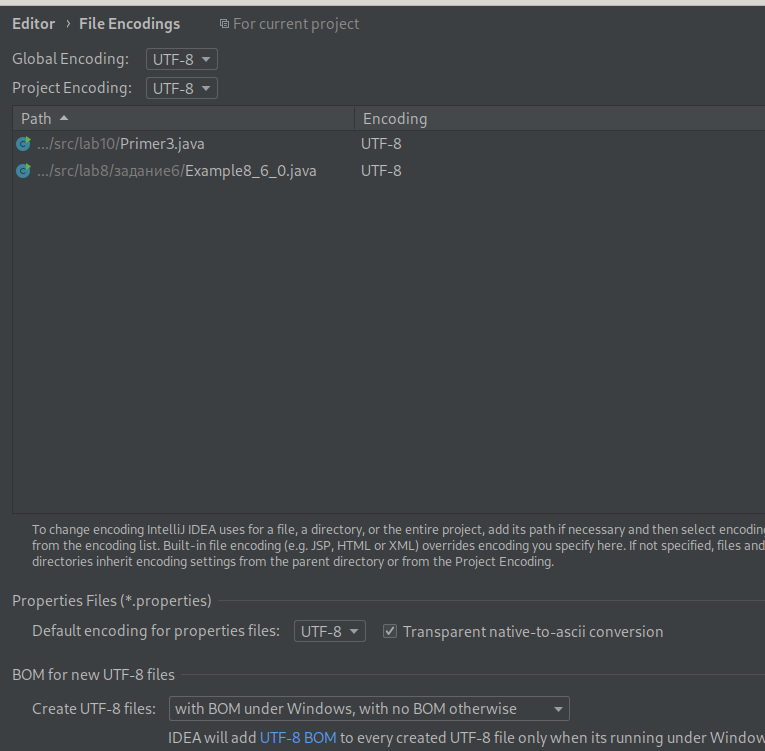
Answer the question
In order to leave comments, you need to log in
Type in a terminal
echo $LANG
or
echo $LC_CTYPE
see this output:
ru_RU.UTF-8
Linux console uses utf-8 by default.
Use utf-8
If you need cp1251 then switch to it. I won’t say if there is a command for this, but the configs can be edited,
sudo nano /var/lib/locales/supported.d/local
replace the encoding here .... As for me, it’s better to use Utf8
Didn't find what you were looking for?
Ask your questionAsk a Question
731 491 924 answers to any question