Answer the question
In order to leave comments, you need to log in
When publishing an Axure RP project, an "L" character is "glued" to the line of text. How to remove it?
There is a project in Axure RP (version 8.0.0.3303, licensed program).
In the editor, I see the text like this: 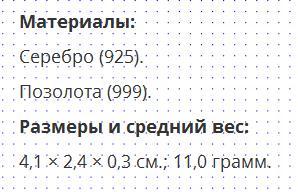
When I click Preview or publish the project, this text looks like this in the browser: You 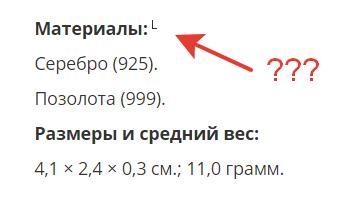
can see that the "L" character is attached to the top line
If you shorten the line, the "L" character is still "glued" to the last character. 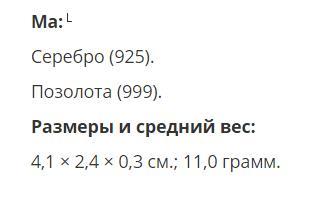
If you delete this line and write the word again, then the "L" symbol disappears completely, it is not visible when previewing or publishing the project. But I don’t really want to do this manually, because. there are quite a lot of pages in the prototype with such a string.
There are no hidden objects under this text in the editor. The problem only applies to this line of text, all others are displayed normally. I don't even have a clue right now.
Is there any way to remove this character from all pages of the prototype at once?
Answer the question
In order to leave comments, you need to log in
Didn't find what you were looking for?
Ask your questionAsk a Question
731 491 924 answers to any question