Answer the question
In order to leave comments, you need to log in
When I write a function, an invalid syntax error occurs, what should I do?
When I write a function, an invalid syntax error occurs, please help!
Sublime highlights like this:
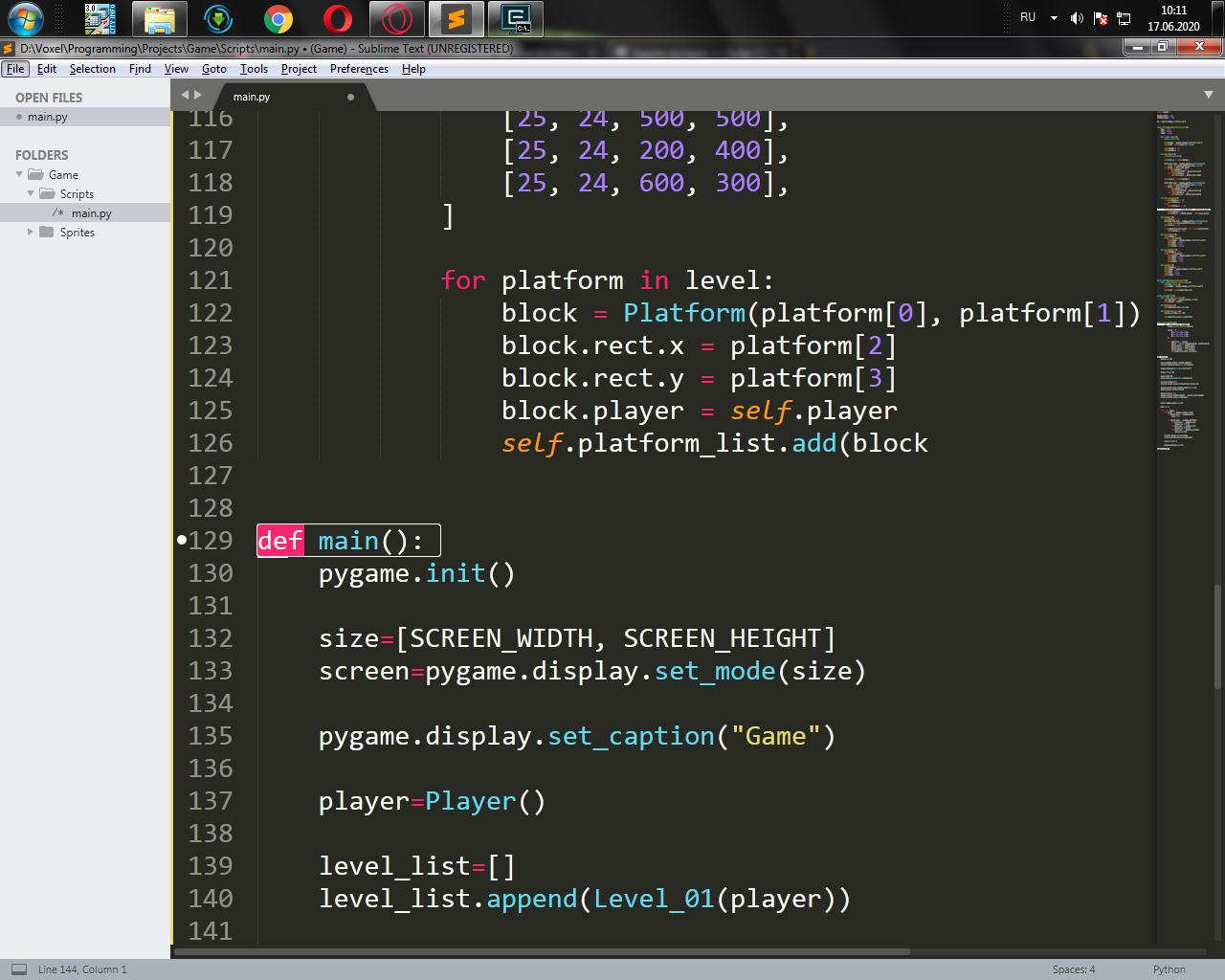
import pygame
SCREEN_WIDTH = 800
SCREEN_HEIGHT = 600
bg = pygame.image.load('bg.jpg')
class Player(pygame.sprite.Sprite):
idle = True
left = False
right = False
def __init__(self):
super.__init__()
self.image = pygame.image.load('idle.png')
self.rect = self.image.get_rect()
self.change_x = 0
self.change_y = 0
def update(self):
self.calc_gravity()
self.rect.x += self.change_x
block_hit_list = pygame.sprite.spritecollide(
self, self.level.platform_list, False)
for block in block_hit_list:
if self.change_x > 0:
self.rect.right = block.rect.left
elif self.change_x < 0:
self.rect.left = block.rect.right
self.rect.y += self.change_y
block_hit_list = pygame.sprite.spritecollide(
self, self.level.platform_list, False)
for block in block_hit_list:
if self.change_y > 0:
self.rect.bottom = block.rect.top
elif self.change_y < 0:
self.rect.top = block.rect.bottom
def calc_grav(self):
if self.change_y == 0:
self.change_y = 1
else:
self.change_y += .95
if self.rect.y >= SCREEN_HEIGHT - self.rect.height and self.change_y >= 0:
self.change_y = 0
self.rect.y = SCREEN_HEIGHT - self.rect.height
def jump(self):
self.rect.y += 10
platform_hit_list = pygame.sprite.spritecollide(
self, self.level.platform_list, False)
self.rect.y -= 10
if len(platform_hit_list) > 0 or self.rect.bottom >= SCREEN_HEIGHT:
self.change_y = -16
def go_left(self):
self.change_x = -9
if (not self.left):
self.image = pygame.image.load('left.png')
self.idle = False
self.left = True
self.right = False
def go_right(self):
self.change_x = 9
if (not self.right):
self.image = pygame.image.load('left.png')
self.idle = False
self.left = False
self.right = True
def stop(self):
self.change_x = 0
self.image = pygame.image.load('idle.png')
self.idle = True
self.left = False
self.right = False
class Block(pygame.sprite.Sprite):
def __init__(self, width, height):
super().__init__()
self.image = pygame.image.load('block.png')
self.rect = self.image.get_rect
class Level(object):
def __init__(self, player):
self.patforms = pygame.sprite.Group()
self.player = player
def update(self):
self.platform_list.update()
def draw(self, screen):
screen.blit(bg, (0, 0))
self.platform_list.draw(screen)
class Level_01(Level):
def __init__(self, player):
Level.__init__(self, player)
level = [
[25, 24, 500, 500],
[25, 24, 200, 400],
[25, 24, 600, 300],
]
for platform in level:
block = Platform(platform[0], platform[1])
block.rect.x = platform[2]
block.rect.y = platform[3]
block.player = self.player
self.platform_list.add(block
def main():
pygame.init()
size=[SCREEN_WIDTH, SCREEN_HEIGHT]
screen=pygame.display.set_mode(size)
pygame.display.set_caption("Game")
player=Player()
level_list=[]
level_list.append(Level_01(player))
current_level_no=0
current_level=level_list[current_level_no]
active_sprite_list=pygame.sprite.Group()
player.level=current_level
player.rect.x=340
player.rect.y=SCREEN_HEIGHT - player.rect.height
active_sprite_list.add(player)
clock=pygame.time.Clock()
done=False
while not done:
for event in pygame.event.get():
if event.type == pygame.QUIT:
done=True
if event.type == pygame.KEYDOWN:
if event.key == pygame.K_a:
player.go_left()
if event.key == pygame.K_d:
player.go_right()
if event.key == pygame.K_SPACE:
player.jump()
current_level.draw(screen)
active_sprite_list.draw(screen)
clock.tick(25)
pygame.display.flip()
pygame.quit()File "D:\Voxel\Programming\Projects\Game\Scripts\main.py", line 126
def main():
^
SyntaxError: invalid syntaxAnswer the question
In order to leave comments, you need to log in
Forgot to close the parenthesis!
import pygame
SCREEN_WIDTH = 800
SCREEN_HEIGHT = 600
bg = pygame.image.load('bg.jpg')
class Player(pygame.sprite.Sprite):
idle = True
left = False
right = False
def __init__(self):
super.__init__()
self.image = pygame.image.load('idle.png')
self.rect = self.image.get_rect()
self.change_x = 0
self.change_y = 0
def update(self):
self.calc_gravity()
self.rect.x += self.change_x
block_hit_list = pygame.sprite.spritecollide(
self, self.level.platform_list, False)
for block in block_hit_list:
if self.change_x > 0:
self.rect.right = block.rect.left
elif self.change_x < 0:
self.rect.left = block.rect.right
self.rect.y += self.change_y
block_hit_list = pygame.sprite.spritecollide(
self, self.level.platform_list, False)
for block in block_hit_list:
if self.change_y > 0:
self.rect.bottom = block.rect.top
elif self.change_y < 0:
self.rect.top = block.rect.bottom
def calc_grav(self):
if self.change_y == 0:
self.change_y = 1
else:
self.change_y += .95
if self.rect.y >= SCREEN_HEIGHT - self.rect.height and self.change_y >= 0:
self.change_y = 0
self.rect.y = SCREEN_HEIGHT - self.rect.height
def jump(self):
self.rect.y += 10
platform_hit_list = pygame.sprite.spritecollide(
self, self.level.platform_list, False)
self.rect.y -= 10
if len(platform_hit_list) > 0 or self.rect.bottom >= SCREEN_HEIGHT:
self.change_y = -16
def go_left(self):
self.change_x = -9
if (not self.left):
self.image = pygame.image.load('left.png')
self.idle = False
self.left = True
self.right = False
def go_right(self):
self.change_x = 9
if (not self.right):
self.image = pygame.image.load('left.png')
self.idle = False
self.left = False
self.right = True
def stop(self):
self.change_x = 0
self.image = pygame.image.load('idle.png')
self.idle = True
self.left = False
self.right = False
class Block(pygame.sprite.Sprite):
def __init__(self, width, height):
super().__init__()
self.image = pygame.image.load('block.png')
self.rect = self.image.get_rect
class Level(object):
def __init__(self, player):
self.patforms = pygame.sprite.Group()
self.player = player
def update(self):
self.platform_list.update()
def draw(self, screen):
screen.blit(bg, (0, 0))
self.platform_list.draw(screen)
class Level_01(Level):
def __init__(self, player):
Level.__init__(self, player)
level = [
[25, 24, 500, 500],
[25, 24, 200, 400],
[25, 24, 600, 300],
]
for platform in level:
block = Platform(platform[0], platform[1])
block.rect.x = platform[2]
block.rect.y = platform[3]
block.player = self.player
self.platform_list.add(block) ЗДЕСЬ БЫЛА НЕЗАКРЫТА СКОБКА
def main():
pygame.init()
size=[SCREEN_WIDTH, SCREEN_HEIGHT]
screen=pygame.display.set_mode(size)
pygame.display.set_caption("Game")
player=Player()
level_list=[]
level_list.append(Level_01(player))
current_level_no=0
current_level=level_list[current_level_no]
active_sprite_list=pygame.sprite.Group()
player.level=current_level
player.rect.x=340
player.rect.y=SCREEN_HEIGHT - player.rect.height
active_sprite_list.add(player)
clock=pygame.time.Clock()
done=False
while not done:
for event in pygame.event.get():
if event.type == pygame.QUIT:
done=True
if event.type == pygame.KEYDOWN:
if event.key == pygame.K_a:
player.go_left()
if event.key == pygame.K_d:
player.go_right()
if event.key == pygame.K_SPACE:
player.jump()
current_level.draw(screen)
active_sprite_list.draw(screen)
clock.tick(25)
pygame.display.flip()
pygame.quit()Didn't find what you were looking for?
Ask your questionAsk a Question
731 491 924 answers to any question