Answer the question
In order to leave comments, you need to log in
When I turn on the computer for the first time, there is no Internet, what should I do?
When you first turn on the computer, the Internet does not work (gets the standard Windows 169. below the screen). It is necessary to restart the Ethernet interface, only then it receives an IP and goes online. And if you manually set the IP and mask, and DNS, then it can ping on the local network, but it does not go to the external one until I restart the Ethernet interface again. I tried to give statics (binding IP and Mac) through the router and on the computer itself, without result. In this case, when you first turn it on, it sees the local area and works with it, but it does not go to the outside. Again, you need to restart the Ethernet interface ... What could be the reason?
The network inside goes like this:
ONT modem (Alcatel) -> Archer C80 -> PC. Before that, everything worked, after installation and labs in EVE-NG, such problems began. Demolished, still does not help.
Screen with inaccessible Internet via DHCP
PS Win 10 Pro
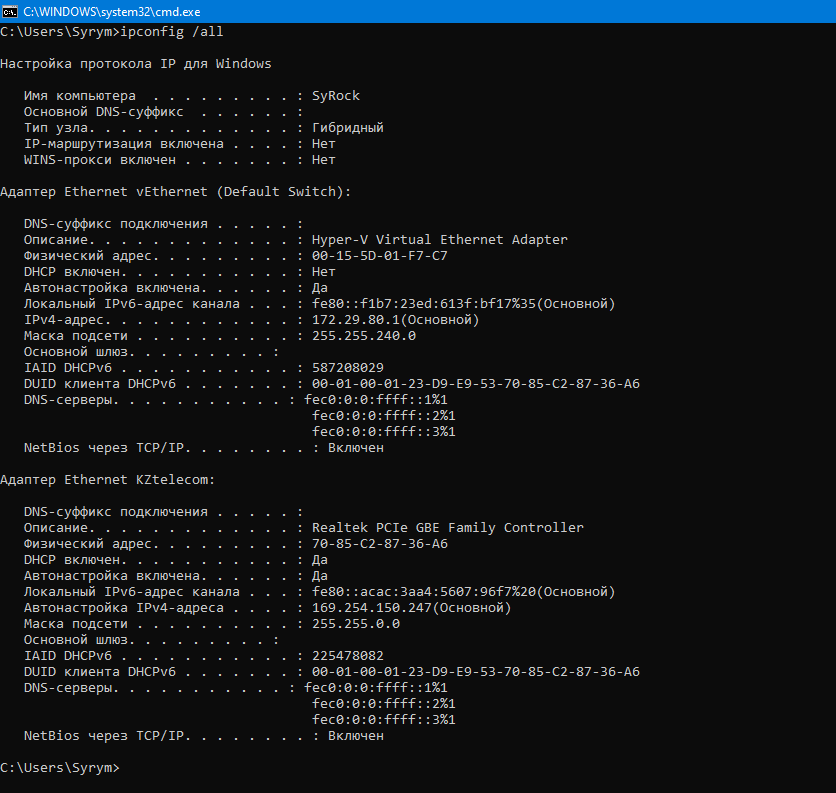
Answer the question
In order to leave comments, you need to log in
Check if the driver is worth it. You can see this in the device manager. Right-click on my computer on the desktop. Select properties. Task Manager. 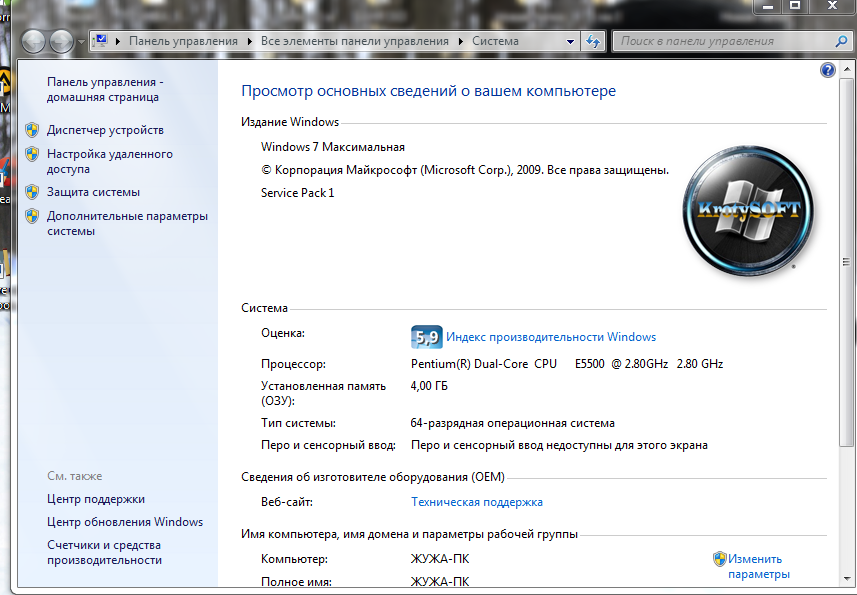
Network adapters tab. If there is a question mark, then the driver is not installed. Right click mouse and update the driver.
If you don’t find the cause of the problem (on win7, I remember which jambs with the network I didn’t find, it got to the point that I fixed the usual F5 on the list of adapters) try turning off the adapter on the command line , the
first example from Google there are options for using netsh
https: / /www.action1.com/kb/disabling-or-enabling-n... cut
the bat script, add pauses if necessary with ping -n секунд localhost, write it in the scheduler, start the computer, administrator rights
Reset the network settings through the com line.
Delete the interface in the device manager (without uninstalling the driver), and unnecessary other interfaces, if any
Reboot, check
Look at what components are installed in the adapter properties, remove / disable obviously unnecessary
Didn't find what you were looking for?
Ask your questionAsk a Question
731 491 924 answers to any question