Answer the question
In order to leave comments, you need to log in
When adding variations, the waiting animation freezes. Where to look?
In the admin panel itself, when creating a product variation, after choosing ADD VARIATION and pressing APPLY, a picture of the waiting animation appears and does not disappear. After refreshing the page, the product variation itself is eventually listed as added. But of course it's not that easy to work. Where to look, what to fix? All plugins and wordpress latest version.. 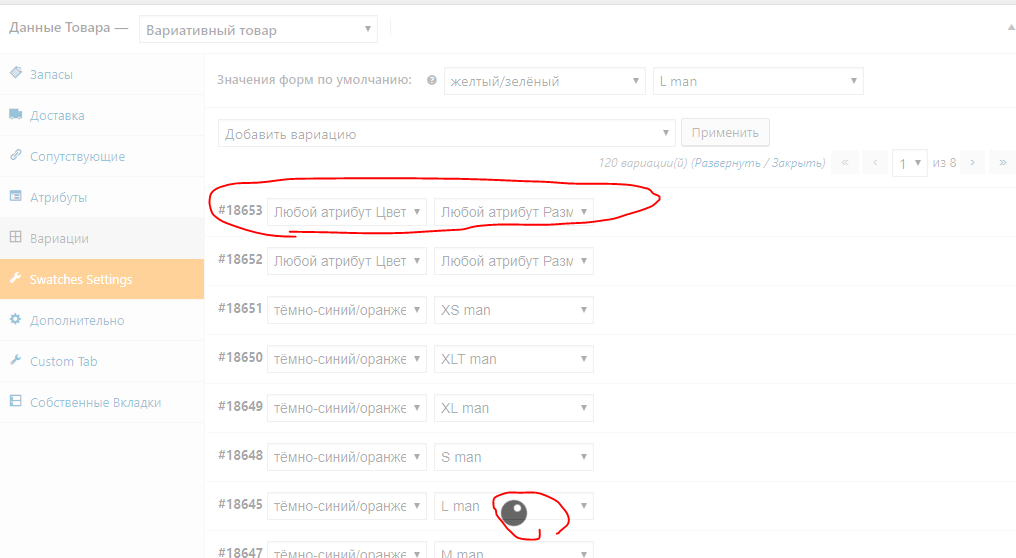
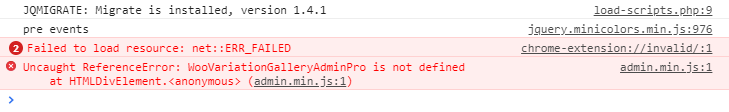
_________________________-
I figured it out myself. In general, some inconsistencies with the plugin for additional images for variations - WooCommerce Additional Variation Images Gallery . After disabling it, the problem went away...
Answer the question
In order to leave comments, you need to log in
Didn't find what you were looking for?
Ask your questionAsk a Question
731 491 924 answers to any question