Answer the question
In order to leave comments, you need to log in
What virtual environment for Windows 10 can use the video card (in Hyper-V, for example, my NVIDIA 1080 is not displayed) installed in the PC?
The task is to deploy an isolated game space on a virtual machine. In the future, remote access to this virtual gaming environment will be provided. Something like this ... 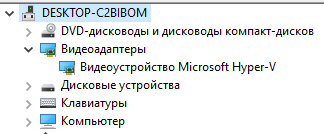
A huge request without haters and references to Google, thanks in advance!
Answer the question
In order to leave comments, you need to log in
In order for the virtual machine to use the video card to its fullest, you need to "forward" it using the settings of the virtual machine in the hypervisor. In this case, the host itself will no longer be able to use it. The same is true for other devices.
In order for you to be able to forward a video card to a virtual machine, you must have two video cards. Then you can use one on the host, and forward the other to the virtual machine.
It's not a fact that your hypervisor can forward something other than USB ports.
From what I know, VMWare ESXi and Citrix XenServer (Hypervisor) can do this.
Desktop versions of hypervisors do not know how, IMHO.
Nvidia does not allow forwarding its resources from "game" products. Only Prof and Titans. Buy a video card instead of nvidia
Everything written above is nonsense. For forwarding, the qemu-kvm bundle and a properly configured linux kernel are used. This topic has been discussed many times at LOR. Of the real difficulties that will arise for the "first time" are the cpu settings (just specifying how the host is not enough, I personally used libvirt to peep some points), ssd and hdd settings (can be used as separate disks (faster method), and gcow2 disk image on ext4 in lvm) and balloon driver `a
Forwarded
both nvidia (my version is 1080) and ati
If you need "in the window" - that is,
Looking Glass
by 3-5% (unfortunately I will not give proofs)
Didn't find what you were looking for?
Ask your questionAsk a Question
731 491 924 answers to any question