Answer the question
In order to leave comments, you need to log in
What to do with packet loss, how to find out the cause?
The problem is not exactly defined, but it is clearly with the hardware. Why - see the list of actions taken below.
core i5 3570K
ASUS
P8 z77V LX system, no swollen capacitors
GIGABYTE NVIDIA GEFORCE 760, driver version 361.43
Kingston KHX1600C9D3P1K2/8G - 4gb, 4 brackets, total 16
WDC screw WD10EZEX-60ZF5A0 + SSD ... some kind, not a system one, for trash .
Power supply Thermaltake TR2 Bronze 650W, about 2 years old
Sound Blaster Z sound card
Microsoft Windows 7 Ultimate (64 bit)
Version 6.1.7601 Service Pack 1 Build 7601
About 3 or 4 days ago, terrible packet loss started out of nowhere. Stable 5-8%, more often 20-25, sometimes jumps up to 40-50%.
All this is accompanied by terrible friezes in online games, stops for half a second, then everything is already somewhere else, your character did not move or twitch. And the ping remains stable at up to 70ms.
It is difficult to get the percentage of losses by ping, so as a "method" I use TeamSpeak 3 with connection to different servers in different countries. It has been experimentally established that the readings of pocket loss are directly proportional to the intensity of freezes in games and delays when working in Skype, so they can be considered reliable, see an example.
Example , on the left is a foreign server, on the right is Russian. 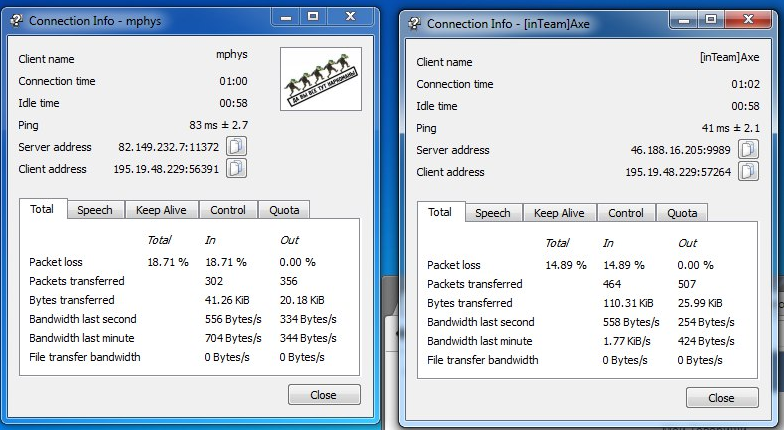
At the time of writing, it shows a figure of 20% on three different servers, i.e. the loss does not depend on the geographic location of the server.
The reason has not yet been established.
The network structure is approximately the following - Server in the university, Server in the hotel, then a large network of routers (2 per floor), then me. No one except me, even those who are sitting on the same router, have such problems. Authorization on the hotel server goes to the mac-address, and dhcp gives out the intranet ip using it.
What was done:
-1. antivirus check CureIt! for all sorts of botnets and other shit. negative.
0. attempts to find an application that spams the network, or blocks it, ala firewall, update center, etc.
1. updating the network card driver, did not help
2. network tests (using the teamspeak method) from safe mode, did not help, so this is not some kind of left software (most likely)
3. connecting to another router, with a different cable, did not help
4. changing the mac-address of the network card at home (substitution) and on the hotel server, there was a suspicion that there was a computer with the same mac somewhere, and there was noise and conflict online. did not help
5. installing a new network card (suspicions that the built-in Realtek failed), did not help
6. completely reinstalling windows, resetting the BIOS, updating the BIOS to the current version, did not help
7. connecting to another router, with a different cable, did not help
8. The system was launched on a completely different configuration, the hard drive was connected to another computer. There are no losses.
I beg you to help me, my hands are already falling.
Answer the question
In order to leave comments, you need to log in
Friezes in games - comrade, but your processor does not overheat, purely by chance? :-) In such cases, the system can do CPU Throttling -- skip work cycles to reduce heat. Performance suffers greatly from this, and it is possible that network packets simply drop.
This utility can be used to see where packets are lost on the trail winmtr.net/download-winmtr See Loss value.
Although under Windows I don't really like how it works. It is necessary to correctly interpret the conclusion with certain indicators, sometimes not at all obvious.
Try changing the card's mode to 100 half duplex. (finger to the sky)
since you have win7, then try to look at the results www.thesycon.de/deu/latency_check.shtml
if during freezes the indicators are at the level of 1000ms and above, then these are problems with the hardware / drivers.
there can be many options, at least it’s worth checking to see if there are losses from the floor of the live disk, for example, from Linux, if the problem persists automatically, the software issue disappears, then check the loss from another device (that is, connect another computer to the same network), if the problem the issue of iron remains, then we change the switch, similarly, if the problem persists, then the lag is on the provider's side.
Use the tracert ok.ru command (instead of ok.ru specify the IP address of the server you want to access or the website address). The command is entered on the command line.
As a result, you will get the complete route of the sent packet, from your router to the destination. Then you will understand where the packets are lost and who is to blame. They will be marked with the message "Timeout exceeded".
Source: https://onoutbukax.ru/proveryaem-i-ustranyaem-pote...
If you suspect problems with the device, obviously, you need to consistently try to change components. But first, I would try similar manipulations (when application problems occur) with some completely different computer - to see if they will be repeated on the same network topology.
You can also try booting from a Linux LiveCD and see if there are any problems there.
Didn't find what you were looking for?
Ask your questionAsk a Question
731 491 924 answers to any question