Answer the question
In order to leave comments, you need to log in
What to do with a wifi router if ping periodically “sags”?
Good evening, toasters!
I've been having this problem for 2 weeks now. During Skype conversations, launching games, and even with any other "load" on the router, every 10-15 seconds it severely slows down by 0.5-1 second. Because of this, the picture slows down in Skype with the same frequency, in games the same thing. I suffered for a long time with the definition of the problem, even changed the hard (advised by the "wise guys") to SSD - well, I'm satisfied with the speed of its work, so I changed it for good reason. In general, I determined the problem - it's my wifi router that slows down.
If you try to connect to the network bypassing the router, ping is stable, small. And if I check ping through a router, every 10-15 seconds I see "failures". I insert a screenshot of the connection with the router itself (model upvel UR-325BN). If I ping with any other address, the situation is the same, only the numbers are slightly different. But there are the same periodic drawdowns. 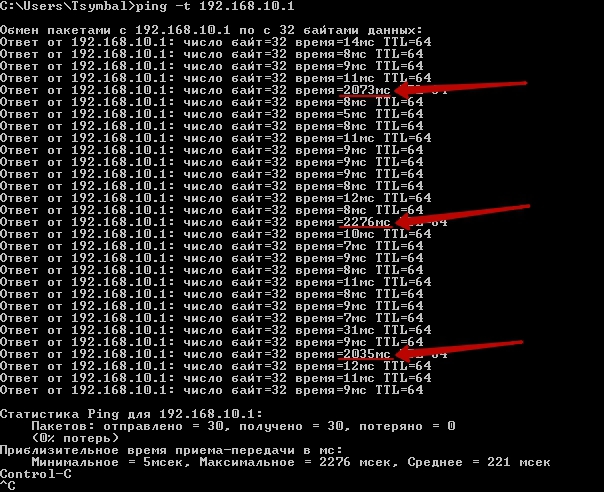
Who can faced such trouble? Advise something? Can I change something in the settings of the router? Moreover, the problem formed itself, I did not change anything in the settings before it appeared. It worked well for a year and suddenly "on!" ... I don't want to buy a new one, it's a pity for the money :(
UPD: I googled that the signal can deteriorate due to the large number of neighbors. And I have a lot of neighbors. Changed the setting "Channel number" to the value that is used least of all by neighbors. For example, in my case, the 5th channel was free at all. Well, I took it: 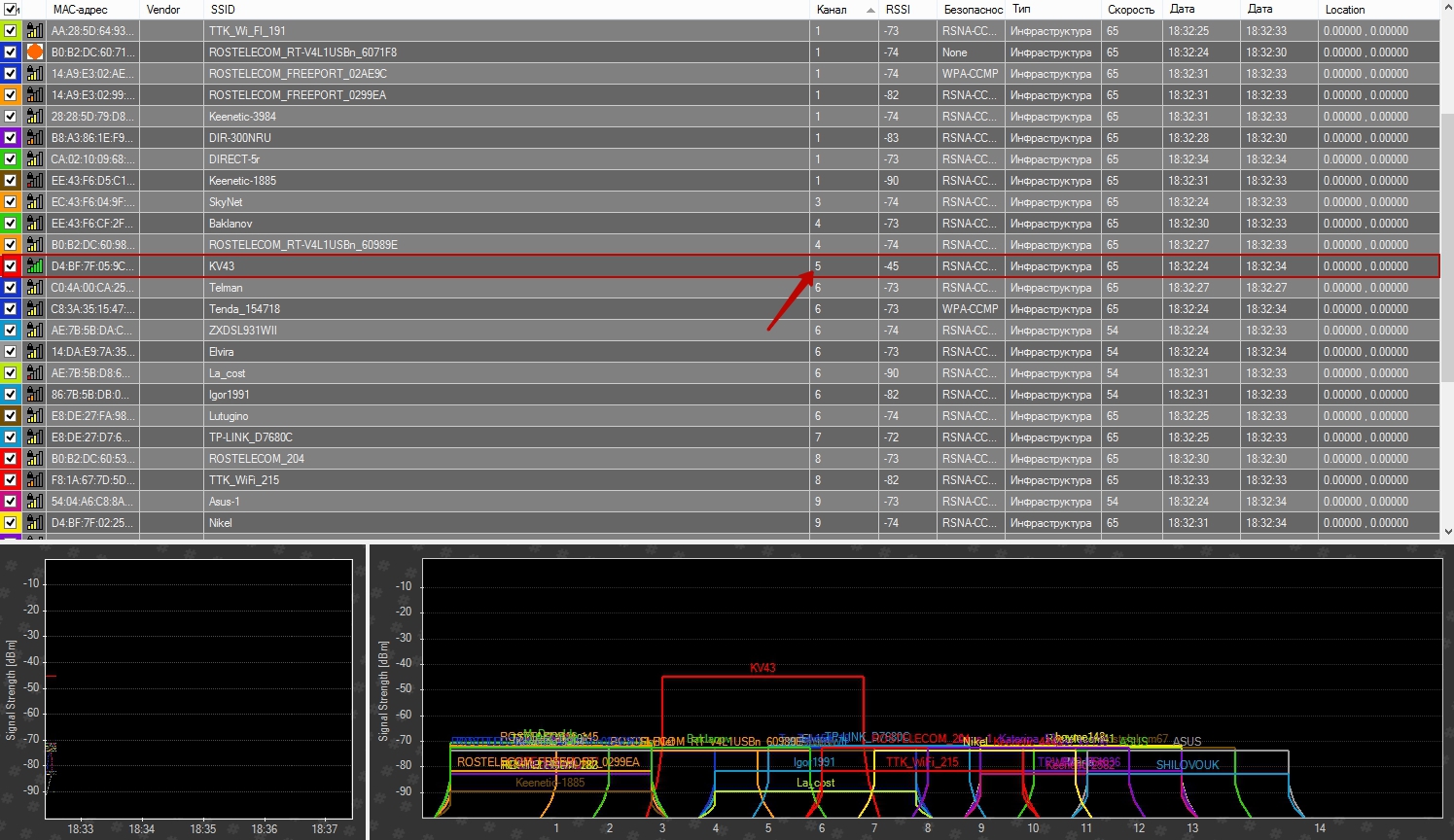
The ping time has decreased very well, stable 1-2ms, but the drawdowns are the same, with the same frequency: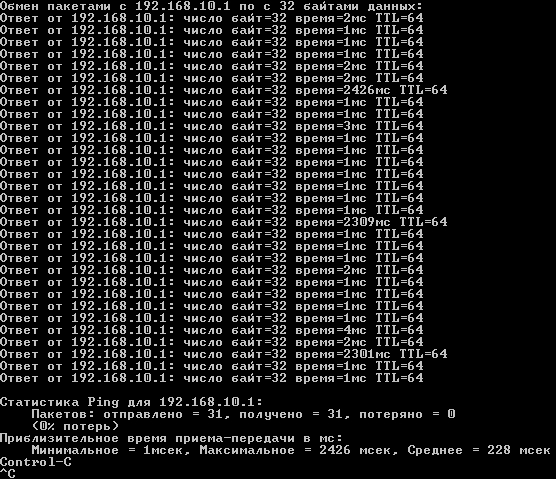
Answer the question
In order to leave comments, you need to log in
To be afraid of ping - do not use a wireless connection. Only wires, only hardcore!
Turning on the head...
The problem comes when you increase the load. YOU. And then the neighbors xs.
So something is leaking. In 99%, this is a router, especially if it is long or costs 3 rubles. ESPECIALLY if not the first freshness. Most likely, he was either originally guano, or the kanders were swollen or heated.
In rare cases, the wifi card or the computer's power supply is to blame.
Upd.
I looked at the market for this miracle, I put beer that it is because of this guano.
A normal router costs $100, a good one (with blackjack and torrents) $200. The course is disappointing :(
The same garbage appeared on the wire to the W-TD8960N tp-link modem router. I could not understand for a long time what it was - the fitter came, connected his laptop and it began to ping normally, I then connected my waffle and it began to ping normally. And the wire is not normal. Concluded that my network card was covered. But as soon as I connected a completely different router - and the ping was the treasured 1 ms.
What it is is still a mystery. I dare to guess that the router overheated the other day, executing bulk queries to analyze sites for the internal device to collect statistics, in total, drove about 50,000 sites for analysis in a couple of days.
Don't do anything yet. With the advent of 5G, it will be better.
Didn't find what you were looking for?
Ask your questionAsk a Question
731 491 924 answers to any question