Answer the question
In order to leave comments, you need to log in
What to do if your WordPress blog has been hacked?
Hello, the other day envious enemies hacked my WordPress blog. Included the publication of the left articles in English, and a redirect to google apstore. I installed the Wordfence plugin, the free version, scanned it, but I have no idea what is superfluous there.
However, I found extremely suspicious scripts!
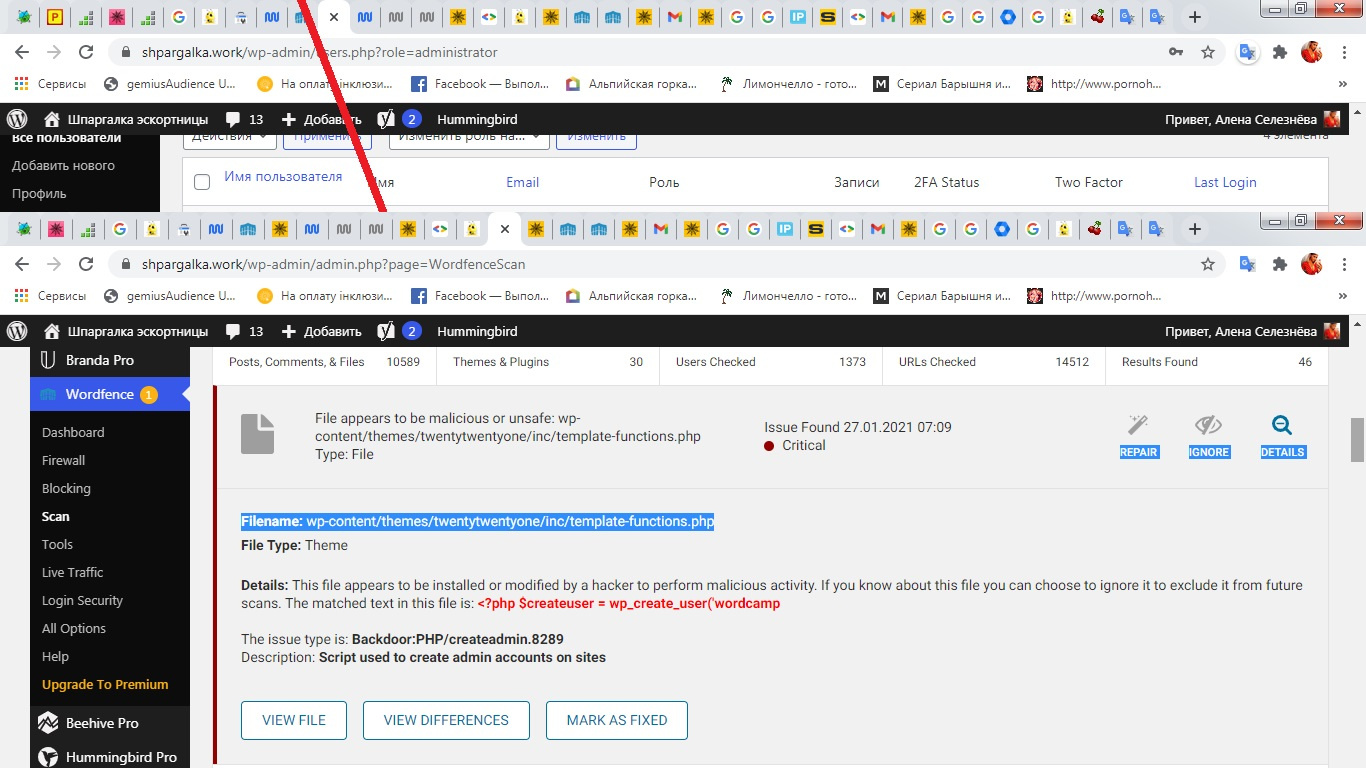
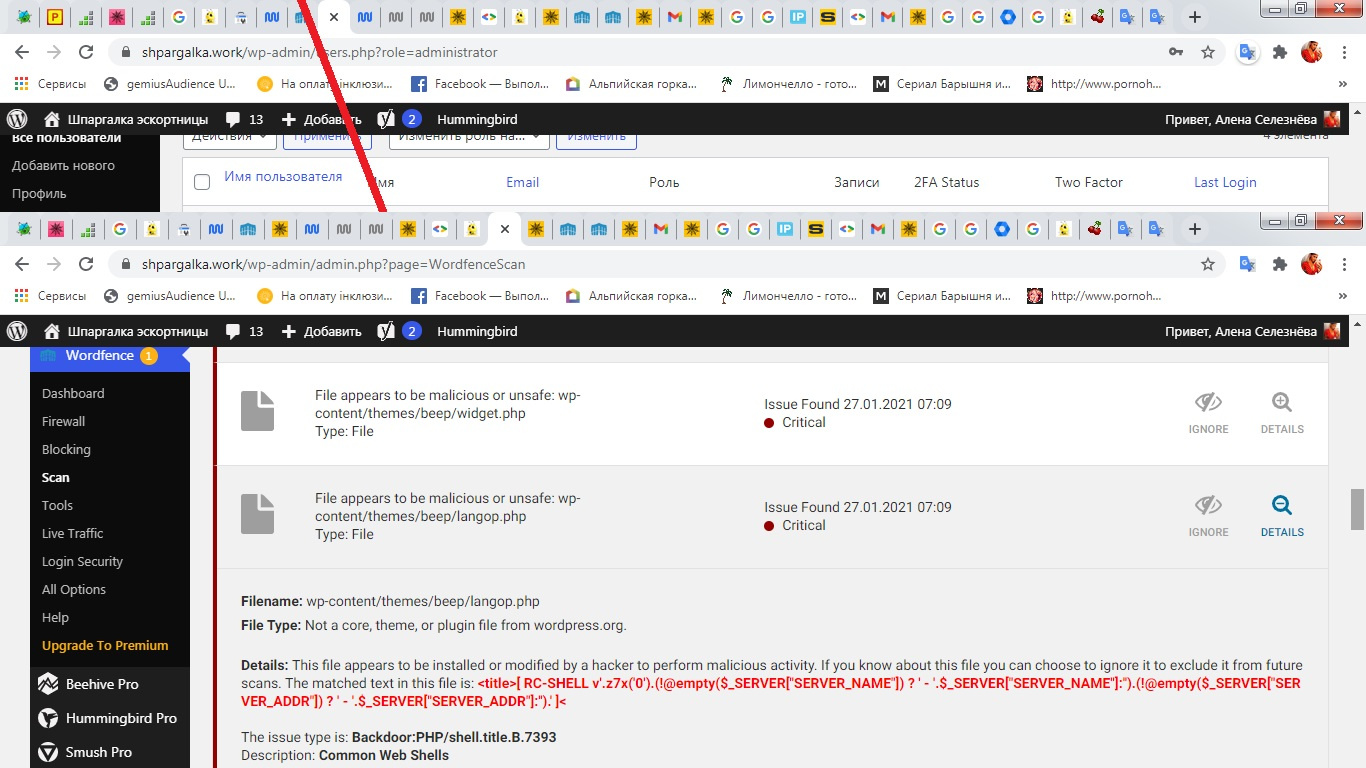
Then I started changing passwords for users with admin and author rights. And I found a user with admin rights that I did not assign. And I can't delete it...
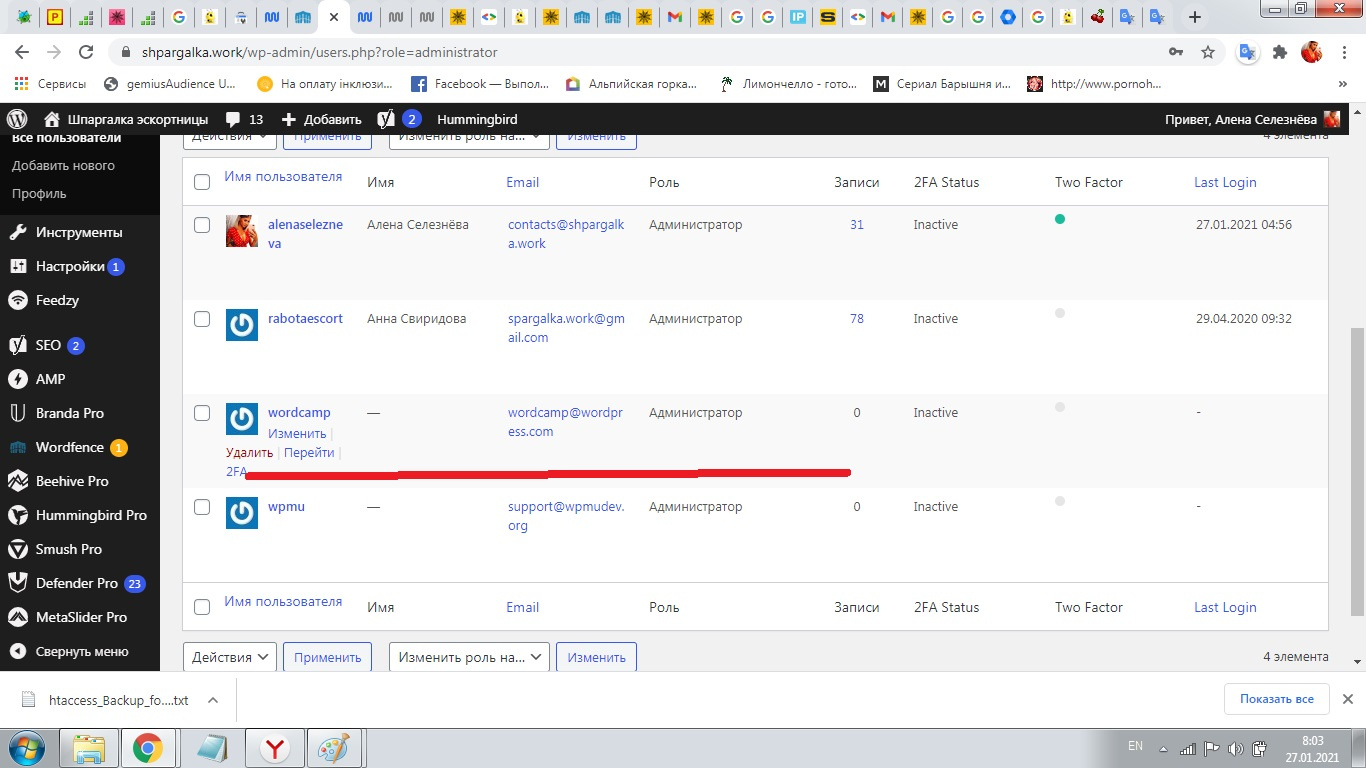
As a temporary solution, on the server side, completely closed access to the WordPress admin panel (gives error code 403 now). So that hackers who hacked into the site could not climb there and set all sorts of 301 redirects.
How now to completely clean the site after hacking?
Please tell me the correct course of action for my situation. How to remove an enemy user, how to clean the site from viruses and malware? And any hints if the scripts in the pictures above tell you something.
PS
Also, I scanned the laptop with Avira antivirus (paid subscription) and found 3 such viruses:
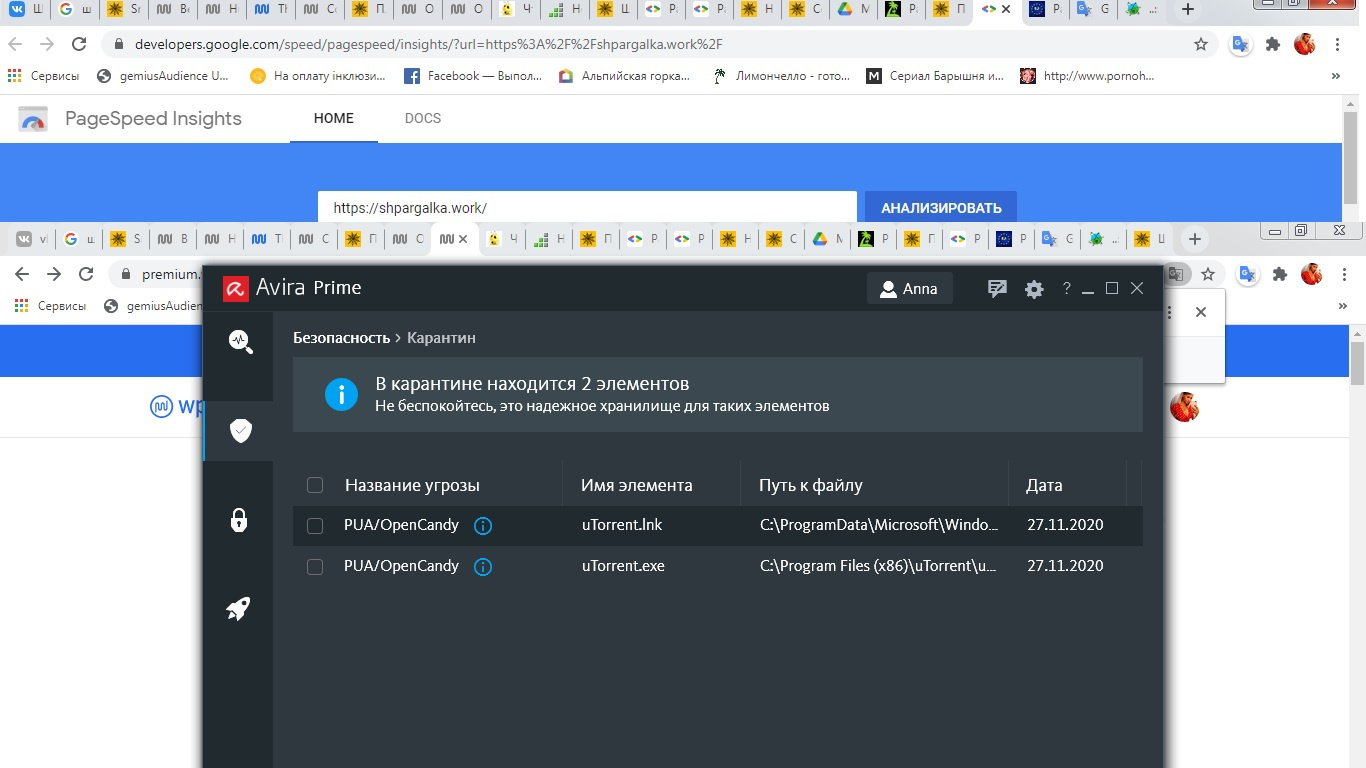
Plus, it turns out there was some kind of password leak. I read this in the settings of the Google Chrome browser.
Thanks in advance for your advice.
Answer the question
In order to leave comments, you need to log in
Hello.
No plug-in/anti-virus will find all infected/malicious files for you. Without experience in such cases, you are also unlikely to figure it out on your own, so it’s better to immediately contact a specialist (I can help, if anything).
If you made backup copies of the site, then try to roll back to the most current one that was before the site was hacked, then look in the logs through what / how the site was hacked and eliminate the threat (most often this is either a very weak password for the site administrator's account, or a leaky plugin).
As a temporary solution, on the server side, completely closed access to the WordPress admin panel (gives error code 403 now). So that hackers who hacked into the site could not climb there and set all sorts of 301 redirects.
And I found a user with admin rights that I did not assign. And I can't remove it...
/wp-content/themes/twentytwentyone/inc/template-functions.phpAnd any hints if the scripts in the pictures above tell you something.
Plus, it turns out there was some kind of password leak. I read this in the settings of the Google Chrome browser.
download WP and plugins clean from the office. sources, the same versions. And look at the differences in the code. Jokes with undeletable even entries - from this series.
Didn't find what you were looking for?
Ask your questionAsk a Question
731 491 924 answers to any question