Answer the question
In order to leave comments, you need to log in
How to check the router and network for hacking?
Hello. In general, I don’t know how to explain and maybe I didn’t place the tags correctly, so forgive me in advance and help me get on the right track. This situation has never been seen before. From memory, I compare that the problem appeared in time after the change of the fiber-optic modem of Rostelecom. So the point is, recently, on my computer in browsers on some sites, an advertising banner began to appear, like mytarget, I will give a screen later. Virus I thought maybe, but I have Linux. I thought maybe somewhere I picked up something, etc., I tried to check it everywhere by zeros. And broads today I connect to WiFi from my phone (iOS) and stsuko banner. Before that, the bodies were in network mode and there was no such thing, but as soon as I connected to WiFi, shit got out. Where can I look and how to check the router and so on to be convinced of the problem and its presence
PS Although the banner appeared on the local site, then it's still not WiFi?
UPD. Number van picture
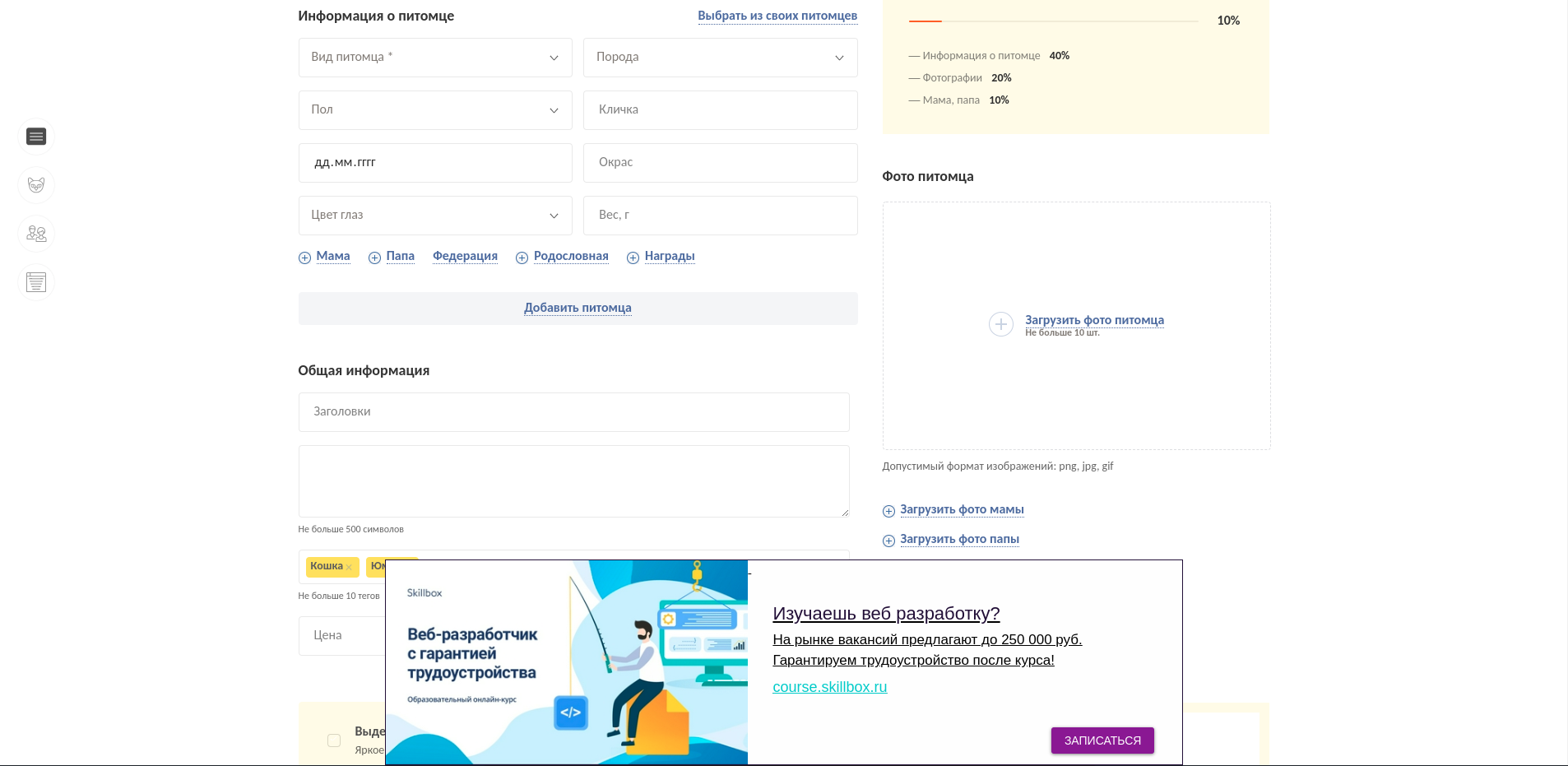
UPD2 I opened the site on which the banner was, opened one of its scripts in the browser, the script first opened, but refreshing with F5 threw me here http://r.analytic.press/?id=dcf1d705a9d2793de9f99b...
Answer the question
In order to leave comments, you need to log in
Didn't find what you were looking for?
Ask your questionAsk a Question
731 491 924 answers to any question