Answer the question
In order to leave comments, you need to log in
What to do if windows (Lenovo laptop) does not load, hangs on the logo?
Friends brought a laptop
, referring to "you programmer", asked me to fix it ...
In general, I don't do this, but still ...
in the trash ...
The logo does not load further ... I tried to enter the BIOS, there is a password, the owners, of course, do not know it. I had to look for a USB flash drive, wrote down Windows, booted from a USB flash drive 10 times, loaded for 100,500 days, once it came to choosing a disk for installation, but a message popped up that supposedly needed which drivers, specifically which ones are not clear ...
Up to this point I could not boot anymore ... I tried 5 different assemblies, even tried to install ubuntu, but after clicking install, it hung and that's it ...
They say that this problem can be fixed if you use usb2 ... But I was not very surprised that the usb2.0 port on the laptop does not work ... of course. +1 more barrier.
There is no way to try to boot from dvd, there is neither an empty disc nor a drive for me.
I also googled on this topic ... Lenovo turns out to be a common thing, hanging on the logo. Advised to reset the static. Did not help.
In general, what can be done? The laptop is behaving very strangely. Yes, and there is no way to enter the BIOS, it is possible to change the hdd mode.
What drivers does it require to install?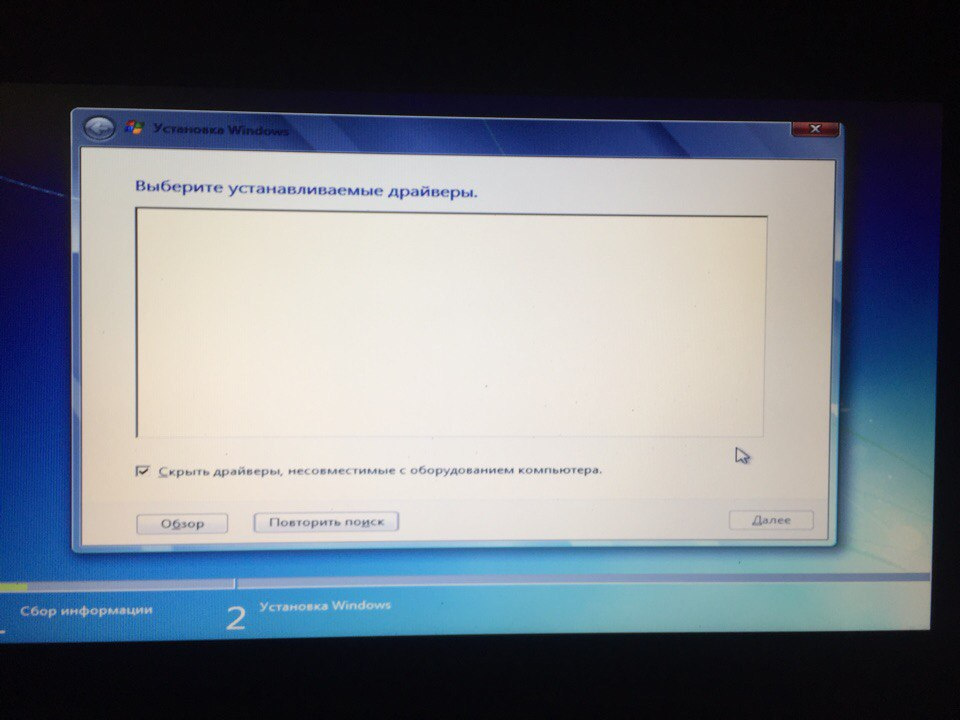
Answer the question
In order to leave comments, you need to log in
Most likely the disk is dead.
Take it out and insert it into any stationary computer, set up any surface testing utility (even the built-in Windows one).
If it turns out that everything is fine with the disk, you can install Win10 on it on the same computer, just leave the disk from the laptop the only one in the system. After that, the disk can be inserted back into the laptop.
It is better to install Win10, because. She normally tolerates the change of iron.
PS: to check the surface, you can use, for example, a flash drive with a bootable assembly of Windows: adminpe.ru
1) In view of the dead laptop - check the hard, if necessary, change (and most likely you will have to).
2) In the 7-ki installer there is no firewood for 3.0, which he asks for. Therefore, it is easier to use the installer starting from 8. Well, or not bother and put a 10-ku.
Didn't find what you were looking for?
Ask your questionAsk a Question
731 491 924 answers to any question