Answer the question
In order to leave comments, you need to log in
What to do if Visual Studio 2019 shows errors where there are none?
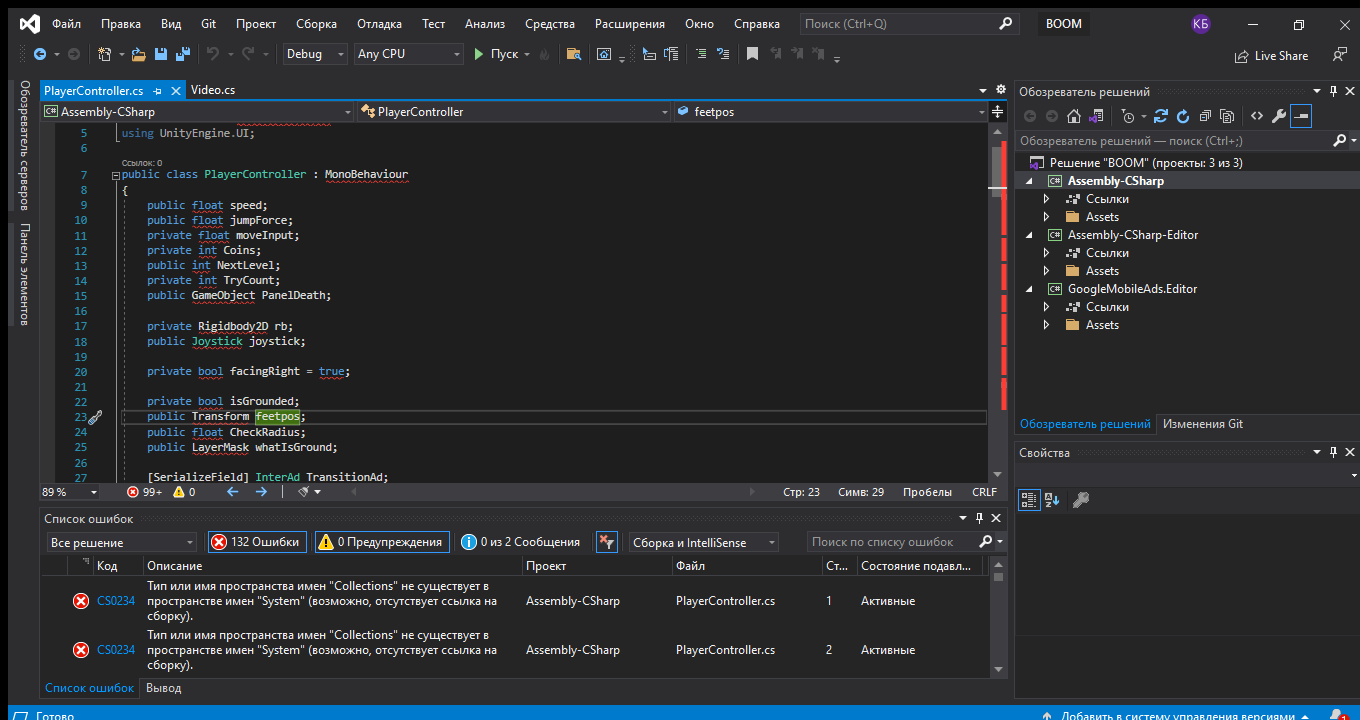
Answer the question
In order to leave comments, you need to log in
Close the application.
Delete the generated .sln files in the project folder. Open the application, click in External tools -> regenerate project files.
Reopen the editor after all the manipulations.
There was a bug in vsCode by type, but with the UI namespace
I see that you are opening VS from outside of Unity. Add the unit as a VS 2019 code editor in the settings. Unfortunately, I don’t remember the path to this nitroka, google it.
Didn't find what you were looking for?
Ask your questionAsk a Question
731 491 924 answers to any question