Answer the question
In order to leave comments, you need to log in
Why doesn't bower and jquery load the library but gives an error?
gulp. I enter bower and jquery magnific-popup on the command line. (node.js, npm, git and bower are already installed)
error message appears : bower invalid. Name must be lowercase, can contain digits, dots, dashes, "@" or spaces. I checked the names in all bower.json files, everything is in lower case. The path to the folder where the files are located is also in lower case, in Latin. If you just write bower help, then information about bower is written. But it's worth writing bower and jquery and that's it. mistake. How to fix it ?
I am a beginner so I will forgive the answers in the most accessible form for a beginner.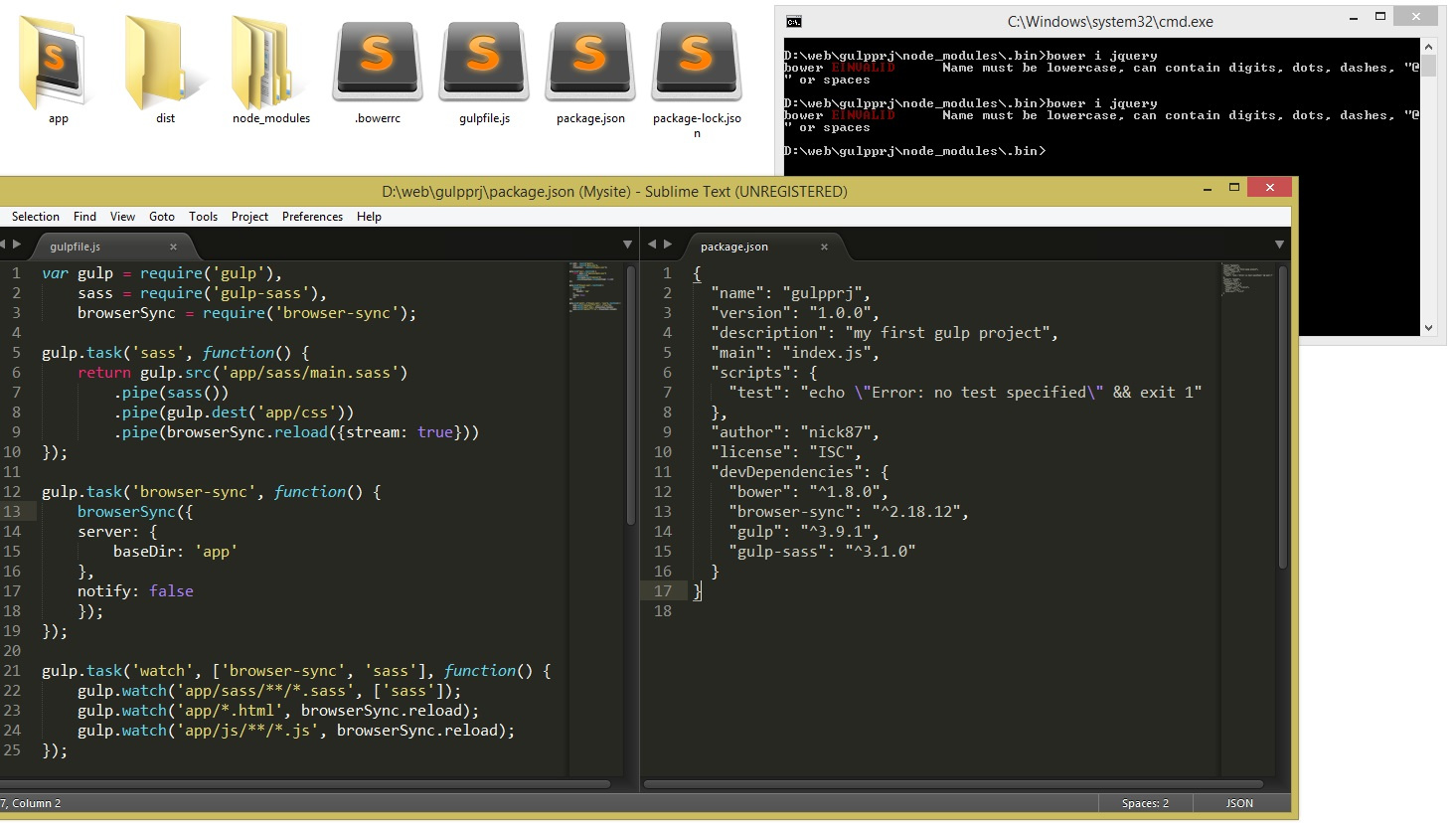
PS: in general, my acquaintance with Gulp.js somehow failed. I set everything according to the lesson from youtube and now the person in the video does everything like clockwork. For some reason, it went differently for me almost from the beginning. At first, in my project folder, not only the package.json file appeared, but also the package-lock.json asked a question on youtube, no one explained anything. Then, for some reason, Gulp did not start when the command line was launched from the folder with the package.json file (there was an inscription that gulp is not an internal or external command). I tried to run it from the .bin folder and it started there. But that's not normal, is it? Then the bower was made in the same way. But then it also worked (I went to the .bin folder there, clicked on the bower.cmd file, then re-installed bower globally and locally, and after that it started to run - but again, only when the command line was opened from the . bin) Well, here's the problem with bower invalid. Name must be lowercase, can contain digits, dots, dashes, "@" or spaces. Haven't been able to decide yet. Hope people here can help.
There is a github desctop installed on the computer (if this can somehow affect).
Answer the question
In order to leave comments, you need to log in
What's wrong with the code?
What it insteadintreturns*thisis unknown of what type?
It is definitely not true with the code that this is a conversion operator to int, and it should return int. *this is an instance of your custom class, and it's not an int.
If the name of the folder in which the console is launched is in Russian, then such an error is generated. You need to close the console, rename it in English and restart the console - everything will work.
$ npm install -g bower did you do it? those. did you install the bower yourself?
those. npm is a package manager for node and comes with node.js by default. bower is also a package manager but for external modules (all sorts of plugins there). Those. install node.js, then bower and gulp.
On gulp it is better to reconsider once again. There, to get started, you need to create a gulpfile.js file with instructions for building .
I studied from this article . Old, but the general meaning has not changed much.
The package.json and bower.json files just remember your settings and allow you to quickly deploy an environment for a new project.
Didn't find what you were looking for?
Ask your questionAsk a Question
731 491 924 answers to any question