Answer the question
In order to leave comments, you need to log in
What to do if the request to restart the computer from Windows Update does not disappear on reboot?
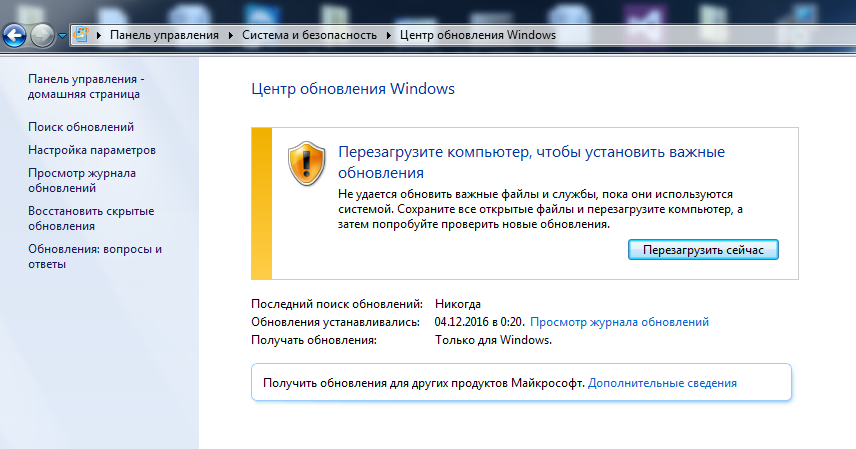
Upon reboot, this message does not disappear, I tried a clean boot, disabled updated services, that is, services for which updates were downloaded. I removed pending updates, but this message still bothers me, because I can't install programs like Visual Studio and I can't update the .NET Framework.
Answer the question
In order to leave comments, you need to log in
Something somewhere "left" - or updates, or the assembly of Windows, or both.
"System Restore" - return to the state before your updates, and normally start the search for updates.
Or download the update package from Simplix
Didn't find what you were looking for?
Ask your questionAsk a Question
731 491 924 answers to any question