Answer the question
In order to leave comments, you need to log in
What to do if Boot UEFI does not see drives?
UEFI does not see anything at all (Hard drive, flash drive, dvd drive): 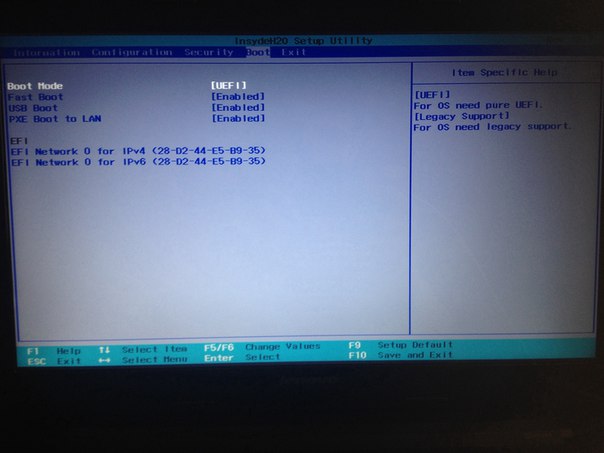
while in legacy mode everything is fine: 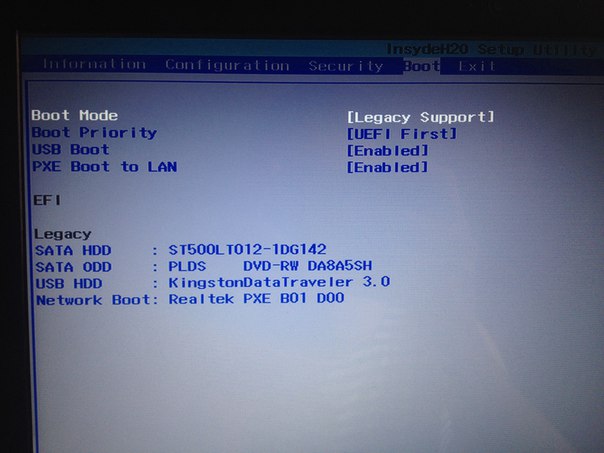
Everything used to be in uefi and now I need to do it the way it was, I don’t know what happened. 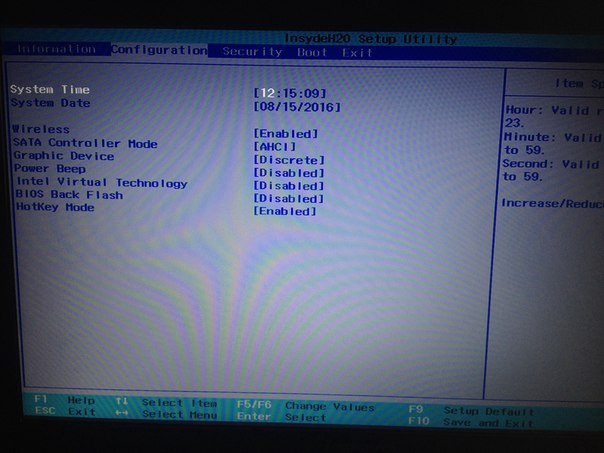
Tried turning secure boot on and off, but nothing helps. 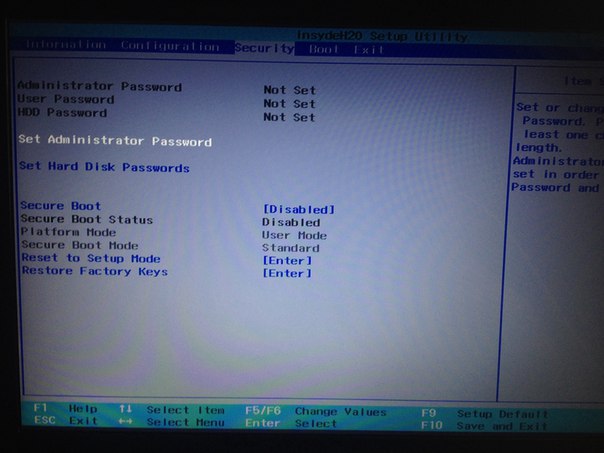
Tried to reset BIOS settings but I just turned on legacy mode.
Please help, thanks in advance.
Answer the question
In order to leave comments, you need to log in
add boot options and specify the path to the bootloader file manually
Didn't find what you were looking for?
Ask your questionAsk a Question
731 491 924 answers to any question