Answer the question
In order to leave comments, you need to log in
What to do if an error occurs in Woeusb?
How to solve the error:
Installation failed!
Exit code: 256
Log:
WoeUSB [email protected]@[email protected]@
============================
Error: Target device is currently busy , unmount all mounted partitions in target device then try again
Target device is busy, please make sure you unmount all filesystems on target device or shutdown the computer before detaching it.
Please help
OS:Ubuntu
Flash drive:SanDisk Cruzer Blade 16GB
I really need Windows 7
Answer the question
In order to leave comments, you need to log in
https://github.com/slacka/WoeUSB/wiki/FAQ#why-d...
Why does WoeUSB can't find my external usb drive after I use the "eject" button in FileManager etc. to unmount its filesystems?
It probably detaches the entire USB device instead of just unmounting the filesystems, use umount /dev/sdXN command(requires root access) or udisksctl unmount --block-device /dev/sdXN command in terminal instead.
If you prefer GUI, the "stop" button in the GNOME "Disks" application can help.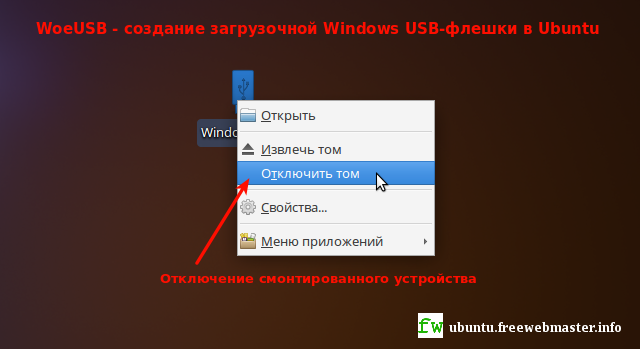
Didn't find what you were looking for?
Ask your questionAsk a Question
731 491 924 answers to any question