Answer the question
In order to leave comments, you need to log in
What to choose in the line "Device for boot loader installation", and how to partition the disk (180 gigabytes)?
Hello! There is a disk ( hdd ) for 465 GB, in the "Management -> Disk Management" section, in short, it is divided into two parts: 295 GB is installed Windows 7, 170 GB is "not distributed".
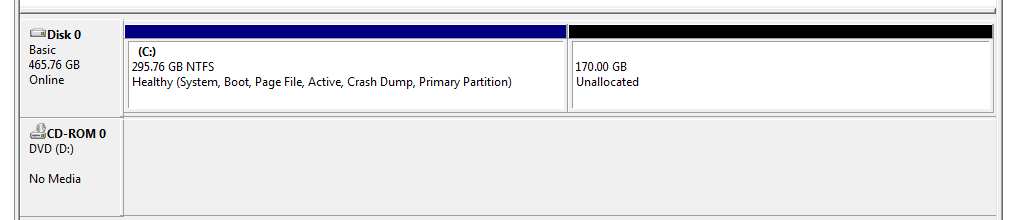
How do I correctly partition the disk and what should I select in the "Device for boot loader installation" line?
I describe what's going on with me (sorry, 5 MB photos are not loaded for me):
/dev/sda
/dev/sda1 ntfs - here is windows 7
free space - the same unallocated space.
I read this manual - but I don't have windows boot manager
Answer the question
In order to leave comments, you need to log in
For Linux, select free space.
For the bootloader, select the entire hard drive.
But I don’t understand why bother with Linux on real hardware, if you can run it on a virtual machine and not suffer.
Didn't find what you were looking for?
Ask your questionAsk a Question
731 491 924 answers to any question