Answer the question
In order to leave comments, you need to log in
What the hell is going on with Illustrator?
I have long noticed that when the object is reduced, some elements begin to rebuild as they want. For example, the lines become different sizes. What could be the problem? Could it be the pixel pitch? The more I reduce the size of an object, the more difficult it is to change its transformation.
ps
I noticed that this nonsense happens only with those objects that have been converted to stroke curves using expand. And how to be now? Suffer for the rest of your life? Something I don’t want to draw circles with lines manually if there is a stroke.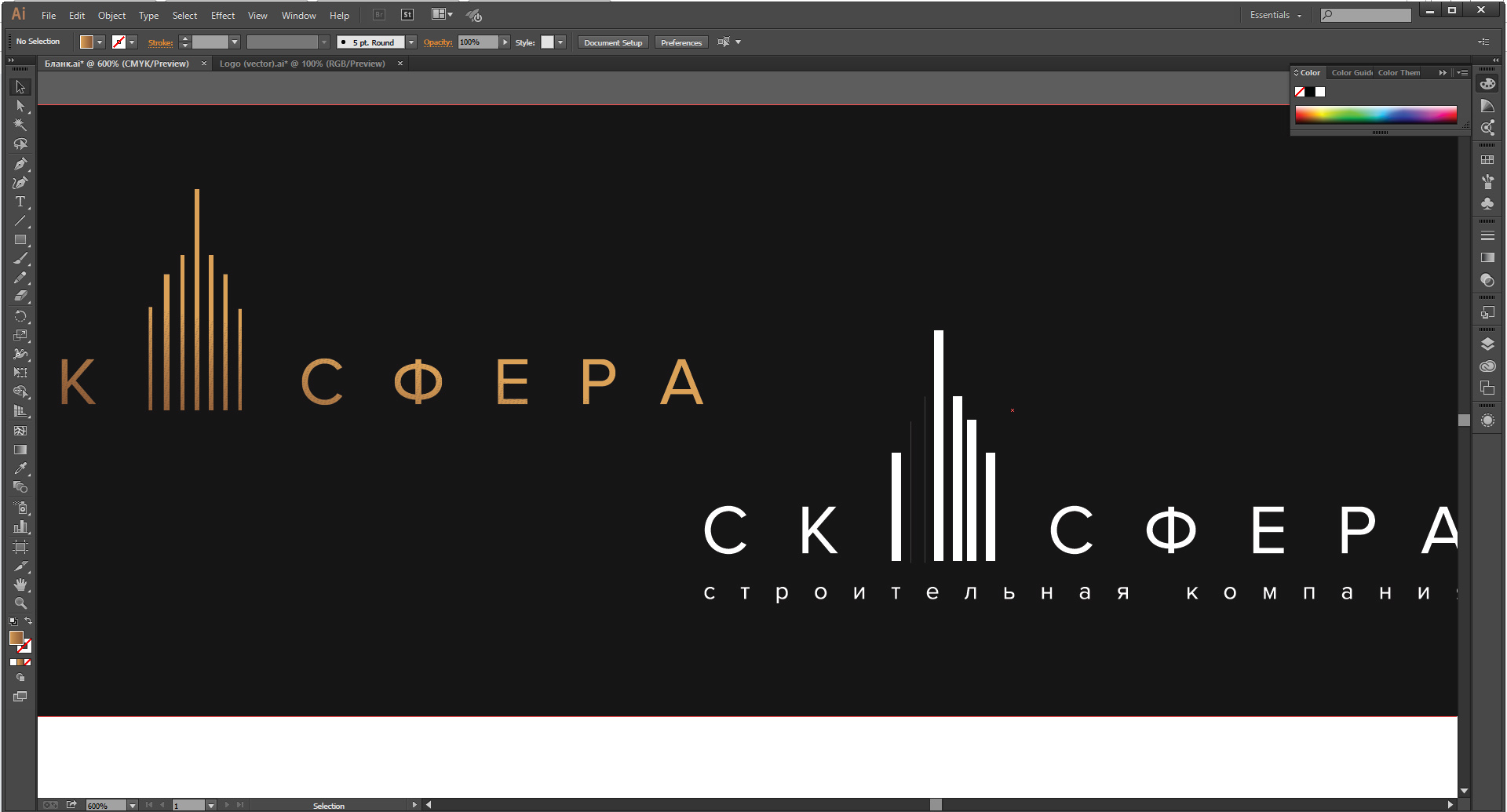
Answer the question
In order to leave comments, you need to log in
This happens because the transformation is bound to the pixel grid. You need to turn it off. Previously, these checkboxes were in the Transform panel. Now these settings can be called up by clicking on the drop-down menu arrow next to the icon in the form of a horseshoe magnet in the upper right corner (however, the menu will not drop out, but a box with checkboxes will appear)
Didn't find what you were looking for?
Ask your questionAsk a Question
731 491 924 answers to any question