Answer the question
In order to leave comments, you need to log in
Adobe Illustrator, color matching, why is there a glitch with the eyedropper?
Hello everyone, I noticed that the pipette somehow works strangely, I made an object, then a border, well, I also picked up the stroke and the left edge through the pipette according to the colors of the line, but the right one doesn’t come out, I click next to it and even if the background is generally light or dark, I clicked everywhere nearby even picked up, but the transition is still visible, in general, see the screen.
The question is how to correctly convey colors, it’s not the first time I’ve done it through the palette, the choice of color and it even shows another one at all.
1) noted it also turned out to make the color of the stroke near the circle as the strip goes on the left.
2) doesn't quite come out. I pick it up with a pipette and I can't pick it up.
There was no such problem in Photoshop, in general, there are so many problems in Illustrator that Photoshop does not have at all)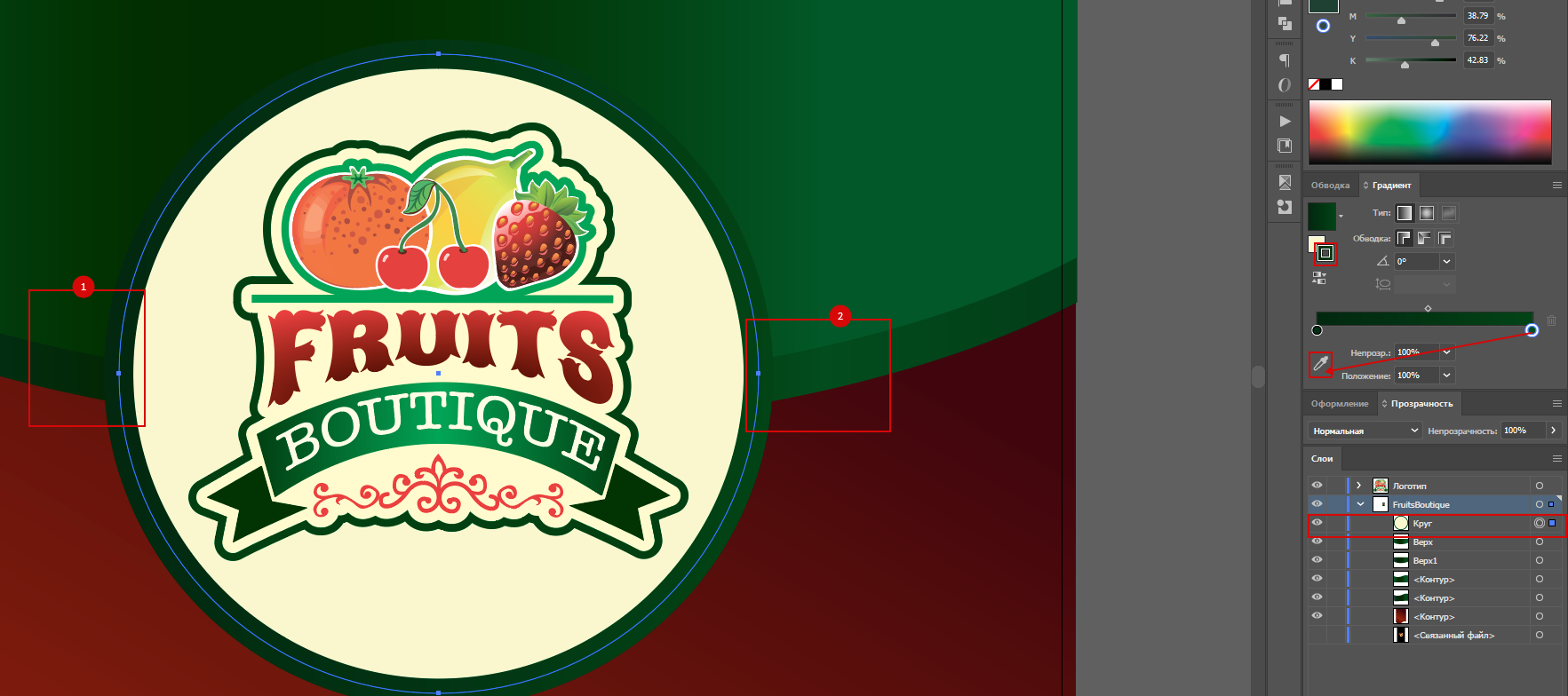
Answer the question
In order to leave comments, you need to log in
Didn't find what you were looking for?
Ask your questionAsk a Question
731 491 924 answers to any question