Answer the question
In order to leave comments, you need to log in
What should I do if some computers get the wrong IP address?
Good day!
There is a small office. It has a couple of dozen computers (a mixture of PCs and Macs), united in one local network.
There are two routers, from the same manufacturer. An exemplary scheme is shown in the diagram:
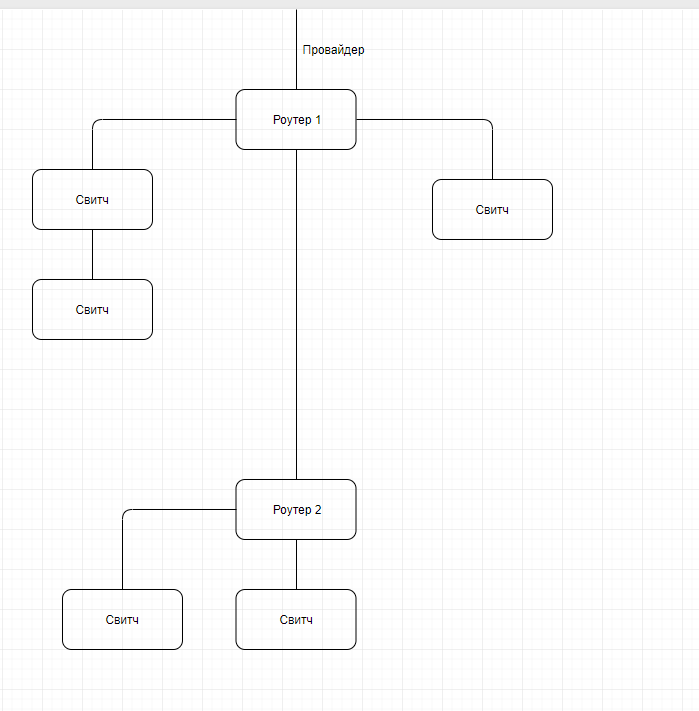
ipconfig /release
ipconfig /renewAnswer the question
In order to leave comments, you need to log in
The address 169.*.*.* is assigned by Windows itself when it cannot get an address from the DHCP server. Since everything is fine on some computers with addresses, the probable problems on the client side are:
1. Problems in the DHCP client. The netsh winsock reset
2 command helps. The client requests an address, but does not receive it. The firewall can cut responses from the server. Add an explicit rule to skip incoming udp packets on port 68.
And yet, check for how long the address is issued, usually routers issue for an hour, or even less. If the network is small and there are few computers, you can increase the address lease time on the router, say for a couple of weeks. Then the clients, after receiving the address, will not hammer the dhcp server with their requests.
These machines simply do not find a DHCP server the next time they try to renew the address.
Try to understand why this happens, how long client machines wait for a response from the DHCP server, where traffic may go in the wrong direction, etc.
Is router 2 just a bridge?
Didn't find what you were looking for?
Ask your questionAsk a Question
731 491 924 answers to any question