Answer the question
In order to leave comments, you need to log in
What should I do if I get an error when installing the Figma program: installation has failed?
Hello. I had a problem installing Figma. When I try to start the installation, I get an installation has failed error. I searched on the Internet how to fix it, and nothing, only about Discord, there is the same problem, but in the case of figma, nothing helps. Tell me what to do?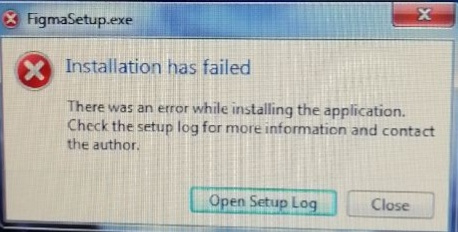
Answer the question
In order to leave comments, you need to log in
You need a 64-bit version of Windows to run the app.
I have the same problem!)
Perhaps someone will come in handy with the current solution to the problem. And here it's not about the bitness of Winows and not about running as administrator - it didn't work for me personally.
And here's how to solve the problem:
1. You need to remove everything that remains from Figma. Delete files through the standard Windows Explorer. My Computer > Uninstall or change a program (should be at the top). Next, find Figma if it exists and delete it. If it's not there, then just move on.
2. In the explorer, click on View from the top and click on the checkmark on hidden items (to display hidden files).
3. Go to these addresses (where username is your computer name)
C:\Users\%USERNAME%\AppData\Local\Figma\
C:\Users\%USERNAME%\AppData\Roaming\Figma\
4. Delete these files. If the files are not deleted and the computer writes "File not found" or a similar blizzard, then do step 5:
5. Install the WinZip archiver. Next, click on the file of each of the above folders with the right mouse button and click on "Add to archive ...".
Next, on the right in the window, click on the checkmark (so that it is) in the "Delete files after archiving" field.
Everything. Now you can install Figma again. In theory, this should help everyone. Good luck!
Didn't find what you were looking for?
Ask your questionAsk a Question
731 491 924 answers to any question