Answer the question
In order to leave comments, you need to log in
What settings and programs to use for maximum fault tolerance of Windows on a home PC?
At home, where parents live, there is a stationary PC running Windows. The computer is used for office tasks (printing documents, MS Office, Internet), work in Photoshop.
How can you configure the OS so that it works as stable as possible, and in case of problems, you can easily return to the "original" working state? Those. without completely reinstalling Windows and deleting all data.
And also how to simplify, organize work with Windows for "non-advanced" users?
The computer is 7+ years old, used to be WinXP, then Win7 for a long time. Now, for more than a year, the PC has been running Windows 10.
I live in another city, so I can’t come and “fix” if suddenly the OS fails (“incomprehensible” errors, the driver has crashed,
Answer the question
In order to leave comments, you need to log in
At the top ten, I definitely won’t tell you a little more, I picked it, but the principle is the same as always.
On the system volume, enable shadow copying - in case of problems, rollback to the previous point.
Backup user files to a user-protected drive.
In case a failure occurs, a flash drive with a standard WinPE-based installation environment and TeamViewer integrated there will allow you to remotely connect even if windows does not boot and remotely fix or reinstall the system.
For remote access use KVM-IP.
Windows 10 can recover without loss.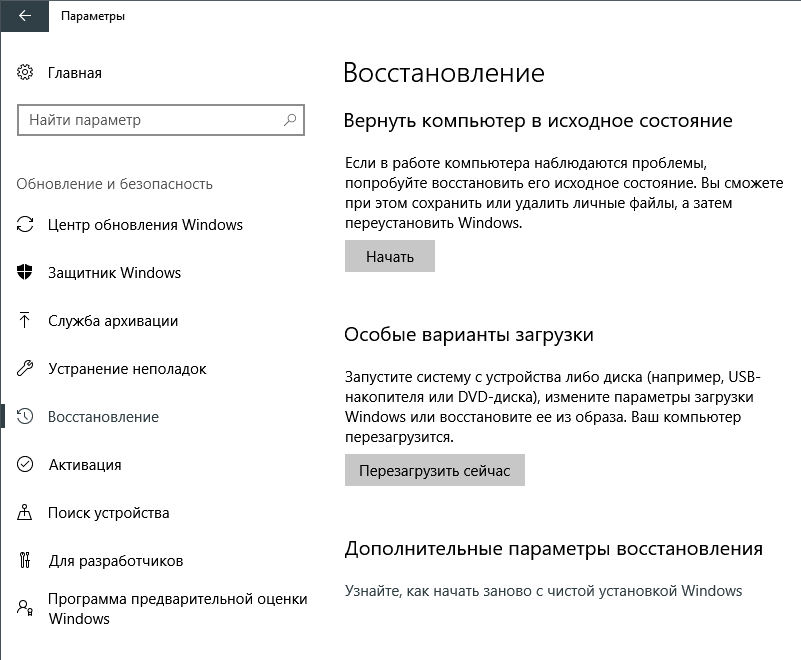
Didn't find what you were looking for?
Ask your questionAsk a Question
731 491 924 answers to any question