Answer the question
In order to leave comments, you need to log in
What's wrong with the menu?
What's wrong, why is the text above the logo (don't scold me, I'm just starting to learn bootstrap)? 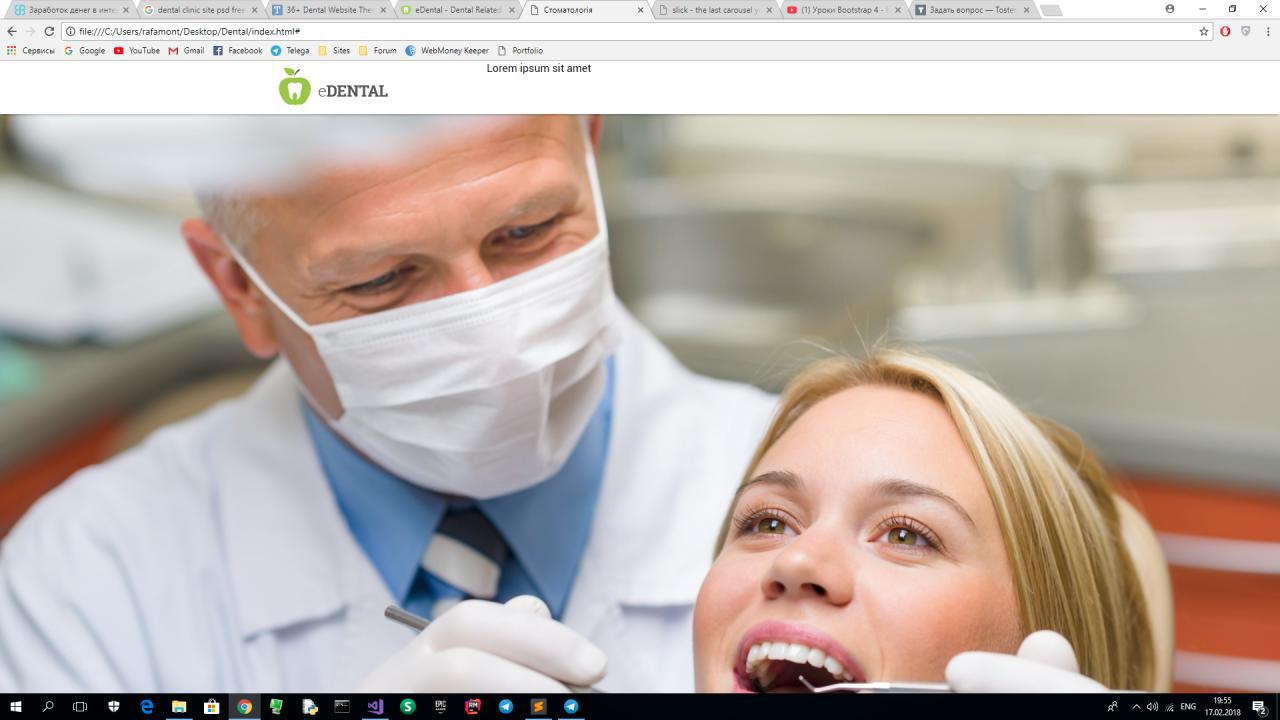
Code - https://jsfiddle.net/3c7zckuq/1/
Answer the question
In order to leave comments, you need to log in
Based on the code - everything is correct :)
To make it like here https://getbootstrap.com/docs/4.0/components/navs/ you need to replace the menu code with:
<ul class="nav">
<li class="nav-item">
<a class="nav-link active" href="#">Active</a>
</li>
<li class="nav-item">
<a class="nav-link" href="#">Link</a>
</li>
<li class="nav-item">
<a class="nav-link" href="#">Link</a>
</li>
<li class="nav-item">
<a class="nav-link disabled" href="#">Disabled</a>
</li>
</ul>div.col-md-9{
style="display: flex;
justify-content: center;
flex-direction: column;"
}Didn't find what you were looking for?
Ask your questionAsk a Question
731 491 924 answers to any question