Answer the question
In order to leave comments, you need to log in
What's wrong with react native fetch?
await fetch('http://0s.mfygs.ozvs4y3pnu.nblu.ru/method/users.get?v=5.92&access_token=123', {
method: 'GET',
mode: 'no-cors',
//cache: 'no-cache',
headers: {
'Content-Type': 'application/x-www-form-urlencoded; charset=UTF-8',
'Accept': 'application/json',
'Access-Control-Allow-Origin': 'http://example.com',
},
//redirect: 'follow', // manual, *follow, error
//referrerPolicy: 'no-referrer', // no-referrer, *client
})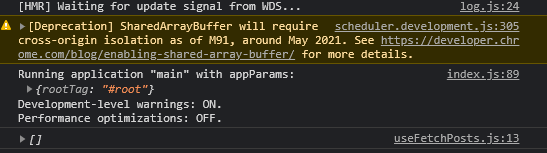
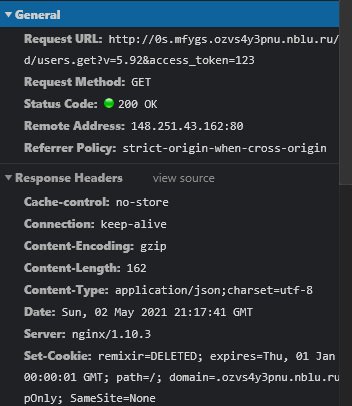
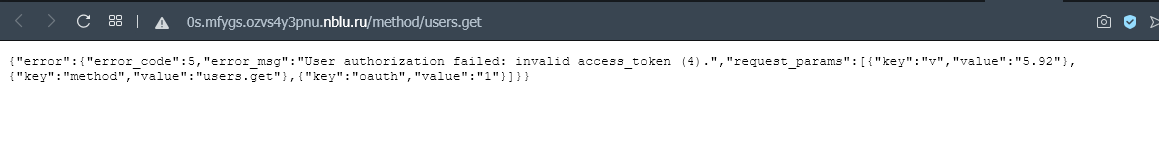
Answer the question
In order to leave comments, you need to log in
Well, the first thing to do is try to put the token not in the url, but in the header. The second is to try to disable cors either through the Google chrome extension or through Google chrome itself (google how to do it there is nothing complicated). And of course, if you have access to the api developer, then you should ask him.
Didn't find what you were looking for?
Ask your questionAsk a Question
731 491 924 answers to any question