Answer the question
In order to leave comments, you need to log in
What's with Windows Defender?
Now it's on with a pitch in a torrent client Utorrent file - football match mKv format, pure 1 video file, not even in a folder. The rest of all the torrents in the client are old on the distribution for a month.
It downloaded about 60% and suddenly I was windows defendr how to send threat alerts and automatically close the uTorrent program itself.
In the defender, this file writes the same thing, they say - 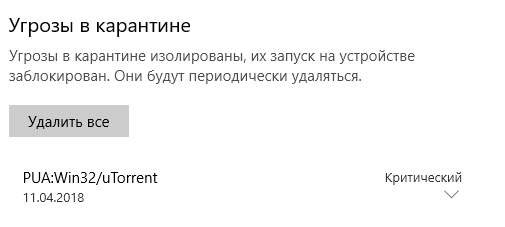
I delete it - I launch the torrent and everything is the same in a circle, what is it ?! Really, something is unlikely in the downloaded file ...
Here is a short video version of the question - https://yadi.sk/d/x23Nhx3L3UKVbZ
Answer the question
In order to leave comments, you need to log in
Clean with antivirus, remove all Utorrent executable files, download the client from offsite, install again.
If after that it will swear - - add to the exceptions.
Windows Defender is a free antivirus from Microsoft.
Put uTorrent in exceptions and everything will be fine. Swears, it seems, precisely on uTorrent itself, and not on what it downloads.
Apparently, Microsoft decided that torrents are evil and fight them as best they can .
Delete everything in quarantine and demolish uTorrent completely, download the client from the official website: https://www.utorrent.com/intl/ru/utweb-index
Remove ads:
So, to disable ads, start uTorrent and open the main program window, and then go to the menu Settings - Program settings (Ctrl + P).
In the window that opens, select "Advanced". You should see a list of uTorrent settings variables in use and their values. If you select any of the values \u200b\u200b"true" or "false" (in this case, conditionally, it can be translated as "on" and "off"), then at the bottom you can switch this value. Switching can also be done by simply double-clicking on the variable.
To quickly search for variables, you can enter part of their name in the "Filter" field. So, the first step is to switch all of the following variables to the value False
The ⦁ offers.left_rail_offer_enabled
⦁ offers.sponsored_torrent_offer_enabled
⦁ offers.content_offer_autoexec
⦁ offers.featured_content_badge_enabled
⦁ offers.featured_content_notifications_enabled
⦁ offers.featured_content_rss_enabled
⦁ bt.enable_pulse
⦁ distributed_share.enable
⦁ gui.show_plus_upsell
⦁ gui.show_notorrents_node
In the main uTorrent window, hold down the Shift + F2 keys and again, while holding them, go to Program Settings - Advanced. This time you will see other settings hidden by default. Of these settings, you need to disable the following:
gui.show_gate_notify
gui.show_plus_av_upsell
gui.show_plus_conv_upsell
gui.show_plus_upsell_nodes
After that, click OK, exit uTorrent (do not just close the window, but exit - menu File - Exit). And run the program again, this time you will see uTorrent without ads, as required.
And set up:
https://www.kinokopilka.pro/forum_topics/10902
Didn't find what you were looking for?
Ask your questionAsk a Question
731 491 924 answers to any question