Answer the question
In order to leave comments, you need to log in
What's with the weird Sublime text glitch?
Sublime text 3 writes that it did not find the required tag, although the number is the same. Screenshot of the error is attached.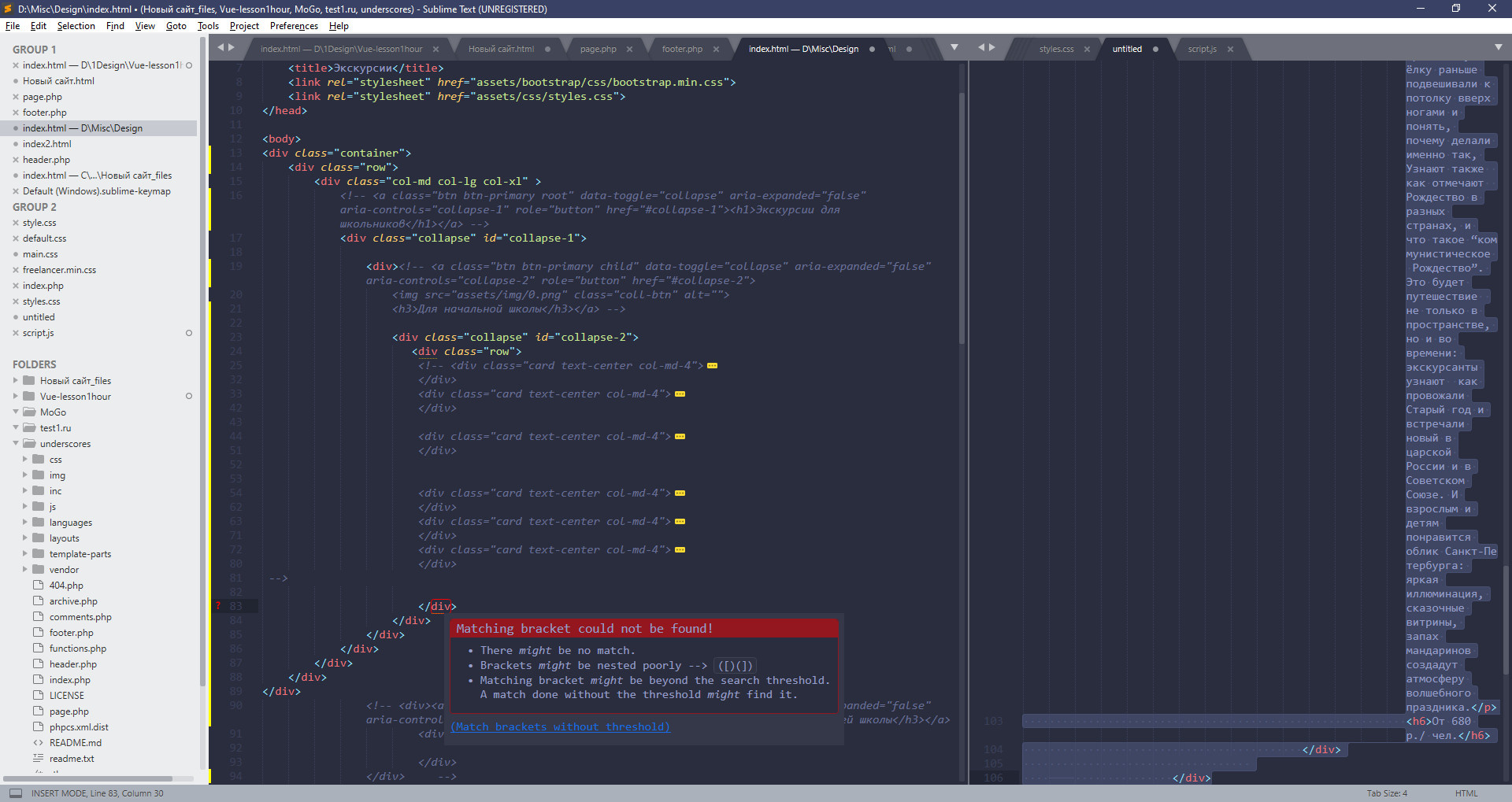
Answer the question
In order to leave comments, you need to log in
Read here how to change search_threshold
BH (BracketHighlighter) is extremely flexible and can be customized and extended to fit a user's needs. The first step to customizing the existing rules and settings is to create a bh_core.sublime-settings in your User folder. With this file you can override any of the settings or bracket rules. By changing these settings, you can add support for new languages, or change the look of highlighting, and much more.
...
Sets the search threshold. The search threshold determines how many characters BH will search through to find matching brackets before giving up. This setting only affects auto-matching and not on-demand calls from the command palette and menu. By default, this value is very conservative and can be increased. Keep in mind that a very large value may impact performance.
// Character threshold to search
"search_threshold": 5000,Didn't find what you were looking for?
Ask your questionAsk a Question
731 491 924 answers to any question