Answer the question
In order to leave comments, you need to log in
How to change sublime text 3 snippets?
I want to change the standard snippet "!" for the skeleton of an HTML document. There is not enough viewport. Created a new snippet "!!"
, but there is some kind of jamb with it: if you enter !! + Tab - a pair of tags !!> is created, and if you select a snippet from the menu, then it unfolds as expected. For the first time I see this. Maybe you can somehow change the "!"?
Answer the question
In order to leave comments, you need to log in
Tab snippets need to be added to the emmet file. Search this file and add whatever you want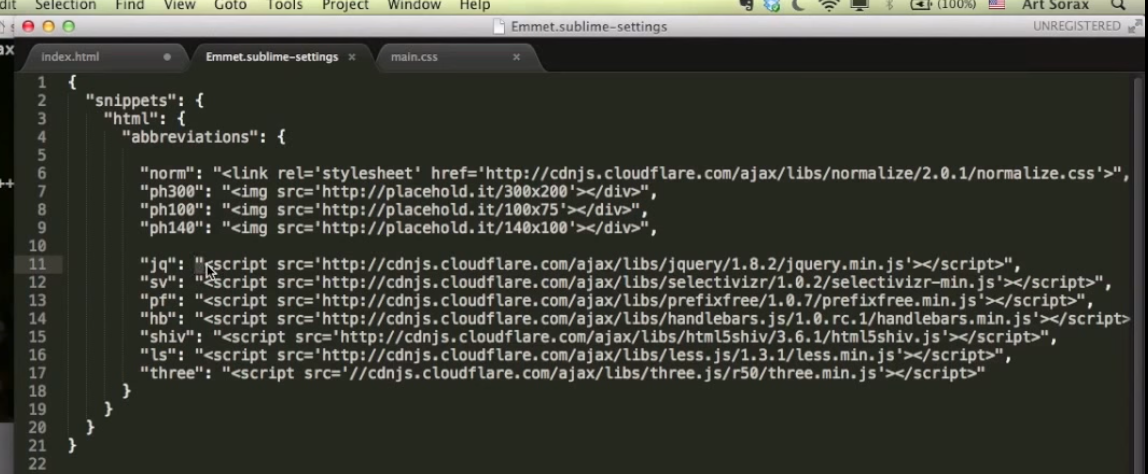
Didn't find what you were looking for?
Ask your questionAsk a Question
731 491 924 answers to any question