Answer the question
In order to leave comments, you need to log in
What's with the hard drive?
Good afternoon.
I tried to make a script here that would turn off the system. Script on AutoIt. The script worked, the computer turned off. But when I turned it on after a few seconds - the hard one, on which Windows 10 is installed (with which I worked), ceased to be displayed in the BIOS (and start, respectively). XP is on the second hard one, but it is buggy - all my hands did not reach it to remove it, or to put it normally. In general, it was not possible to check whether the hard disk is available from the second disk.
Left the problem for the morning - the same result, does not work.
The tough one is already a hundred years old at lunch, but it is strange that he died like that, in a second.
Loops poked - nothing. Loops working - another hard read.
The question is - is this somehow related to the script, or is it just a coincidence?
And how hard to recover at home?
The script itself:
#include WindowsConstants.au3
#include AutoItConstants.au3
#include Date.au3
While 1
Local $iDateCalc = _DateDiff('D', "2018/07/16 00:00:00", _NowCalc())
Local $time = _NowTime(4)
If $iDateCalc>"0" And Mod($iDateCalc, 2)= 0 And $time>"09:00" And $time<"23:00" Then
Local $ran = Random(0, 10 , 1)
Local $son = Random(180, 720,
Answer the question
In order to leave comments, you need to log in
Mama Luyba ,
In the next office, our computers are being repaired - I let them listen, they said the sound is not very
The most brutal operation for a disk is turning it on and off, it is at this moment of searches that all problems pop up
1. to shutdown (if you are not satisfied with the sleep mode, etc.) there is
%WINDIR%\system32\shutdown.exe /s /t 180 /c \&"To cancel the shutdown, execute shutdown /a\" in the command line"
2. Boot from LiveCD/DVD/usb flash and low test your HDD
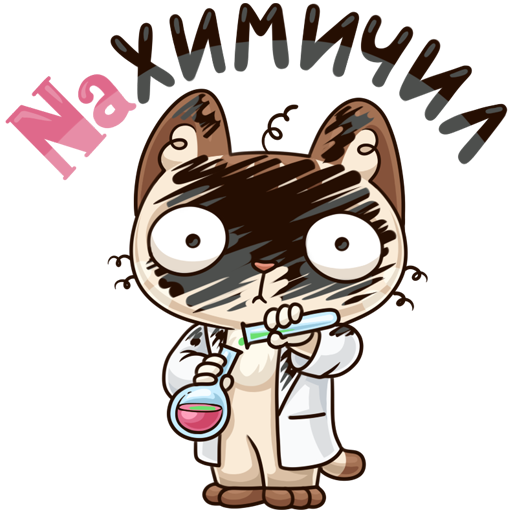
And if no jokes.
The script (as far as I know) could not contribute to the death of the disk.
There may have been Mechanical/Physical damage.
And the fact that he died during the launch of the script is just a coincidence, nothing more.
Ahaha funny. No way!
No, there is one way.
Read carefully.
And if without jokes, then carry it to the repair. And do not engage in stupidity in repairing it yourself. Since each of your attempts to fix it (with a 100% probability) kills the disk. And I reduced the chances of its repair to 0.
I have everything;)
Thank you for your attention.
All the best.
Didn't find what you were looking for?
Ask your questionAsk a Question
731 491 924 answers to any question