Answer the question
In order to leave comments, you need to log in
What resolution to choose in sketch?
Good afternoon!
I draw a layout in the sketch application at a resolution of 1920x1080.
I outlined the first screen and decided to check how it will look in the browser: saved it in jpg, opened it in the browser, and the content is not displayed there at all 1920x1080.
Link to the photo
I do not understand what the problem is.
All my familiar designers draw exactly at this resolution, they check it and everything fits beautifully
. Moreover, when I start to typeset my layout, everything turns out wildly huge if you take the dimensions from the sketch
. Who knows what the problem is?
Maybe the settings of the sketch itself need to be changed?
Answer the question
In order to leave comments, you need to log in
Better to draw in 1440. More versatile.
1920 does not mean at all that the layout should be full width.
I have a hunch that you base 1920, reduce the zoom to 50-70 percent, and draw at that scale as if it were 100 element sizes.
I advise you to create a separate "Page" with screen sizes for the preview. I have two screens: MacBook Pro 15 and qHD 27.
The structure looks like this:
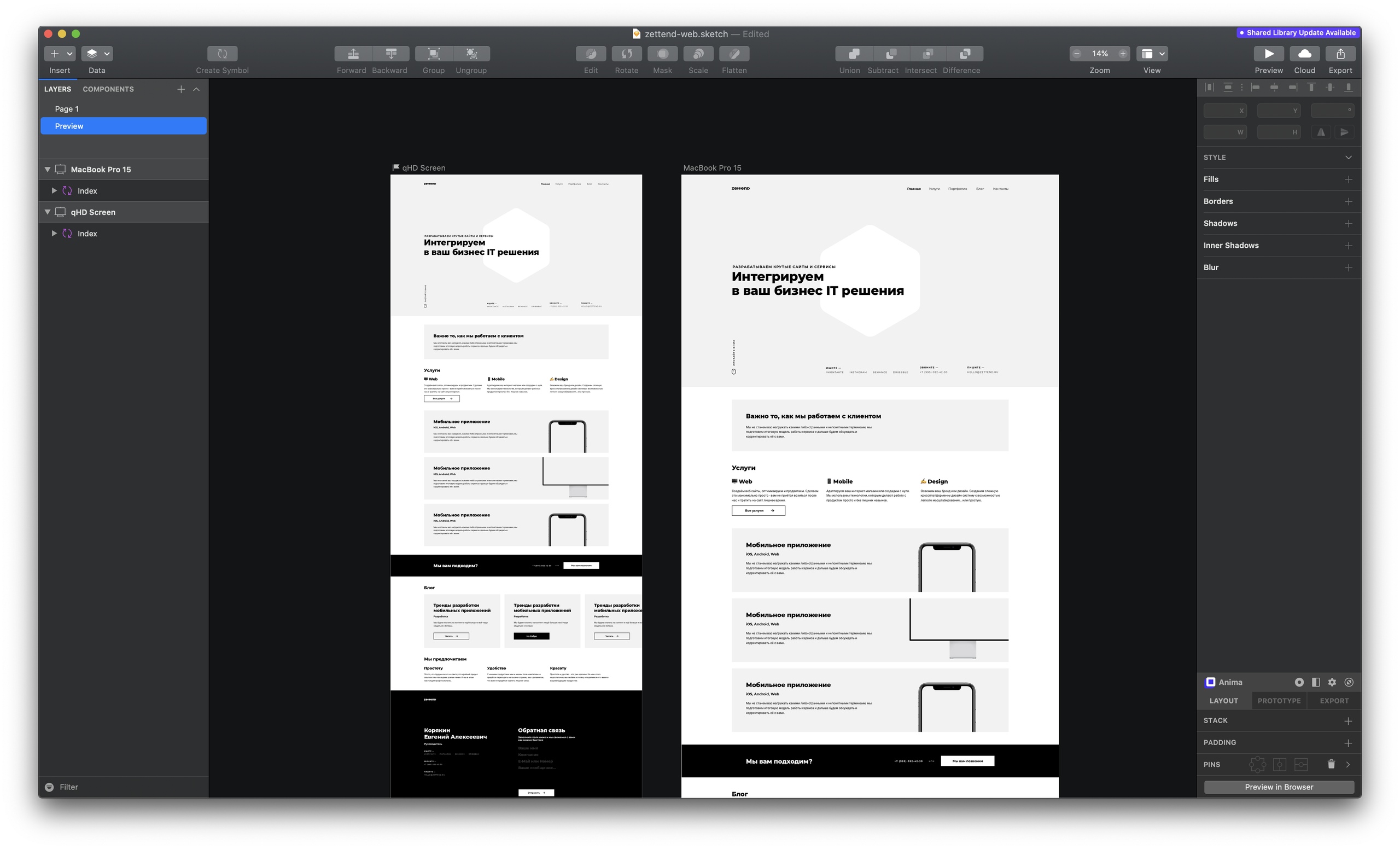
Didn't find what you were looking for?
Ask your questionAsk a Question
731 491 924 answers to any question