Answer the question
In order to leave comments, you need to log in
What plugins do you consider standard for working in WordPress?
Hello, I recently installed WordPress and decided to try to make simple sites on it, starting with one-pagers and ending with simple stores, I want to ask more experienced developers for advice.
What plugins do you consider the most necessary for working in the WP, which should be installed by default on any site?
If there are none, then maybe there is some forum with a rating of certain plugins?
Answer the question
In order to leave comments, you need to log in
There is not and cannot be any "standard" plug-ins.
It all depends on the purpose of the site and your purely personal preferences.
As already written, there is no universal set, because the tasks are different. But there are some hints about this. I’ll make a reservation right away - without exception, all my WP projects are built on the basis of Composer, it’s easy and convenient to manage dependencies (and plugins are them), plus autoload. This allows you to dynamically enable/disable plugins based on environment variables or feature flags. And now the plugins themselves. Let's break them down into 2 categories at once - development and production. The former are needed to facilitate the development and debugging of the project, the latter - always.
Development-only plugins:
- Query Monitor
- Transients Manager
- WP Crontrol
- Airplane Mode
- Debug wp_redirect
- User Switching
- Rewrite Rules Inspector
- rarst/wps (Wrapper for Whoops)
- rarst/laps (Profiler)
- Regenerate Thumbnails
- A couple of custom mu-plugins that make life easier (Wrapper for symfony/var-dumper etc)
Production:
- ACF Pro
- Caching - WP Super Cache , Batcache, WP Fastest Cache. Redis/Memcached for object cache (everything comes from eminent teams like 10Up, Humanmade, etc.) - which one depends on the project
- I use my experience for forms, pure HTML which is made by the layout designer, the processor is its own kitchen that uses an external transactional email service (SendGrid, Amazon SES and others - adapters are written as needed) with their email templates, uses composer libraries for validation, etc. . For all forms, a custom post type is also created, all submissions are written there with a log (the form data themselves, the status of sending a transactional letter, the mailer log, etc. - convenient for debugging). It sounds complicated at first glance, but thanks to the Laravel / Laravel Nova OOP architecture, everything is set up in just a matter of minutes. But if I used a ready-made plugin, then most likely CF7.
- Disable Comment - because most sites do not need them
- Classic Editor - because Gutenberg still doesn't fit everywhere
- Duplicate Post - convenient for working with content, activated as needed
- Enable Media Replace - sometimes useful, activated as needed
- WWWW Image Optimizer Cloud - convenient, cheap
- Lazy Load Optimizer - a useful thing for frontend performance
- Safe SVG - SVG is everywhere now, so you can't do without it
- Cyr-To-Lat - if the site is Cyrillic / multilingual
- For multilingual sites, we most often stop at WPML
- ElasticPress - for search / filters
- WP -Minions or Cavalcade - for asynchronous background tasks
- humanmade/S3-Uploads - for media library in S3
Further, for different tasks there are their own "favorites" and / or their own custom developments.
And, of course, WP CLI.
Show Current Template - if you are making a theme from scratch (allows you to see which page template is currently open)
WP Fastest Cache - you can do it with / without it, but it takes longer to work (minification, cache, optimization)
Contacts Form7 - forms - fast , conveniently.
ACF - custom fields for the client.
Everything else I always try to implement with standard CSS\JS. On larger projects, plugins are often written already under the theme; non-standard functionality is often required there.
All bikes are different. There are no "Standard plugins".
I see you have been reading old blogs on top plugins.
But this is the wrong approach.
It all depends on:
- The situation (not everywhere you need SEO monsters or cache plugins, for example. And God forbid, to translate on the fly to ssl - you are too lazy to fix it in the database with your hands)
- The customer (strictly dislikes shared plugins or one / several specific plugins . Says "write me everything at a minimum - what the combines - anyway, I set the settings once. "Similar - the golden rule for VP topics - the speed of work wins)
- Your preferences (the developer has worked out a base with one plugin, he doesn’t want to install another one - because he doesn’t know, laziness. The developer doesn’t know how (* razrab) to write his own function and form - therefore he puts ACF monster for 2 fields. He hides behind this: "Development speed")
Already met above, but for statistics:
- general purpose:
- - Contact form 7 (with additions)
- - ACF
- optional:
- - WP All import / export - for transferring everything and everything
- - WooCommerce - for shops
- - Elementor - I do not favor page builders, but sometimes it is very necessary, I consider this one of the best
. But if there is an opportunity to do it by hand, I do it by hand. The main thing is that it should be adequate in time.
Without this or similar ones, it's hard to have:
WPS Hide Login; Math Captcha; Email Address Encoder; iThemes Security!
But I consider these useful for working with search engines:
Yoast SEO; Google XML Sitemaps!
IMHO
There is no universal recipe. It all depends on the task and purpose of the site.
The rating of the plugin can be seen on its page on wordpress.org. It is very useful to pay attention to this rating and how regularly the plugin gets updates. A lot of useful information about the plugin can be found in the reviews of other users.
I have been working with WP for a long time. I can name a few plugins, some of which are sure to be useful:
Antispam Bee - reliable protection against spam comments without captcha and sending personal information to third-party services.
Contact Form by WD is a simple contact form plugin that works on responsive websites.
elementor- a powerful visual web page builder that allows you to create your own templates or individual pages of the site. In the right hands, it's simply magical. There are video tutorials.
WordPress Importer - Convenient import of pages, comments, custom fields, categories, tags and more from a WordPress export file.
Only Query Monitor, the rest is harm.
PS. But it is usually used only during the creation and before the work of the site.
Written by hand.
For example, ACF is a wonderful, great thing, but if I need two or three custom fields with simple logic, why should I put such a block? The same goes for the feedback form. In fact, more often than not, a well-known script of 20-30 lines is enough, or even built-in WP functions.
Fuck ACF, use Metabox )) Polylang for language versions, the rest according to the situation or from the evil one
woocommerce - we make stores on WP, without the need to use dynamics we use statics (Firebase, Netlify, ...)
wordpress-seo - micro-markup + goodies
classic-editor - demolish gutenberg
w3-total-cache - of course
show-current-template - to do not look for where to fix it, given https://developer.wordpress.org/themes/basics/temp... 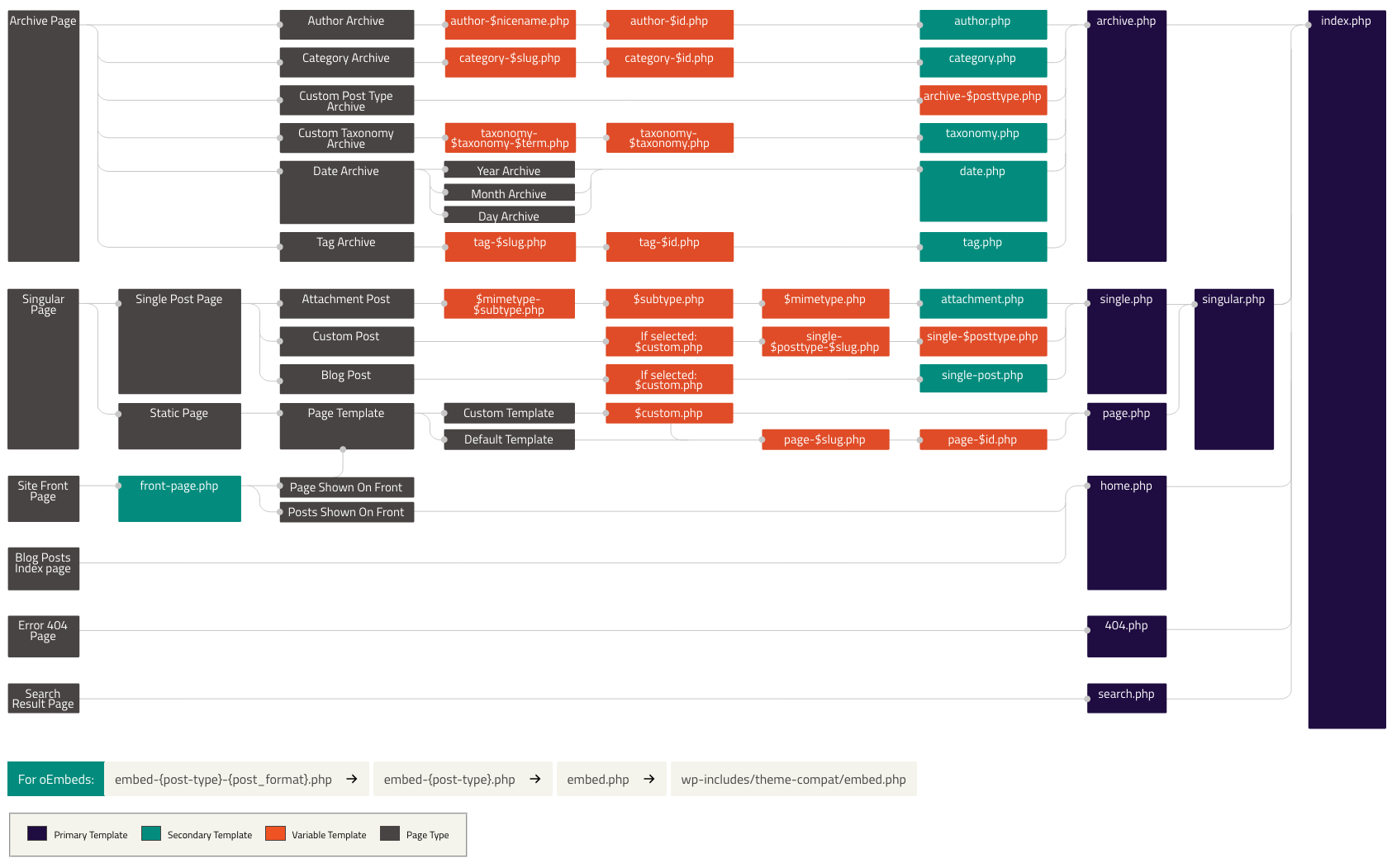
facebook-for-woocommerce -
advanced-custom-fields for convenience - you have already seen
relevanssi - custom searches in the wp-
store smushit - reap pictures
Didn't find what you were looking for?
Ask your questionAsk a Question
731 491 924 answers to any question