Answer the question
In order to leave comments, you need to log in
What plugin on vscode can be used to make the attributes look like on the screenshot?
I saw several times in video tutorials from different bloggers in Sublime Text 3 such a thing that attributes and other markup elements were highlighted in a "handwritten" font, as in the screenshot. Then I saw a screenshot of the implementation of this function on VScode. Does anyone know what plugin does this?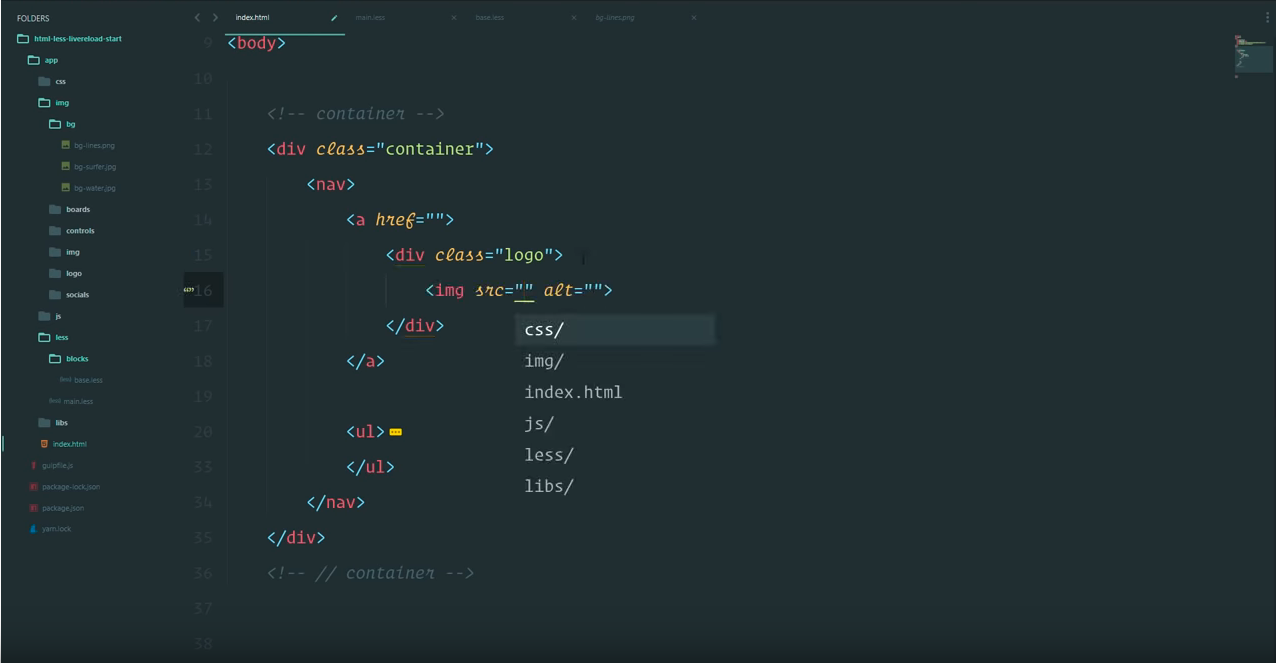
Answer the question
In order to leave comments, you need to log in
In short, I found a solution. Maybe someone will come in handy. Firstly, it was not about the theme, but rather about the font and its settings. Font Operator Mono (paid, but you can sflibuster, or there is an alternative to Fira Code). First you need to install it in the system, and then write methods in settings.json so that italic appears where necessary. Here is a link with instructions.
https://github.com/equinusocio/material-theme or this one
https://marketplace.visualstudio.com/items?itemNam...
Didn't find what you were looking for?
Ask your questionAsk a Question
731 491 924 answers to any question