Answer the question
In order to leave comments, you need to log in
What overloads the central processor and how to check it?
I work on an intel core i3 computer with 8 GB of RAM. I don't run any programs, except for Firefox, which has only a couple of tabs open. At first everything works fine, but then the fans start to make noise. I open the task manager and the resource monitor - you can see that the central processor is clogged. I turn off the Internet, everything remains at the same level. Through the dispatcher, I terminate the "svchost.exe" process (Host process for Windows services) - then the CPU load drops from 100% to 30%, the RAM from 4 GB to 1. Can anyone suggest / hint / explain what I'm doing incorrectly and for what reasons does such a load occur? 
- 
- 
-
Answer the question
In order to leave comments, you need to log in
Use the process explorer to determine what kind of stream and dll loads, well, then google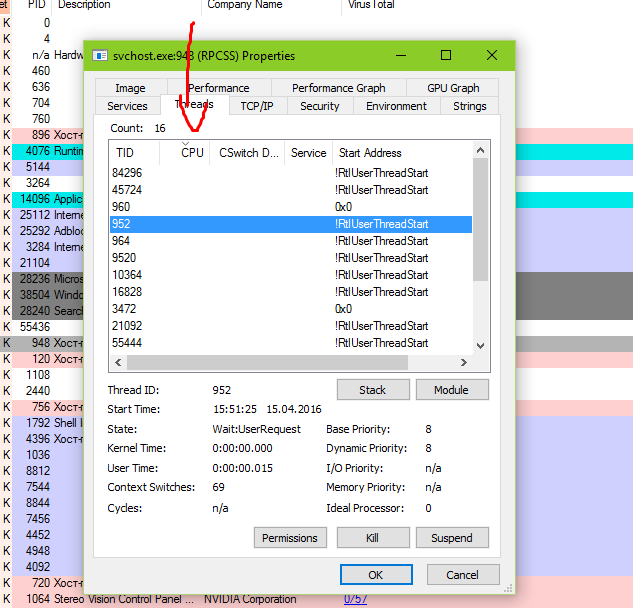
Typically, either the auto-update service or the indexing service can cause this behavior when something goes wrong. Turn them off one by one and see the effect.
Determine which of the services is loading the percent, and deal with that one already.
and there pebbles can not be turned on in turn? Or that they would turn on under load
Most likely it will be an auto-update service. Quite often I came across with "broken" files in the service cache. Solution: stop the service, remove content, start.
Didn't find what you were looking for?
Ask your questionAsk a Question
731 491 924 answers to any question