Answer the question
In order to leave comments, you need to log in
What needs to be done to properly compile a Unity game for Android?
I made a game in Unity, but I can't compile it. At first, the unit did not see the Android SDK module, I reinstalled the unit through the unity hub, and for several versions, and checked that the necessary modules were downloaded (I attached a screen with the downloaded modules below). Now, the paths to the necessary files have disappeared from the external tool (I attached a screen) and also in the build settings (specifically when choosing the Android platform) it says No android module loaded. Install with Unity Hub. With a link to the unity hub, however, the unity hub asks me to download the version from the archive (I downloaded 3 versions, nothing happened).
This is my first question on the forum, I tried to figure it out myself, but nothing helped. Thank you.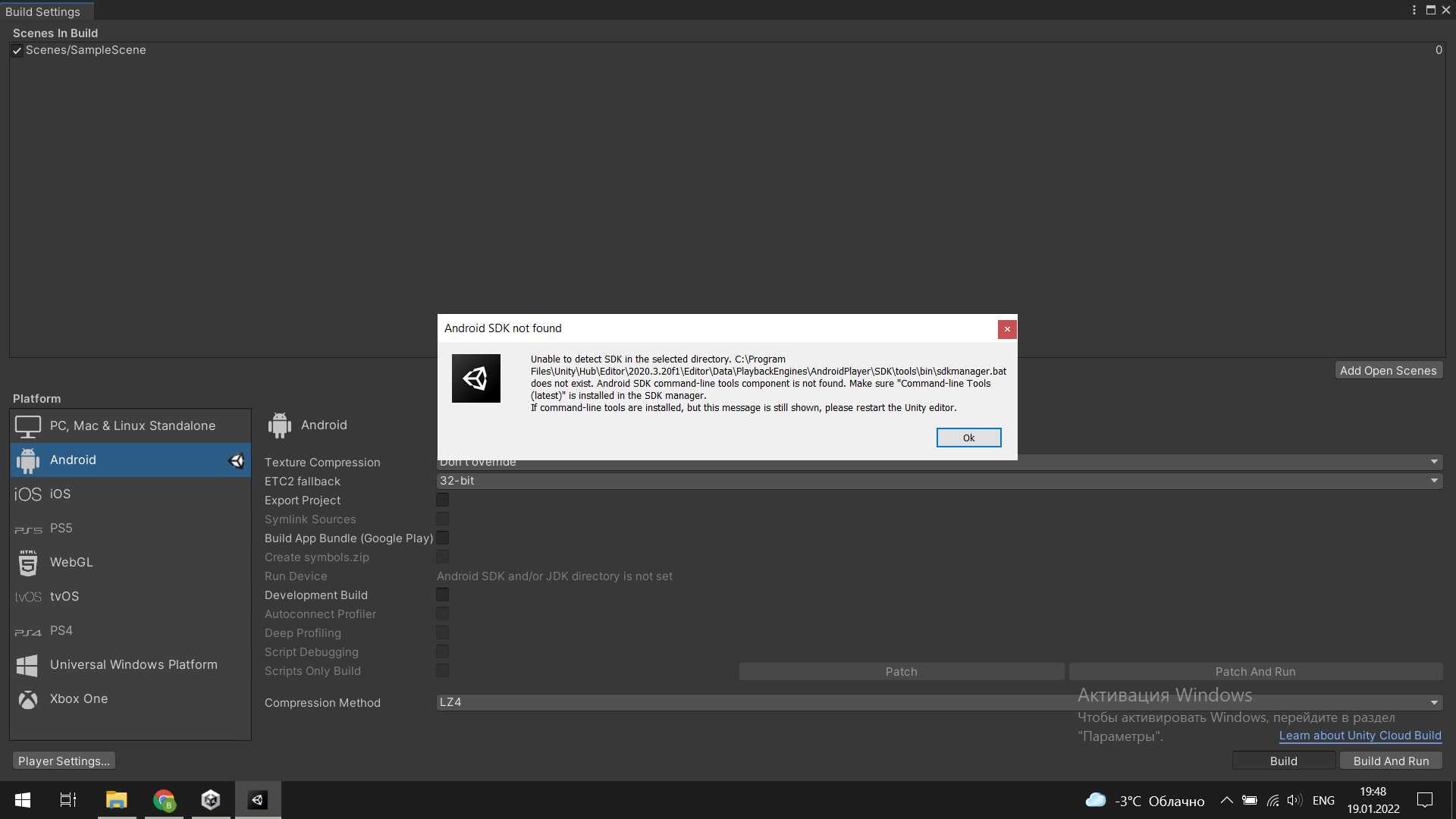
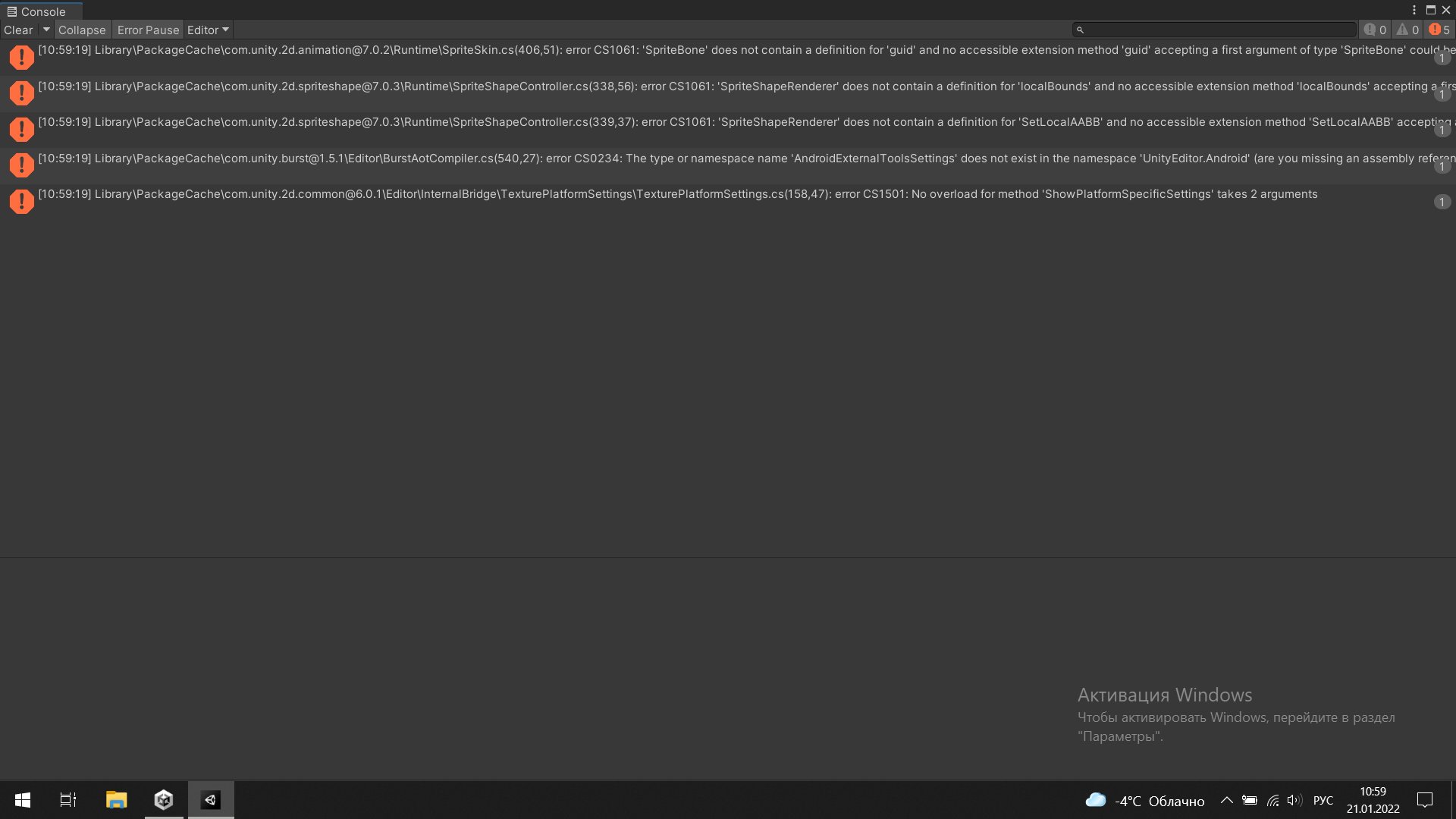
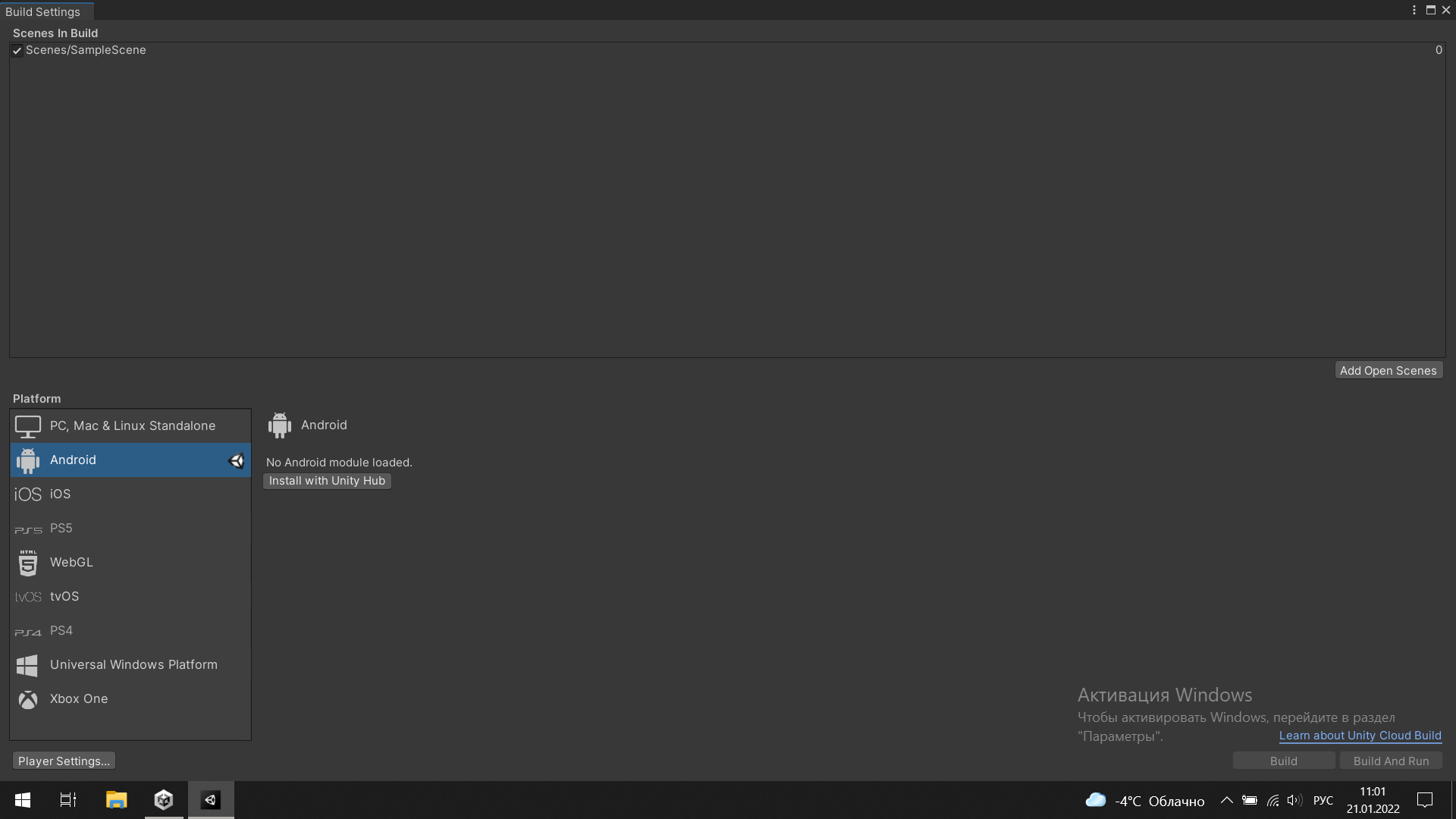
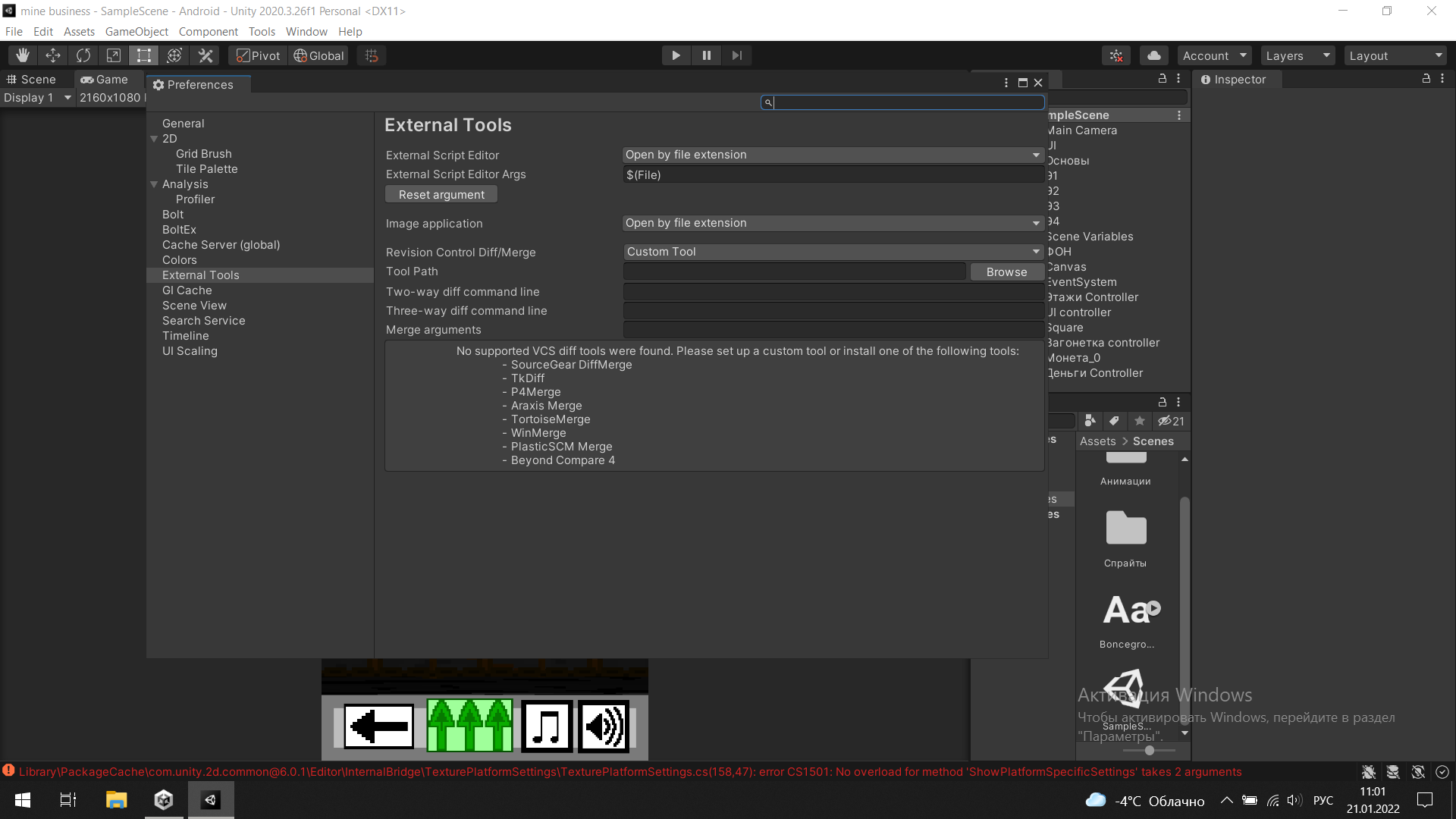
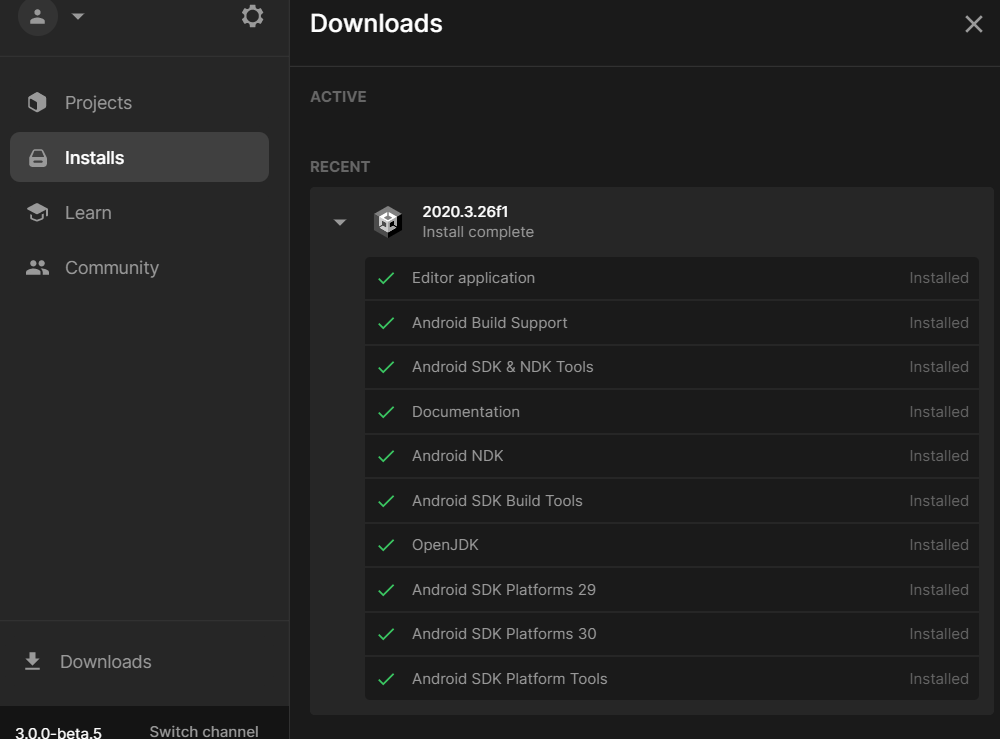
Answer the question
In order to leave comments, you need to log in
Do not listen to the dude who talks about the studio. Android Studio does not need to be installed at all. I can easily compile the game on android without it. It's hard to say exactly what caused the error, the only thing that can be advised is to completely rearrange Unity. And Unity Hub too. And delete all Unity temporary files from Temp folder. Then rearrange everything on a new one, with all the components of Android, it helped me at one time, but it’s not a fact that it will help you. Here, how lucky, in fact, this is Unity.
Didn't find what you were looking for?
Ask your questionAsk a Question
731 491 924 answers to any question