Answer the question
In order to leave comments, you need to log in
What needs to be changed in the computer?
Hello.
This is what happened to my computer. When selected in Photoshop, this effect appears.
If you minimize the window and maximize it again, the effect disappears. But this is not a panacea.
What needs to be changed? Prots, mother, video?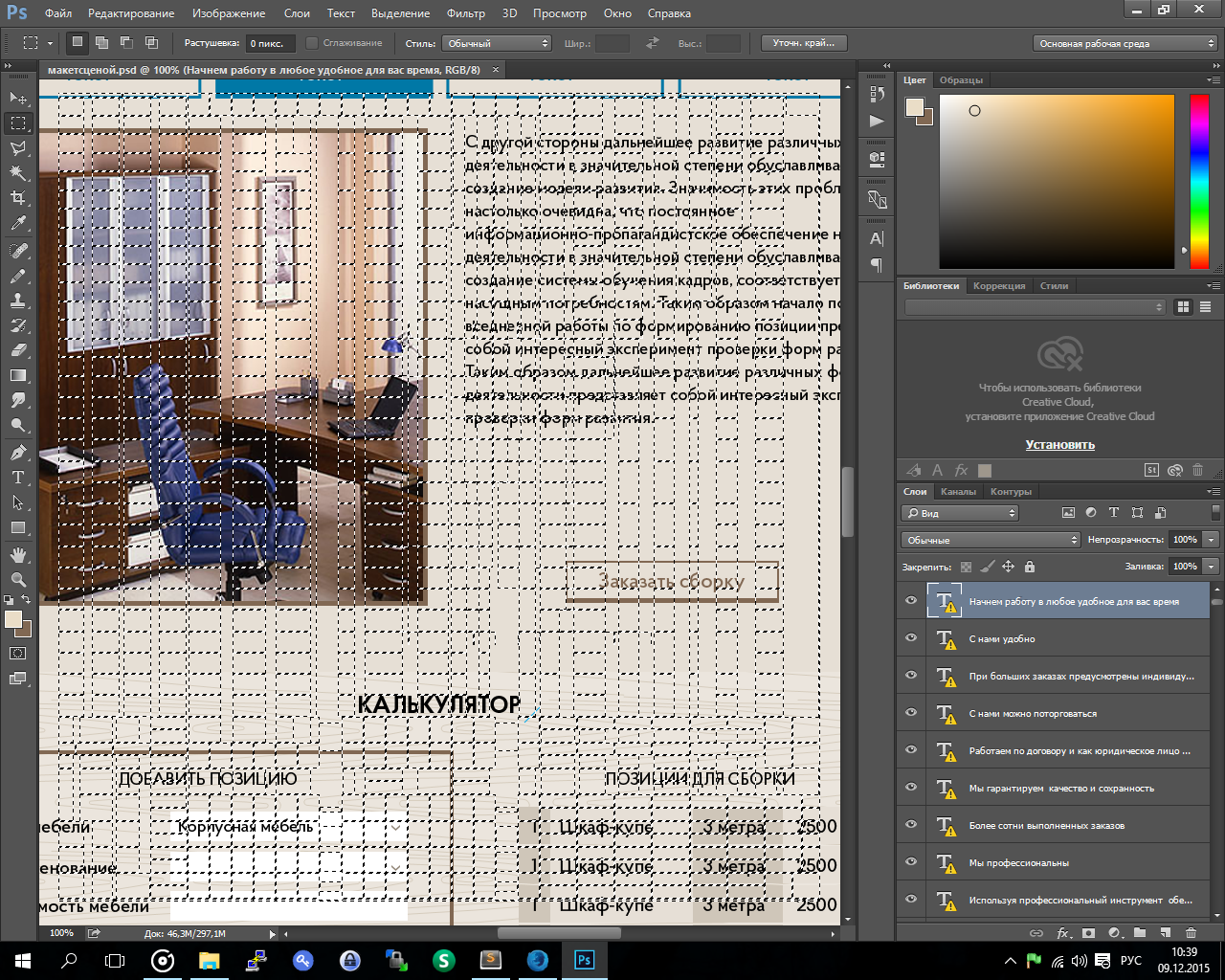
Answer the question
In order to leave comments, you need to log in
Such garbage comes out after they added support for artboards and GPU work is turned off in Flash.
Press CTRL + K, go to the Performance tab, and check the box to use the GPU. Restart PS.
If the problem remains, then it will be treated with a high-quality video card.
After the introduction of "these features", using the new version of FS on old computers is no longer an option. There CS6 is our everything.
reinstall photoshop or install another version or reset all settings in the program to default.
Neither the percentage nor the mother there is definitely nothing to do with it. From the most banal, reinstall the drivers in the system, especially on the video card.
If there is no such effect in other applications, then Photoshop is bent for sure.
Didn't find what you were looking for?
Ask your questionAsk a Question
731 491 924 answers to any question