Answer the question
In order to leave comments, you need to log in
What is wrong with the CNC setup of the product catalog (catalog)?
Hi all. Tell me if it’s not configured correctly or is it Bitrix)))
There are the following CNC settings for the product catalog
"SEF_MODE" => "Y",
"SEF_FOLDER" => "/catalog/",
"SEF_URL_TEMPLATES" => array(
"sections" => "catalog/",
"section" => "#SECTION_CODE#/",
"element" => "#SECTION_CODE#/#ELEMENT_CODE#/",
"compare" => "compare/?action=#ACTION_CODE#",
"smart_filter" => "#SECTION_CODE_PATH#/filter/#SMART_FILTER_PATH#/",
),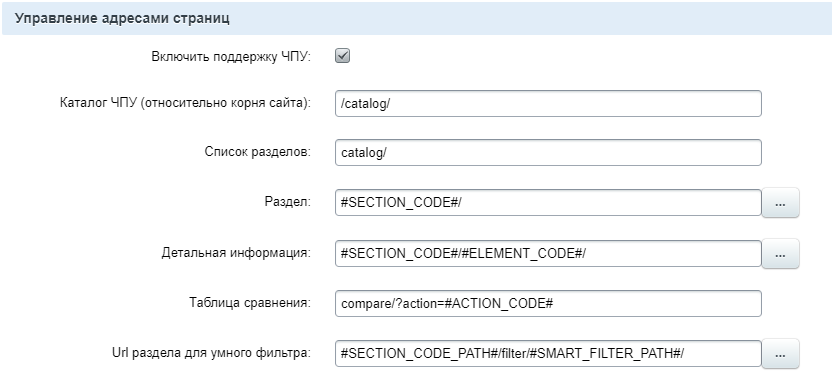
Answer the question
In order to leave comments, you need to log in
The fact that a page with a slash at the end and one without is essentially a different page is correct. You can set up a redirect in .htaccess.
You can try to get rid of duplicate products by setting the parameter "DETAIL_STRICT_SECTION_CHECK => 'Y'" in the settings of the catalog component. But, if the goods are in several sections, then this will not help and you will have to check the existence of the goods "by hand".
Didn't find what you were looking for?
Ask your questionAsk a Question
731 491 924 answers to any question