Answer the question
In order to leave comments, you need to log in
Answer the question
In order to leave comments, you need to log in
Previously, UIActionSheet is now UIActionController, if I'm not mistaken, but there you can do whatever you want. Buttons or whatever.
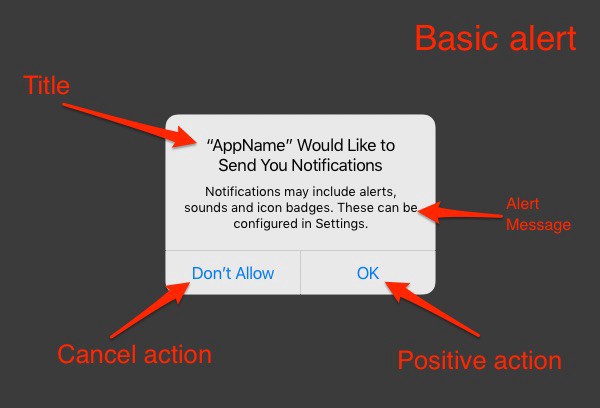
func showSimpleAlert() {
let alert = UIAlertController(title: "Sign out?", message: "You can always access your content by signing back in", preferredStyle: UIAlertControllerStyle.alert)
alert.addAction(UIAlertAction(title: "Cancel", style: UIAlertActionStyle.default, handler: { _ in
//Cancel Action
}))
alert.addAction(UIAlertAction(title: "Sign out",
style: UIAlertActionStyle.default,
handler: {(_: UIAlertAction!) in
//Sign out action
}))
self.present(alert, animated: true, completion: nil)
}func showSimpleActionSheet(controller: UIViewController) {
let alert = UIAlertController(title: "Title", message: "Please Select an Option", preferredStyle: .actionSheet)
alert.addAction(UIAlertAction(title: "Approve", style: .default, handler: { (_) in
print("User click Approve button")
}))
alert.addAction(UIAlertAction(title: "Edit", style: .default, handler: { (_) in
print("User click Edit button")
}))
alert.addAction(UIAlertAction(title: "Delete", style: .destructive, handler: { (_) in
print("User click Delete button")
}))
alert.addAction(UIAlertAction(title: "Dismiss", style: .cancel, handler: { (_) in
print("User click Dismiss button")
}))
self.present(alert, animated: true, completion: {
print("completion block")
})
}Didn't find what you were looking for?
Ask your questionAsk a Question
731 491 924 answers to any question