Answer the question
In order to leave comments, you need to log in
What is this circle on Android?
Good afternoon,
Could you tell me about Android, my father has a question, and I'm on a business trip and I can't help + I have never used this OS.
So:
The phone is new, Meizu, 2-3 days.
A "white circle" appeared on the screen and interferes with work.
What is it and how to remove it? - it is on all screens / applications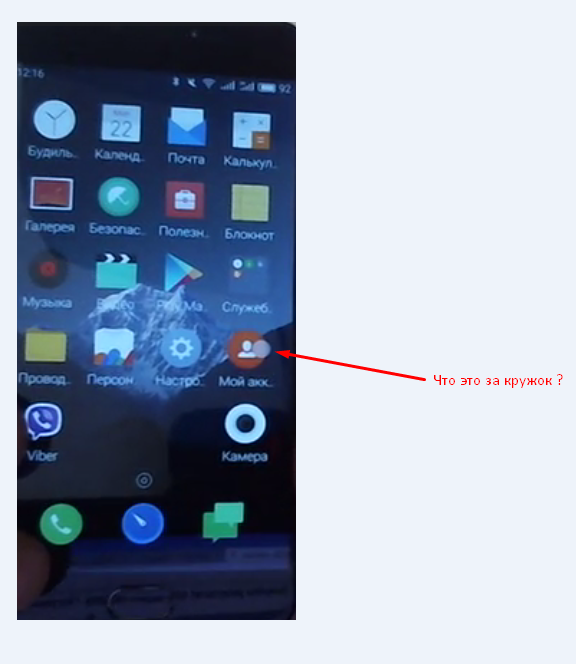
Answer the question
In order to leave comments, you need to log in
According to the father, something was pressed in the SC in the settings - * sound * earned on the phone and this "speck" disappeared.
They said that this Meizu (M3 Note) has a sensitive screen and maybe this was connected with this
In Flyme 6.3.0.0G firmware, a translucent button appears that repeats (replaces) part of the mTouch functions (Home / Back / Fingerprint Scanner) if "Settings-> Special features-> Smart gestures" are enabled. Or you can configure, or disable!
maybe the problem is not with the applications, but directly with the display? ..
Read the topic on this model on the w3bsit3-dns.com forum, this is probably some kind of gadget included in the settings, presumably, of the screen.
It looks like the included SmartTouch - a drawn button, as it were, duplicating the operation of the physical HOME / Back button. In Settings - Accessibility - disable / enable.
Didn't find what you were looking for?
Ask your questionAsk a Question
731 491 924 answers to any question