Answer the question
In order to leave comments, you need to log in
What is the Python process in the dispatcher?
The problem is this;
There are 4 Python processes hanging in the manager
Referring to this folder
C:\Users\MrX\AppData\Local\Programs\Python\Python36-32
In the scheduler start at login
C:\Users\MrX\AppData\Local\Programs\Python\Python36- 32\pythonw.exe
Argument
C:\Users\MrX\AppData\Local\uPBx\RoBQ.py gxZzkkipp
9.2% CPU load per process.
What is it and how to remove it?
There is no Python in programs and components
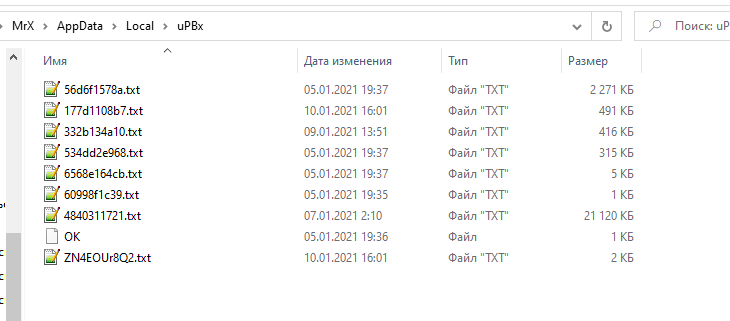
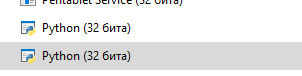
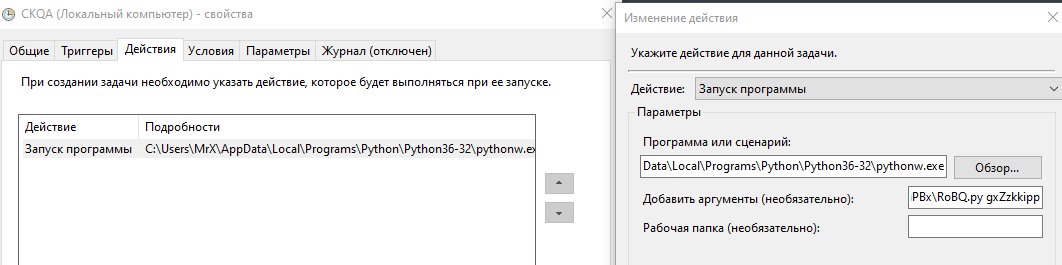
Answer the question
In order to leave comments, you need to log in
1 step - we are loaded in without. Mode
2 step - download dr.web cureit, scan and clean it
3 step - download malwarebytes antimalware with trial Scan
and clean it 4 step -
sfc /scannow
in the command line from the admin
5 step - create a new user
6 step after setting up a new one - delete old with files
7 step - buy a normal complex antivirus
Didn't find what you were looking for?
Ask your questionAsk a Question
731 491 924 answers to any question